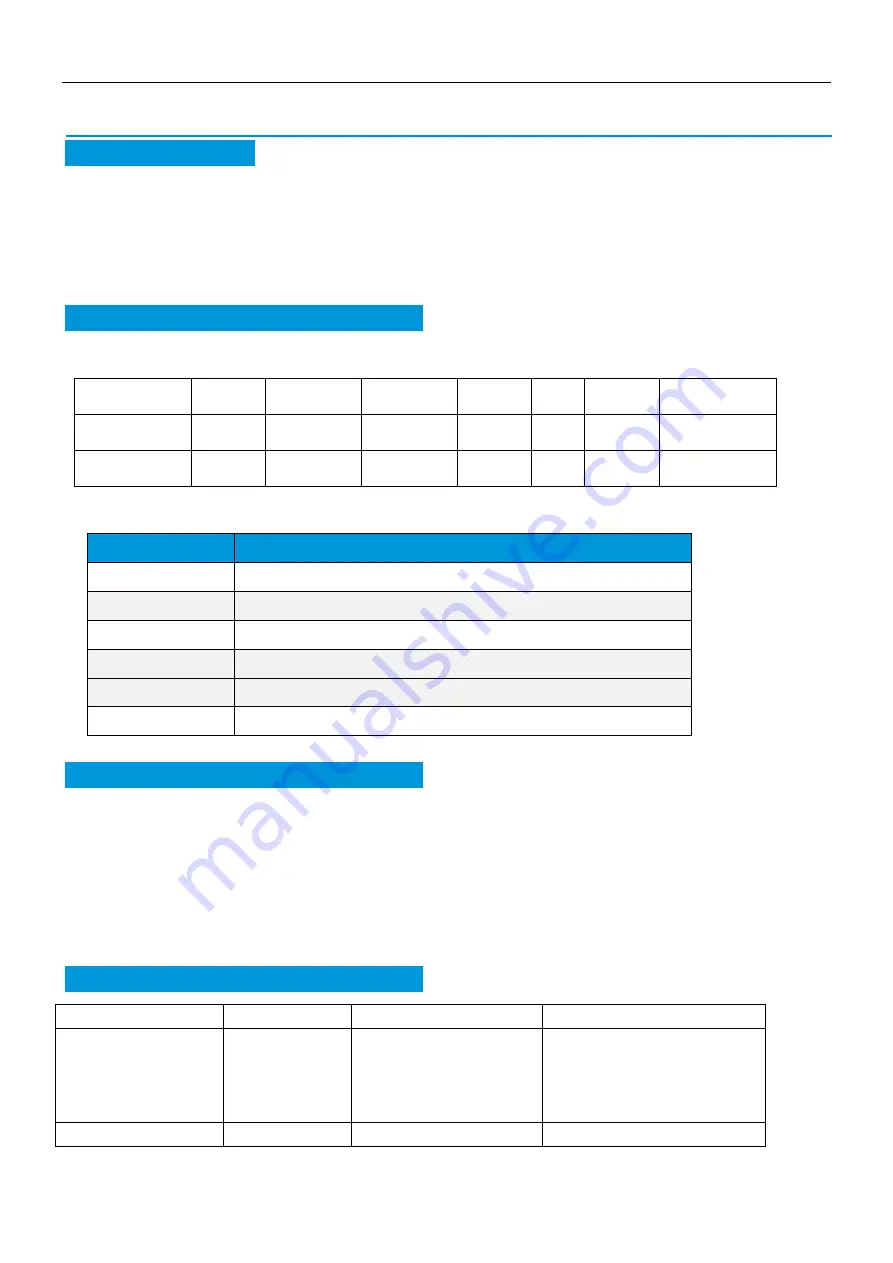
www.
MagnumFirst.com
10/11
1)
The
M9-IAQS
controller is connected to the HVAC controller through 485, it sends a command to the
HVAC
controller to achieve the AM6108 control the HVAC system by communication protocol.
2)
Baud rate
:
9600, Data Bits: 8, Stop Bits: 1, Parity: No
;
3)
Communication distance
≤
2km; and we suggest the terminal impedance be 120
Ω
, 1 / 2W.
Sending format of test software:
Start Symbol Length
Command IP Address
Data1
……
Data n
Check Sum
HEAD
LEN
CMD
ADD
DATA1
……
DATAn
CS
11H
XXH
XXH
XXH
XXH
……
XXH
XXH
Detail description on protocol format:
Protocol Format
Description
Start Symbol
Sending by controller is fixed as [11H]
Length
Length of frame bytes= data 2 (including CMD+IP+DATA)
Command
Command is fixed as [55H]
Address
Controller address is
(
1
~
254
,
default is [01H]
)
Data
Data of writing or reading, length is not fixed
Check Sum
Cumulative sum of data = 256-(HEAD+LEN+CMD+IP+DATA)
The system's default slave device address is 01H, the controller command is 55H, and the command format is as
below:
11 10 55 01 DF1 DF2 DF3 DF4 DF5 DF6 DF7 DF8 DF9 DF10 DF11 DF12 DF13 DF14 CS
Slave response
16 02 55 01 CS
Name
Data
Description
Note
Mode
DF1
0x00 Periods Mode
0x01 Intelligent Mode
0x02 Manual Mode
0x03 Mute Mode
0x01 Low
3. Controller Command
1. General Statement
4. Command Table of Serial Protocol
2. Format of Serial Communication Protocol
Communication Protocol

























