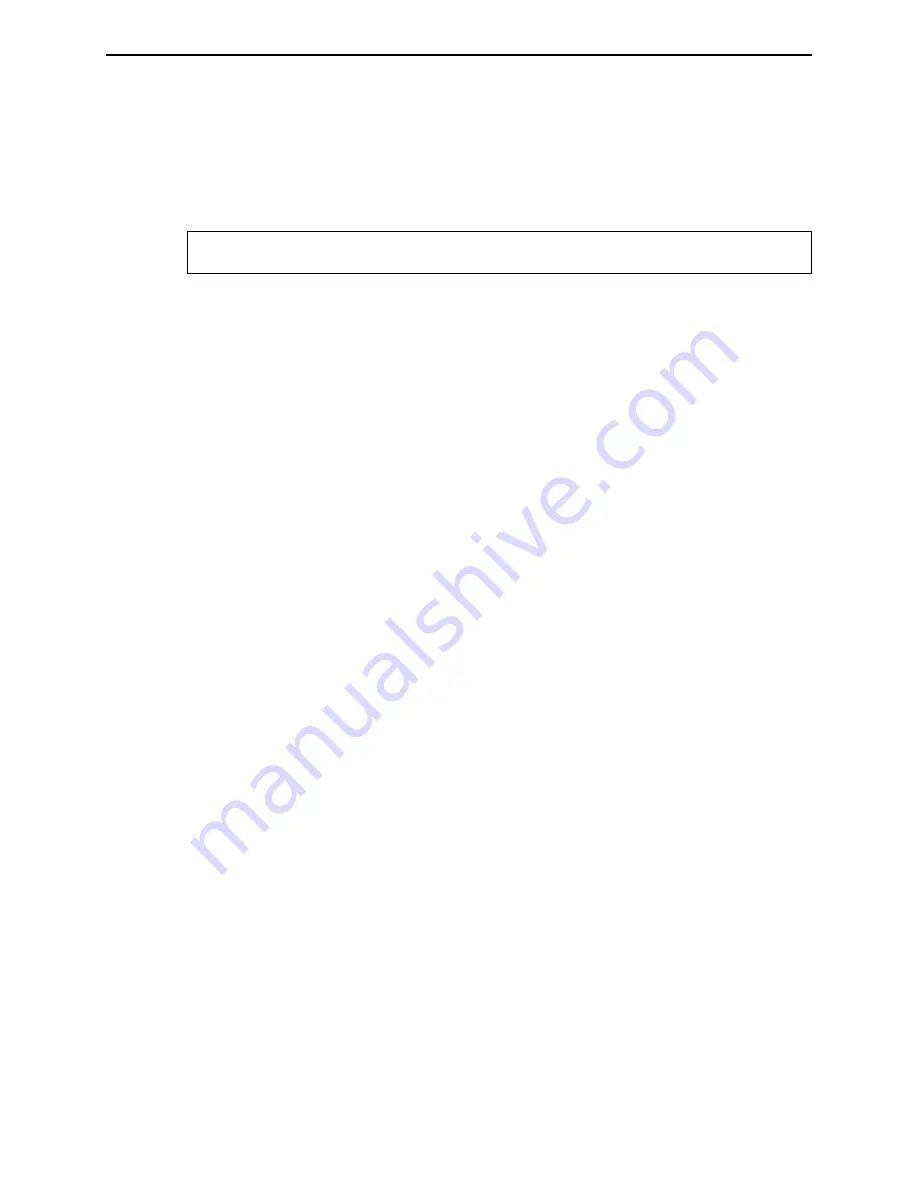
MFJ-495 Memory Keyer
Instruction Manual
38
©
2001-2009 MFJ Enterprises, Inc.
This allows one message to be called from another. When playback of the called message is
finished, playback continues with the rest of the calling message. This command has a 16-
level deep stack; that is, a message can call another message, this message then calls another
message which in turn calls another message and so on up to 16 times. One message should
not call itself or any of its calling messages; otherwise, the stack will overflow resulting in
infinite loop.
Note:
The message stack size increases to 24 levels deep if the message queue is
disabled.
/D
D
ecrement – decrements the serial number. Serial number 0001 will decrement to 9999,
skipping 0000 since it is not used. This feature allows a serial number to be sent twice in a
message. For example:
UR RST 559 559 SN /N /D SN /N.
/F
##
F
arnsworth – sets the current Farnsworth speed to
##
WPM, where
##
represents two digits
in the range of 10 to 99. Setting
##
to 00 disables the Farnsworth mode (two zeros must be
used here).
/FU
#
/F+#
F
arnsworth
U
p – increases the Farnsworth speed by
#
WPM, where
#
is a single digit in the
range of 0 to 9. Increasing (wraparound) to 00 or less than or equal to the overall speed will
disable the Farnsworth mode.
/FD
#
/F–#
F
arnsworth
D
own – decreases the Farnsworth speed by
#
WPM, where
#
is a single digit in
the range of 0 to 9. Decreasing to 00 or less than or equal to the overall speed will disable
the Farnsworth mode.
/G
#
G
ap – inserts a gap of
#
standard intra-character spaces into the message, where
#
is a digit in
the range of 1 to 9 (0 can be used but not practical). Invalid numeral code will automatically
default to zero. This command is used to exaggerate inter-character and word spacing.
/J
##
J
ump – jumps to the message ##, where the first # is a single digit in the range of 1 to 8 for
the message number and the second # is a letter in the range of A to D for the memory bank.
This allows you to continue your message into another message. This command can be used
to create loop of multiple messages. Note that any character after “/J##” will not be sent.
/L##
L
oop – creates a loop of the
current
message block ## times, where ## represents two digits
in the range of 01 to 99, and then continues with the rest of the message. When loop under
10 times, leading zero must be used. Set ## to 00 to create an infinite loop. Only up to two
levels of loops are supported—the inner loop is finite and the outer loop is infinite, even if
“/L00” is not used. Note that any character after “/L00” will not be sent. For example:
CQ
/L03DE K5MFJ /L00.
/N
N
umber – inserts a contest serial number, in the range of 001 to 9999, into the message.
Setup command Z controls the way zeroes and nines in the serial number are sent. Only
three digits are sent for numbers less than 1000--use leading zeros when appropriate. The
serial number is automatically post-incremented each time it is sent. The serial number
increments from 0001 to 9999 and rolls over to 0001, skipping 0000 since it is not used. The
serial number is set to the same one as before when power on. If a different serial number is
desired, it must be re-programmed. The serial number can be set from 0000 to 9999 (0000
will automatically convert to 0001). For example:
YOU ARE CONTACT NR /N.
/P
##
P
ause – inserts a timed pause of
##
seconds into the message, where
##
represents two digits
in the range of 00 to 99. When setting pauses under 10 seconds, leading zero must be used.
Pauses greater than 99 seconds are obtained by using consecutive commands that total the
desired value. For example:
TIMEOUT 1 SEC /P01 TIMEOUT 1 MIN /P60 TIMEOUT
1 MIN 39 SEC /P99 TIMEOUT 2 MIN /P60 /P60.
















































