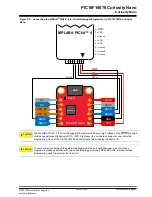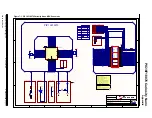Important:
Once the pin-headers are in place, they are hard to remove by hand. Use a set of pliers and
carefully remove the pin-headers to avoid damage to the pin-headers and PCB.
4.2
Peripherals
4.2.1
LED
One yellow user LED is available on the PIC16F18076 Curiosity Nano board. It can be controlled by either GPIO or
PWM. Driving the connected I/O line to GND can also activate the LED.
Table 4-1. LED Connection
PIC16F18076 Pin
Function
Shared Functionality
RA1
Yellow LED0
Edge connector
4.2.2
Mechanical Switch
The PIC16F18076 Curiosity Nano board has one mechanical switch - a generic user-configurable switch. Pressing it
will connect the I/O pin to ground (GND).
Tip:
There is no externally connected pull-up resistor on the switch. The internal pull-up resistor on pin
RA0 must be enabled to use the switch.
Table 4-2. Mechanical Switch
PIC16F18076 Pin
Description
Shared Functionality
RA0
User switch (SW0)
Edge connector
,
On-board debugger
4.2.3
Crystal
The PIC16F18076 Curiosity Nano board has a footprint for a 3.2 mm by 1.5 mm surface mount crystal with two
terminals.
The crystal footprint has a cut-strap (J211) next to it that can be used to measure the oscillator safety factor. This
is done by cutting the strap and adding a 0402 SMD resistor across the strap. More information about oscillator
allowance and safety factor can be found in the
AN2648
application note from Microchip.
The cut straps and solder points can be seen in
Figure 4-4
.
Table 4-3. Crystal Connections
PIC16F18076 Pin
Function
Shared Functionality
RC0
SOSCO (Crystal output)
Edge connector
RC1
SOSCI (Crystal input)
Edge connector
Some hardware modifications are required to use RC0 and RC1 as GPIO.
WARNING
Before performing any hardware modifications, ensure that the board is disconnected from the USB or
external power.
PIC16F18076 Curiosity Nano
Hardware Description
©
2022 Microchip Technology Inc.
and its subsidiaries
User Guide
DS50003399A-page 26