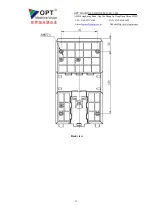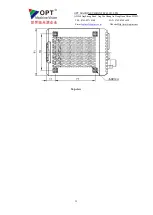OPT MACHINE VISION TECH.CO. LTD
ADD:8 JingSheng Road, JingXia ChangAn DongGuan China 523853
TEL: 0769-82716188 FAX: 0769-81606698
E-mail:
optmv1@optmv.com
Website:Http://www.optmv.net
28
2. Description: release an existing serial port
3. Input(s)
controllerHandle – the handle of the controller
4. Return value:
• succeed: OPT SUCCEED;
• failed: OPT ERR RELEASESERIALPORT FAILED (see the error code in Tab. 1).
5. See also: initializing a serial port
2.3. Creating an Ethernet connection (by IP)
1. Function: long OPTController CreateEtheConnectionByIP(char *serverIPAddress, OPTController Handle
*controllerHandle)
2. Description: create an Ethernet connection by IP address
3. Input(s)
char *serverIPAddress – the IP of the server. e.g., IP address of the device which is employed
as server§The server IP address can be 127.0.0.1
4. Output(s): controllerHandle – the handle of the controller
5. Return value
• succeed: OPT SUCCEED;
• failed: OPT ERR CREATEETHECON FAILED (see the error code in Tab. 1).
6. Remarks: connect to a server as a client. Before connecting, make sure that the controller is connected
to the LAN.
7.
See also: destroying an Ethernet connection
2.4. Creating an Ethernet connection (by SN)
1. Function: long OPTController CreateEtheConnectionBySN(char *serialNumber, OPTController Handle
*controllerHandle)
2. Description: create an Ethernet connection by serial number
3. Input(s)
serialNumber – the serial number of the controller
4. Output(s): controllerHandle – the handle of the controller
5. Return value
• succeed: OPT SUCCEED;