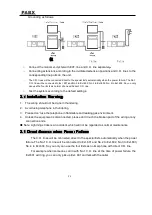busy , the system will send waiting call beep to the ringing extensions for every
five seconds, these extensions is assigned to the C.O.line
Format:
1 8 8 1 #
Description: While the C.O.line come in,and all the ringing extensions assigned to C.O.line is
busy,instead of sending the waiting call beep, the system will find the first idle
extension begin from Ext. 601 to Ext. 696 in sequence then ringing it.
These setting will take effect only when the system in operator mode
3.9.2
3.9.2
3.9.2
3.9.2 Ringing
Ringing
Ringing
Ringing Extensions
Extensions
Extensions
Extensions Assignment/
Assignment/
Assignment/
Assignment/ to
to
to
to Cancel
Cancel
Cancel
Cancel in
in
in
in Day
Day
Day
Day mode
mode
mode
mode
Format:
3MN0#
Explanation: M: the C.O. line No. M=1 – 4; N: the Ext. line No. N= 01 - 16
Description: In operator mode when calling of No.M C.O. line come in, Exts N will ring at the
same time.
Default setting: Only Ext 601, 602 will ring.
Format:
3MN1#
Description: Disable Exts N ring when calling of No.M C.O. line come in.
Format:
3M#
Description: Disable all Exts ring when calling of No.M C.O. line come in.
Example: Setting 606 and 615 ringing when the C.O. line 2 comes in.
1. This function must be in Operator Mode.
2. This programming only for C.O. line Incoming call. The extension which is not set ringing will
ring under Intercom Calling, Call Transfer.
3. This function is one way to set some extensions for not disturbed.
3.10
3.10
3.10
3.10 Ex
Ex
Ex
Extttts.
s.
s.
s. Dialing-out
Dialing-out
Dialing-out
Dialing-out Mode
Mode
Mode
Mode
Format:
21#:
Description: Indirect-Dialing-Out mode for all the Exts(dialing 9 for outgoing).
Format:
2N1#
Explanation: N: the Ext. line No., N = 01 - 16
Description: Indirect-Dialing-Out mode for Ext. N (dialing 9 for outgoing).
Example: Set Indirect-Dialing-Out mode for Ext.15
P17
Summary of Contents for CS208
Page 1: ......