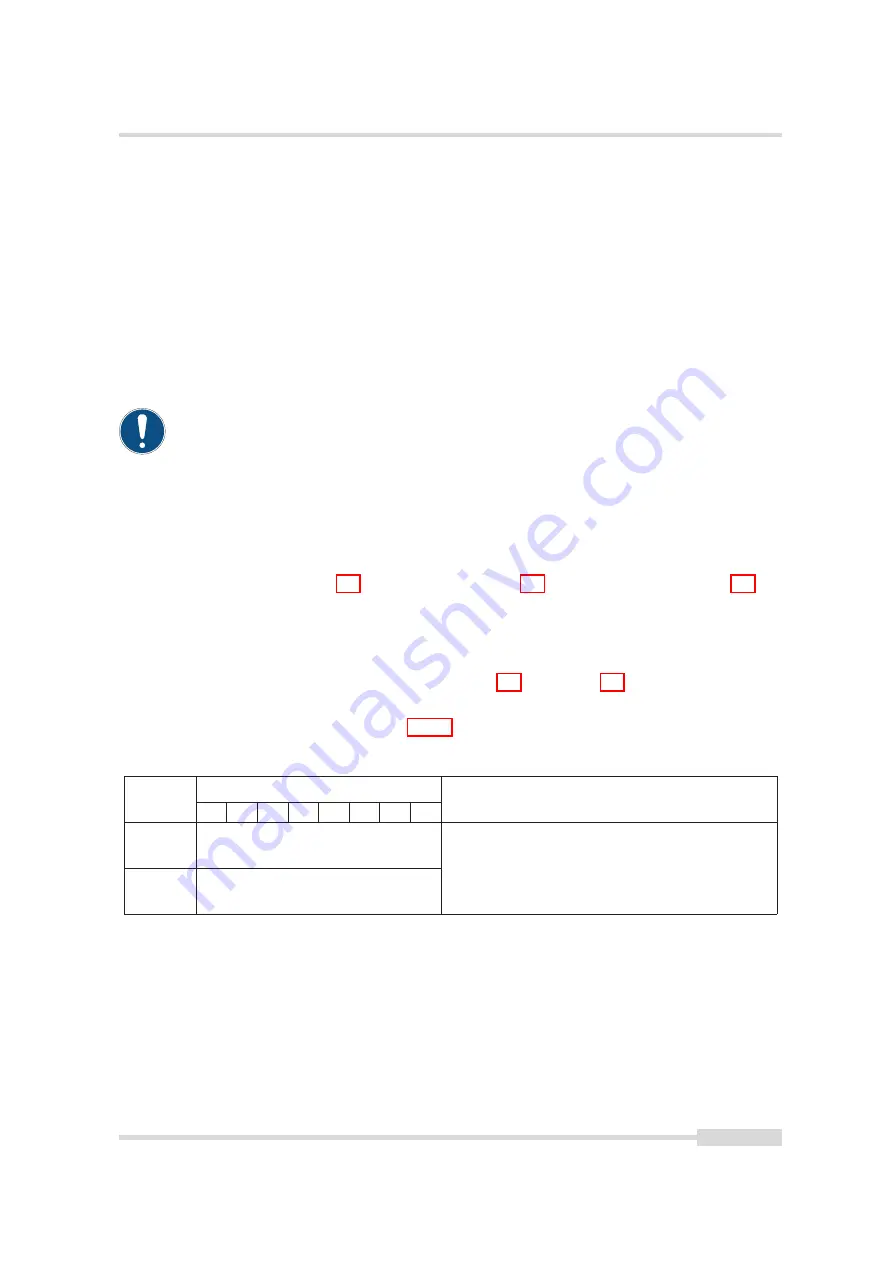
5.2 3D Features
5.2.5
3D modes
The camera has three modes that determine which data is transmitted to the user:
2Donly
Laser detection is turned off and camera behaves as a normal area scan camera. This
mode serves as a preview mode in the setup and debugging phase.
2D&3D
Laser line detection is turned on. The sensor image (2D image) is transmitted together
with the 3D data. In the PF 3D Suite, the detected laser line is shown as a coloured line in
the 2D image. This mode serves as a preview mode in the setup and debugging phase of
the triangulation system.
3Donly
Laser line detection is turned on and only 3D data is transmitted. The scan rate of this
mode is considerably faster than the 2D&3D mode.
The 3Donly mode must be used to achieve the highest scan rate.
5.2.6
3D data format
For every peak there are 4 or 2 lines that contain the 3D data. Every pixel contains 8 bits of 3D
data which are always placed in the 8 LSB. A table with the bit assignment of the 3D data for
DataFormat3D
=2 is shown in Fig. 5.7,
DataFormat3D
=3 in Fig. 5.8 and
DataFormat3D
=4 in Fig. 5.9 .
Note that every value described in this table (with exception of STAT data) is the value for the
corresponding image column. The peak position coordinate (PEAK) is relative to the scan area
of the peak. To get the absolute position on the image sensor, the value Peak_3DY must be
added.
LL_HEIGHT and LL_WIDTH values are explained in Fig. 5.8 and in Fig. 5.9.
STAT value: the status (value) of some parameters and internal registers are placed here. The
status information is described in Section 5.10.2. In every pixel (column) 4 bits of this status
information send, starting with the LSB in the first column.
3
D r o w
7
6
5
4
3
2
1
0
B i t s
D e s c r i p t i o n
0
P E A K [ 1 5 : 8 ]
D e t e c t e d l a s e r l i n e c o o r d i n a t e .
P E A K [ 1 5 : 4 ] : i n t e g e r p a r t , P E A K [ 3 : 0 ] : f r a c t i o n a l p a r t .
1
P E A K [ 7 : 0 ]
Figure 5.7: 3D data format. DataFormat3D=2
MAN075 05/2017 V1.0
39 of 127
Summary of Contents for MV1-D2048-3D06 series
Page 10: ...1 Preface 10 of 127 MAN075 05 2017 V1 0...
Page 12: ...2 Introduction 12 of 127 MAN075 05 2017 V1 0...
Page 26: ...3 How to get started 3D GigE G2 26 of 127 MAN075 05 2017 V1 0...
Page 32: ...4 Product Specification 32 of 127 MAN075 05 2017 V1 0...
Page 66: ...5 Functionality 66 of 127 MAN075 05 2017 V1 0...
Page 82: ...6 Precautions 82 of 127 MAN075 05 2017 V1 0...
Page 120: ...12 Support and Repair 120 of 127 MAN075 05 2017 V1 0...
Page 122: ...13 References 122 of 127 MAN075 05 2017 V1 0...
















































