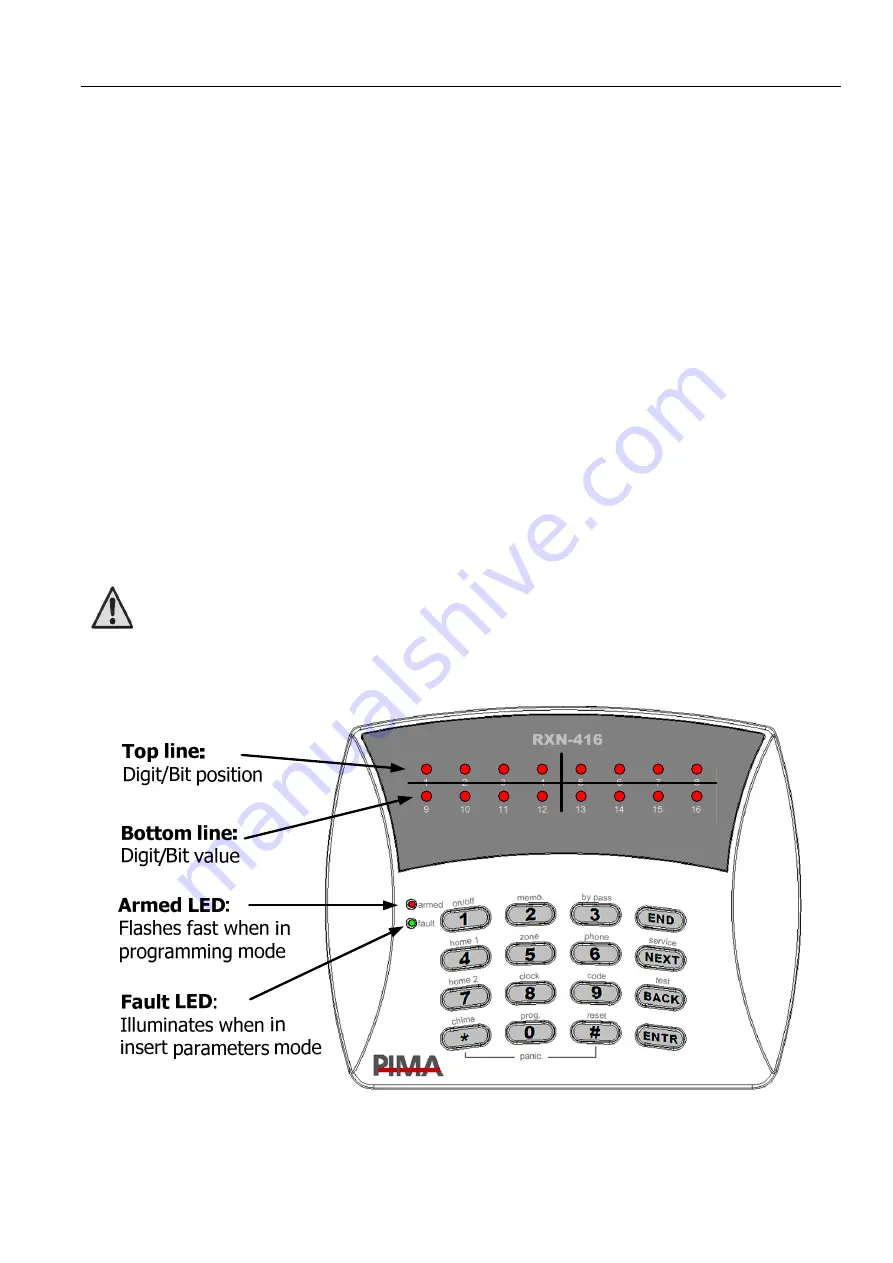
Programming the Hunter-Pro series with a LED keypad
3
1.
I
NTRODUCTION
This guide contains the necessary information for programming PIMA’s Hunter-Pro
series alarm systems, using the RXN-416 LED keypad.
Programming the system using a LED keypad is based on entering a parameter
address first, and then its desired value. A table at the end of this guide lists all the
addresses and their values.
For the purpose of LED programming, there are 2 types of data:
1)
Numbers, e.g., entry delay time, telephone numbers, etc.: the digits are
represented by Hex base numbers
2)
Discrete (or toggle), e.g., zone characteristics, partitions, etc.: these 2 state
parameters represent ‘+’ or ‘-’.
Both types are displayed by the keypad LEDs, where an illuminating LED stands for ‘1’
or ‘+’ (‘enabled’ in discrete data) and a turned off LED stands for ‘0’ or ‘-’ (‘disabled’ in
discrete data
)
.
In discrete programming mode, the pound key (#) is used for toggling the parameters
value between ‘+’ and ‘-’, i.e., enabled and disabled.
The digits imprinted next to the LEDs do not play any role when using
the keypad for programming and should therefor be ignored
2.
P
ROGRAMMING
Figure 1.
The keypad LEDs
To enter programming mode, enter the installer code. Each and every parameter has a
unique address. To program a parameter, its address should first be set, and then its
value.




































