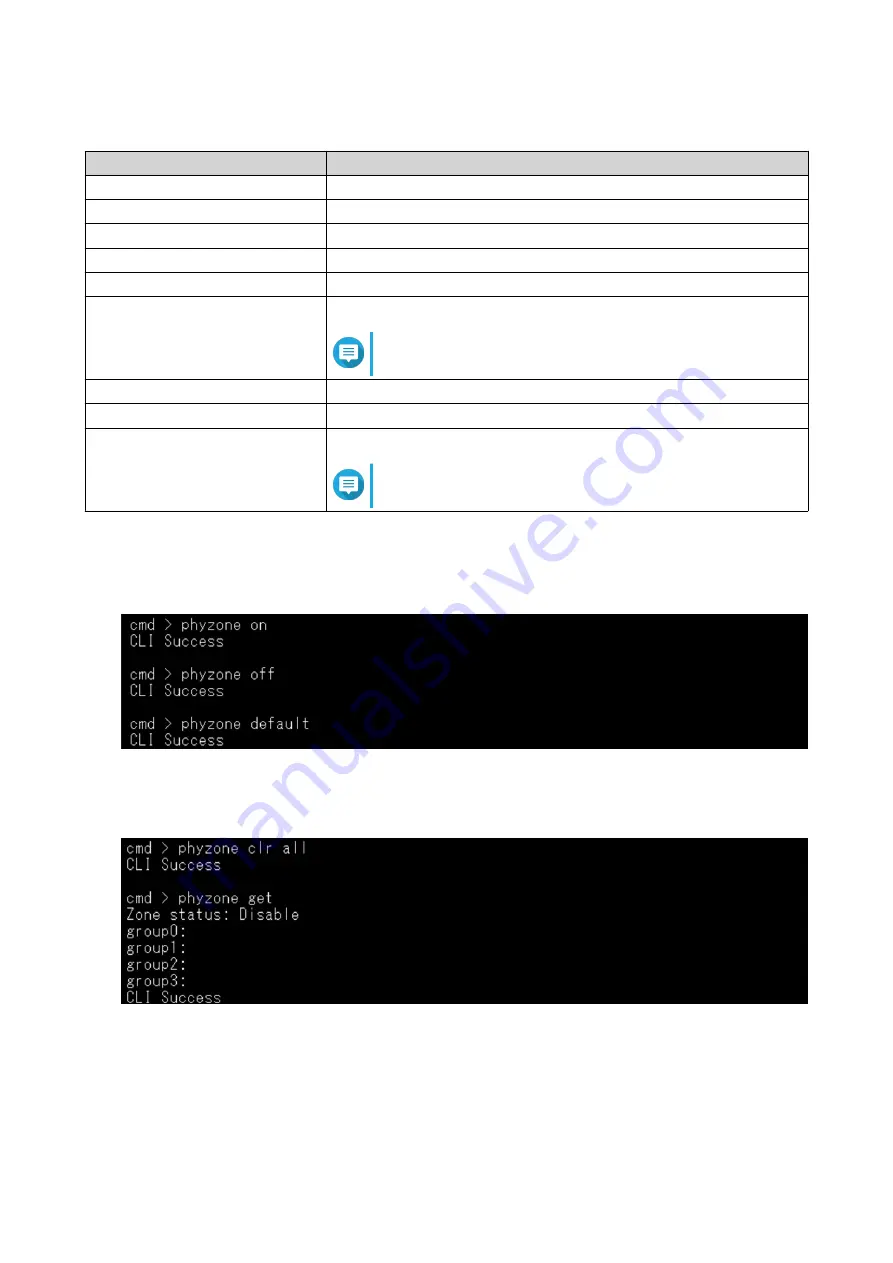
Parameters
Parameter/Value
Description
on
Enable the zone.
off
Disable the zone.
default
Set the zone to the default setting.
get
Display the zone status and the current group.
clr
Clear the zone settings.
<group number
>
Set the zone to the specified group number.
Note
Enter a number between zero and seven.
<start slot>
Set the zone group to start with the specified slot number.
<end slot>
Set the zone group to end with the specified slot number.
<sas port>
Set the zone to the specified SAS port.
Note
Enter a SAS port between c1 to c4.
Examples
The following example sets the zone on, off, and to its default setting.
The following example clears all zone settings and then displays the zone status.
The following example clears the settings in zone zero and then displays the zone status.
Command-Line Interface User Guide
Conventions and CLI Commands
16


































