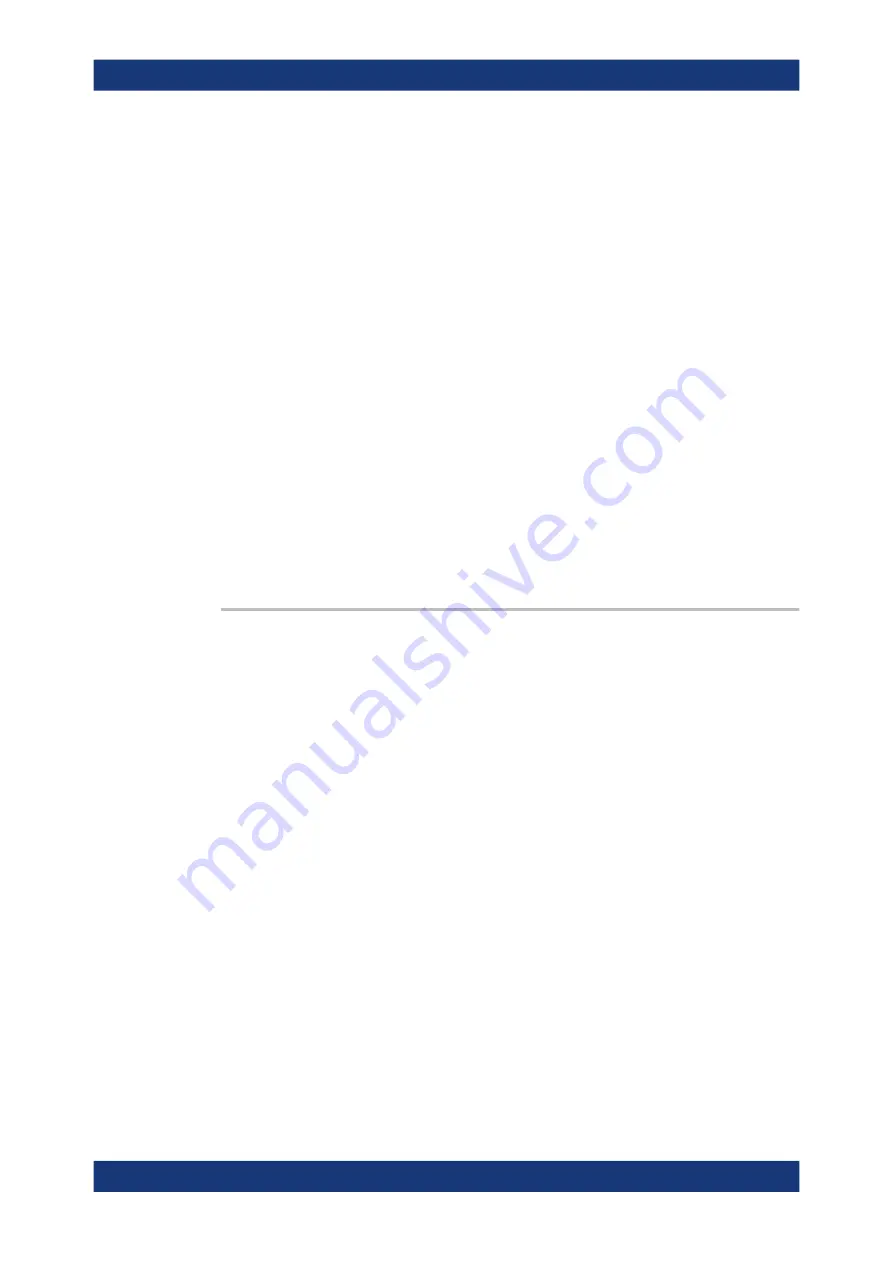
Command reference
R&S
®
ZNB/ZNBT
957
User Manual 1173.9163.02 ─ 62
Example:
Suppose channel 1's selected trace is POLar and marker 1 isn't
yet created
:CALCULATE1:MARKER1 ON
Create/enable Marker 1
:CALCulate1:MARKer1:FUNCtion:SELect TARGet
Select TARGet search mode for marker 1
:CALCulate1:MARKer1:SEARch:FORMat?
Query the target format of marker 1. The result is DEF and for
polar diagrams the default target format is "Phase".
:CALCulate1:MARKer1:FUNCtion:TARGet?
Query for the default target value; for "Phase" this is 0 (degrees)
:CALCulate1:MARKer1:SEARch:FORMat MLOGarithmic
Change the target search format to dB magnitude
:CALCulate1:MARKer1:FUNCtion:TARGet?
Query for the default target value; for dB magnitude this is 0 (dB)
:CALCulate1:MARKer1:FUNCtion:TARGet -3
Set the target value to -3 dB
:CALCulate1:MARKer1:FUNCtion:EXECute
Execute the target search for marker 1
:CALCulate1:MARKer1:FUNCtion:RESult?
Query for the results.
Manual operation:
See
CALCulate<Chn>:MARKer<Mk>:SEARch:TRACking
<Boolean>
CALCulate<Chn>:MARKer<Mk>:REFerence:SEARch:TRACking
<Boolean>
These commands enable or disable tracking for the respective marker (see
They are only available, if a search mode is active for the respective marker (see
CALCulate<Chn>:MARKer<Mk>:FUNCtion:EXECute <SearchMode>
or
CALCulate<Chn>:MARKer<Mk>:REFerence:FUNCtion:EXECute <Search
Mode>
), in which case tracking causes the search logic to be repeated after each
sweep.
Tip:
If the current search mode is a bandfilter or multiple peak search (regular markers
only), this command enables or disables the corresponding tracking.
Suffix:
<Chn>
.
Channel number used to identify the active trace
<Mk>
Marker number
Ignored not only for reference markers, but also for bandfilter
and multiple peak searches, where tracking recalculates the
whole marker set for each sweep.
Parameters:
<Boolean>
ON | OFF - enables or disables the marker tracking mode.
*RST:
OFF
SCPI command reference















































