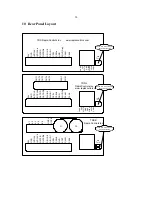44
7.7.2
Front Panel Actions
Reads or sets the action performed when a front panel switch is pressed. See section 4.8 for
information on this setting.
Read Syntax:
$
<id>
RA
<k><CR>
Write Syntax:
$
<id
>
SA
<k><a><CR>
where:
id
is the node id of the TDD2
k
is the code of the switch to read/set the action of (see Table 20 for a list of codes)
and
a
is action to perform
Switch Pressed
Switch Code
Press Right Momentarily
a
Press Up Momentarily
b
Press OK Momentarily
c
Press Left Momentarily
d
Press Down Momentarily
e
Press Cancel Momentarily
f
Hold Right
A
Hold Up
B
Hold OK
C
Hold Left
D
Hold Down
E
Hold Cancel
F
Table 20: Switch codes for setting front panel actions
Examples:
To read the action performed when OK is held for two seconds from a TDD2 with node
id 4 send:
$4RAC
<CR>
To set the action performed when Cancel is pressed momentarily to action 4 using a
TDD2 with node id 7 send:
$7SAf4
<CR>
7.8
Position Queries
The following allow a host controller to query the TDD2 for position information.
7.8.1
Displayed Position Query
Reads the currently displayed position. This position is calculated in the same manner as the
displayed position, and takes into account the configured display mode (absolute, gap, or relative). If a
position error is detected, either “0NOXDCR” (no transducer detected) or “0NOMAG” (no magnet
detected) is returned. Otherwise, the position is returned.
Read Syntax: