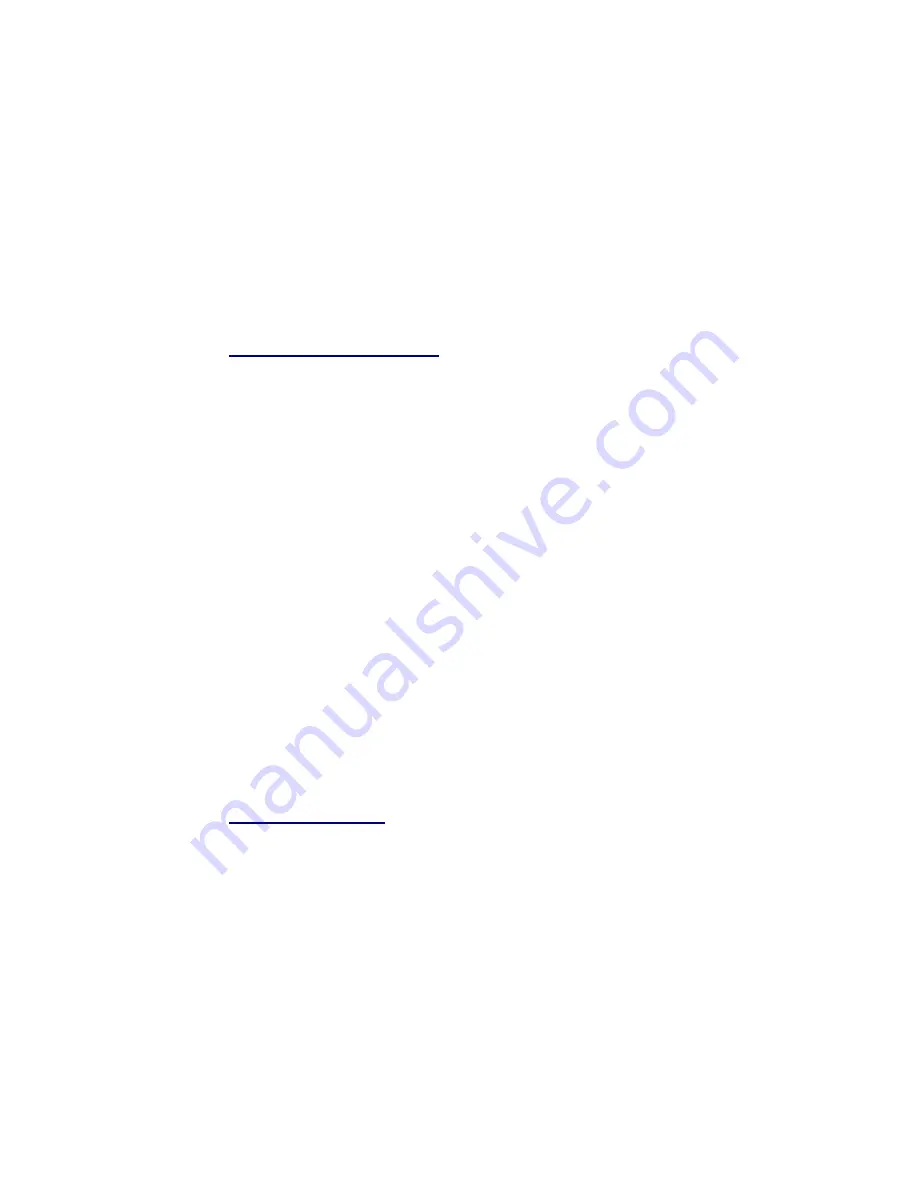
Once a Parameter is changed, the modem will begin using the new
parameter as soon as it exits the Command Mode and returns to its normal
operation mode. If the new parameter was saved to non-volatile memory
using the
ATSV
command, then the new parameter will be used as well the
next time the FireLine modem is powered on.
If a parameter is changed, but the
ATSV
command is not issued, the new
parameter is used to operate the modem, but when power is turned off and
back on, upon powering up, the FireLine will revert back to the previously
saved parameter value. If parametric changes are to be permanent, always
issue the
ATSV
command after all parameter changes have been made.
6.4.
Reading a Parameter
To read the value of a particular setting, issue the command, with no
parameter. The modem will return the value followed by an “OK”. The
modem’s OK response is:
The value in ASCII decimal format.
A <CR> <LF> (<CD> = ASCII 0D, <LF> = ASCII 0A).
An “O”, “K”, <CR>, and <LF> sequence.
For example, if the user enters the command to read the
FireLine’s
modem
address and its address was 1234, the user would issue the following
command:
ATDT
<cr>
and the modem will respond with:
1234
<
CR
> <
LF
>
OK
<
CR
> <
LF
>
To get on-line help with a command, enter the command and put a question
mark in for the parameter. For example, to see what the ATDT command is
for, type
ATDT ?
. The modem will respond by listing a brief description of the
command. To see a list of all commands, type
HELP
.
6.5.
CONFIG Button
If certain parameters within the modem are modified in a manor that causes
the modem to cease functioning or if the user cannot enter the command
mode via the “+++” method described above, there is a small push button
internal to the
FireLine
modem to assist in this case. This CONFIG button
may be pressed at any time, and forces the modem into a known operational
state. The CONFIG button is located inside the modem. Remove the rear
cover, exposing the two circuit boards. The button is in the center of the
lower circuit board as shown below.
















































