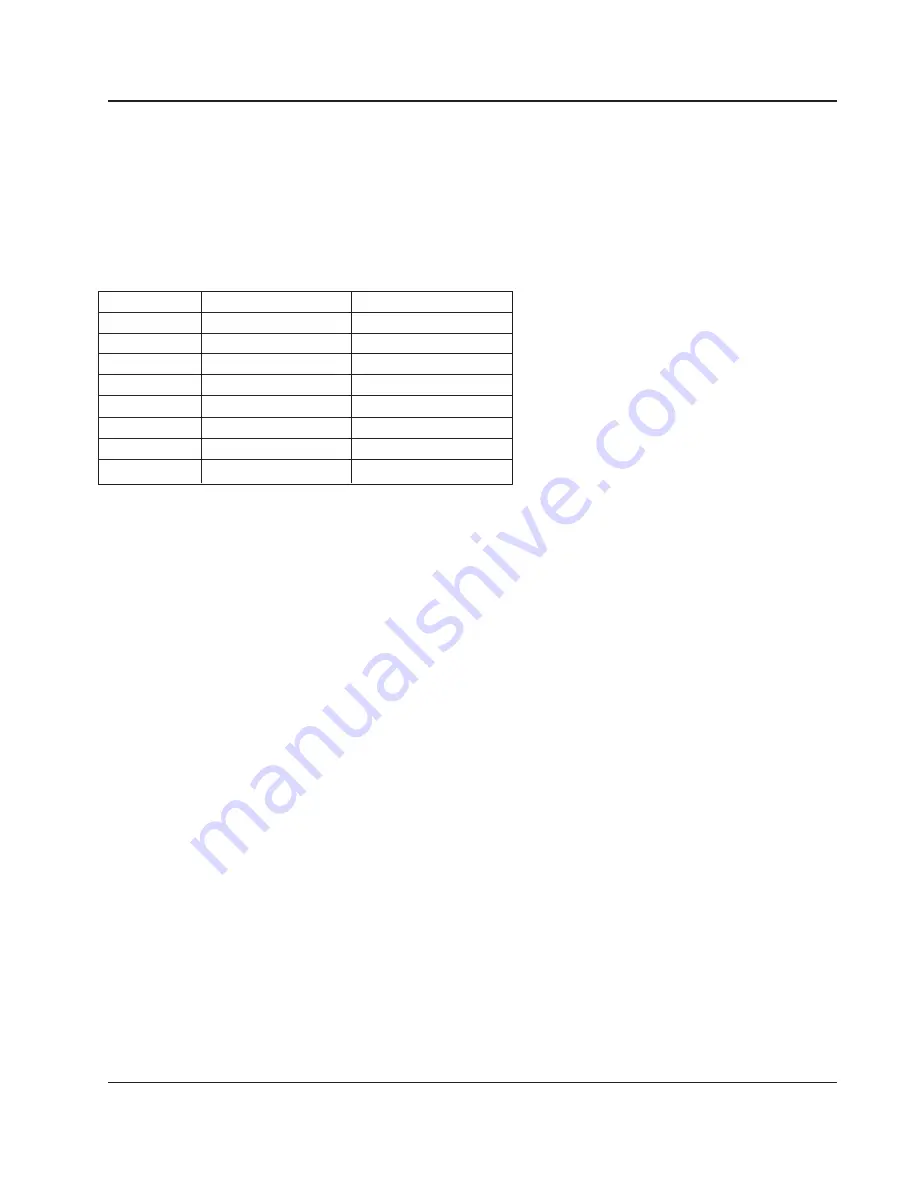
Miscellaneous
35
5.1
SMS Sending Operation
To send SMS, follow below given steps.
1) Write mobile number in ASCII digit format into Mobile number tags (SW0049 to SW0056). Mobile number
should conatain ‘+’ sign at start, with country code & actual mobile number. User can write fix destination
mobile number digits into it or can update these Mobile number tags (SW0049 to SW0056) using external PLC
tags.
e.g. +919850898116 need to write in following way:
Tag Number
High Byte (ASCII)
Low Byte (ASCII)
SW0049
9
+
SW0050
9
1
SW0051
5
8
SW0052
8
0
SW0053
8
9
SW0054
1
1
SW0055
No need to care
6
SW0056
No need to care
No need to care
2) Write Mobile Number Length into SW0057 as per digits written into Mobile number tags (SW0049 to
SW0056).
E.g. for +919850898116, Mobile Number Length into SW0057 is 13.
3) SMS sending event is based on SMS screen switching. When user will write SMS Screen number into
Screen Trigger Register (SW0005), data on particular screen will be sent to destination using mobile number
written in Mobile number tags (SW0049 to SW0056) & Mobile Number Length into SW0057.
User can switch to particular SMS Screen number using Tasks, Ladder Logic or using external PLC tag.
Screen information SMS sending event purely based on Screen switching logic. Based on screen switching
logic user can send different SMS Screens to multiple mobile numbers.
After writing SMS Screen number into Screen Trigger Register (SW0005), acknowledgement of sent message
will be written into tag Message Sending Progress Status (SW0058).
User needs to take care that Mobile number tags (SW0049 to SW0056) should be in ASCII format & Mobile
Number Length should be properly mentioned into SW0057. It should be equivalent to count of Mobile number
tag digits. ‘+’ sign is necessary at start. Otherwise 4 (Wrong Mobile number digit format) will be written into tag
Message Sending Progress Status (SW0058).
Summary of Contents for GWY-900
Page 2: ......












































