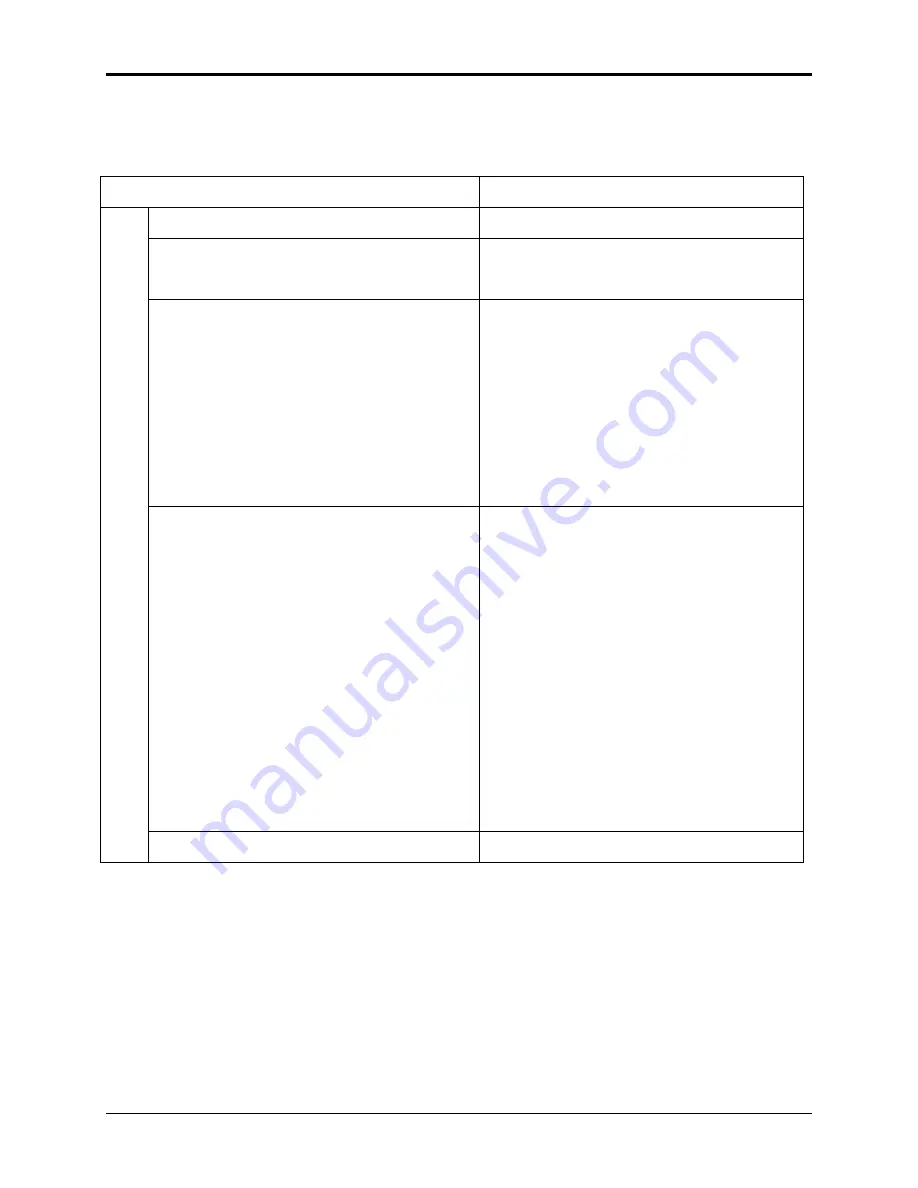
SNAP2411
TCP/IP Commands
The following commands are specific to the TCP mode of operation.
Command Description
help
Displays help screen for command
control
<1-65536>
Displays control port setting for server mode
Sets control port for server mode
remote help
add <remote-id> <portnum>
<ipaddr>
delete
<remote-id>
list
mode <remote-id>
[client|server}
Displays help screen for command
Add a remote with a static IP address assignment.
Remote ID must be broken up by dashes after
every two numbers
Remove a static IP address assignment
Displays a list of remotes with static IP addresses
Allows a configured remote to be set to operate as
a client or a server.
server help
add <ipaddr> <port>
delete
<ipaddr>
id
[enable|disable]
ipbase
<ipaddr>
ipcount
<1-60>
ipport
<1-65536>
list
Sets base IP address for SNAP
Add a server IP address
Delete a server IP address
Enable/disable connect message on remote
registration
Set beginning IP address for dynamic IP
assignment
Set number of remotes that can be connected to
servers simultaneously
Set port number to use when IP address used to
identify remotes
List servers entered
tcp
status
Displays status of servers and remotes
help
Displays the help screen listing of the
tcp
commands.
control
Displays and sets the port to be used to send remote connect messages to a client or
server application.
remote
Displays and manages table of remotes registered with the SNAP. Allows static IP
address assignment on a per remote basis. remote-id is the 6-digit serial number of
the WIT2411 in the remote device with a dash separating each two digits. For
example, serial number 201457 must be entered as 20-14-57. The
mode
command
©
2000- 2004 Cirronet
™
Inc
30
M-2411-0012 Rev -
















































