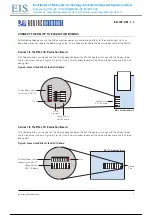Distributor of Microchip Technology: Excellent Integrated System Limited
Datasheet of RN-ISP - PROGRAMMER ISP INTERFACE
Contact us: sales@integrated-circuit.com Website: www.integrated-circuit.com
Excellent Integrated System Limited
Excellent Integrated System Limited
Stocking Distributor
Stocking Distributor
Click to view price, real time Inventory, Delivery & Lifecycle Information:
Click to view price, real time Inventory, Delivery & Lifecycle Information:
For any questions, you can email us directly:
For any questions, you can email us directly:
1 / 21
1 / 21