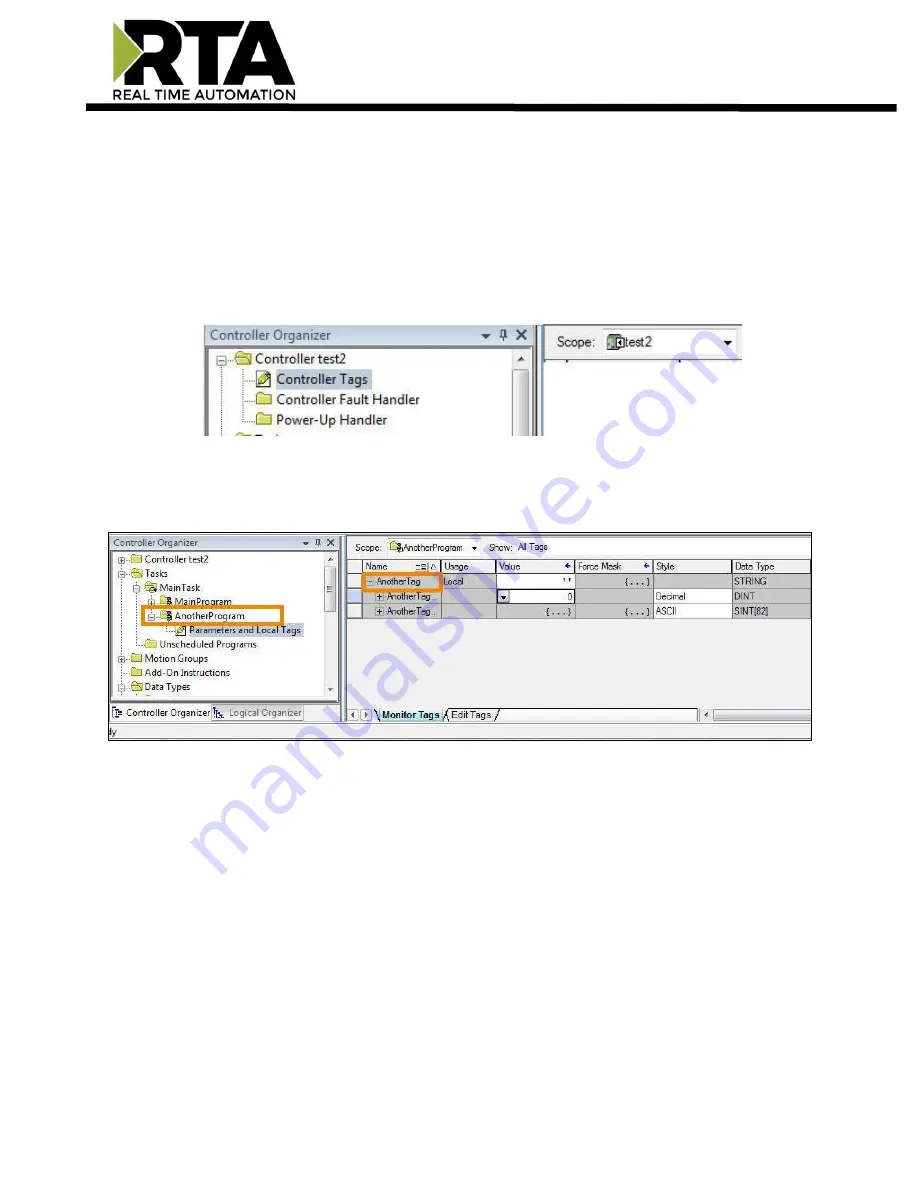
Real Time Automation, Inc.
43
1-800-249-1612
Appendix D: How to Access Program Scope Tags in RSLogix 5000
There are two different types of tags in the PLC: Controller Scope tags and Program Scope tags. With
Controller Scope tags, these tag names can be entered into the gateway without any additional syntax. If
you are using a tag that is defined within Program Scope, then the tag name inside of the RTA gateway
needs additional syntax for it to successfully communicate.
EX: In the pictur
e below, the Controller is set to “test2”.
In the example below, the tag “AnotherTag” is setup in Program Scope named
“AnotherProgram.” It is not setup in “test2” Controller Scope:
To access this tag “AnotherTag” in scope “AnotherProgram”, you need
to enter it into the
gateway using the following syntax:
Tag Name = “
PROGRAM:
ProgramName
.
TagName
”
where
ProgramName
= Scope name &
TagName
= Actual Tag Name
In the previous example, it would be the following: “
PROGRAM:AnotherProgram.AnotherTag
”

































