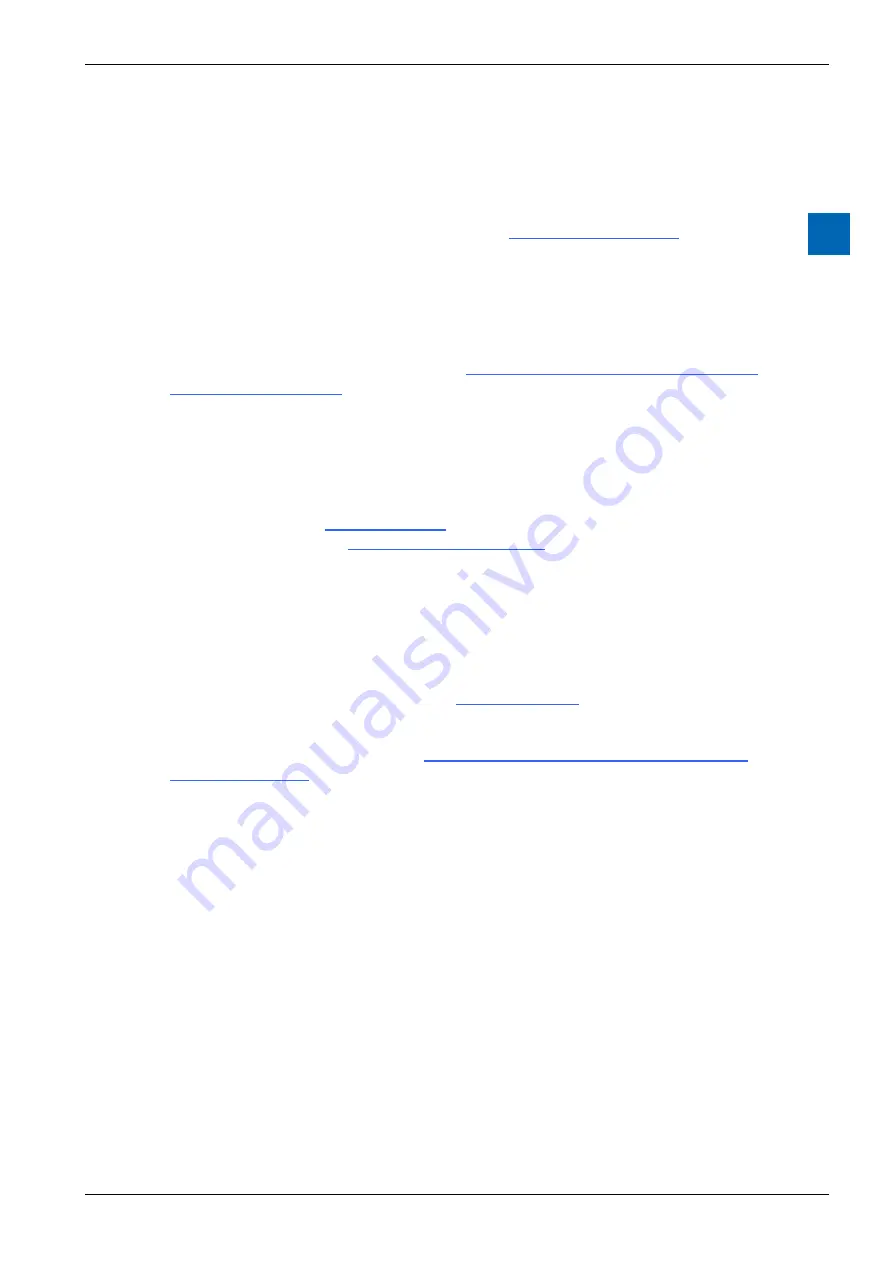
Saia-Burgess Controls AG
User Manual Standby System
│
Document 27-645
│
Edition E
NG 02
│
2017-04-26
Programming
Diagnostic
2-20
2
2.6
Programming
The programs “1-Primary” and “2-Secondary” are for CPU0 of the dual-processor
PCD3.M6880. These programs are often the same, but they can be different in
each device. Unlike the Redundant device, the programs in these devices can do
communications and direct I/O accesses. See
.
To use the same program in the Primary and Secondary devices, first develop and
test the Primary program, then use ‘Add Files’ to add all the program files to the
Secondary device. Alternatively you can use the “Common Files” branch to hold
the program files for both devices. You must use two devices because the device
configuration will be different (S-Bus station, Ethernet address, serial number,
MAC address, Online Settings etc). See
Using the same program in the Primary
“3-Redundant” is the program for CPU1 in both the Primary and the Second-
ary devices. CPU1’s program must interface to the outside world using only the
process image, so that execution of the two Redundant CPU’s programs can be
synchronized. CPU1’s program cannot do any communications or any local I/O ac-
cesses - asynchronous operations are not allowed. I/O is done only via the Smart
via dual-port RAM, because these both use
the process image. See
.
2.6.1
CPU0 Control Program
The CPU0 program is a non-redundant program that always runs on both PCDs.
There are no restrictions on what this program can do. It can access local I/Os,
use asynchronous communications and connect to a SCADA system. The execu-
tion of this program is not synchronized with the Standby device For data ex-
change between CPU0 and CPU1 see
.
The CPU0 control program can be the same in both devices, or can be different,
depending on the application. See
Using the same program in the Primary and
.
2.6.1.1
Using the same program in the Primary and Secondary devices
In some cases, the control programs in both the Primary and Secondary devices
will be the same, but with different IP addresses, S-Bus station numbers, and other
configuration items. Or maybe the devices will share some of the same program
files, but not all.
Program files can be shared by the Primary and Secondary devices either by
placing the files in the “Common Files” branch and referencing these files from
each device, or by using “Add Files” to add references to the program files of other
devices.
The “Single symbol file” option for CPU0 <=> CPU1 data transfer should be
used
In a Standby system, symbols which are transferred between CPU0 and CPU1 are
defined in special symbol files. From the “Standby System Configuration” win
-
dow, you can selected “Separate symbol files” (e.g. ToRedSymbolsPrimary.sy5,
ToRedSymbolsSecondary.sy5 and FromRedSymbols.sy5), or a “Single symbol
file” (e.g. RedSymbols.sy5) in which to define these symbols. If you want the same
















































