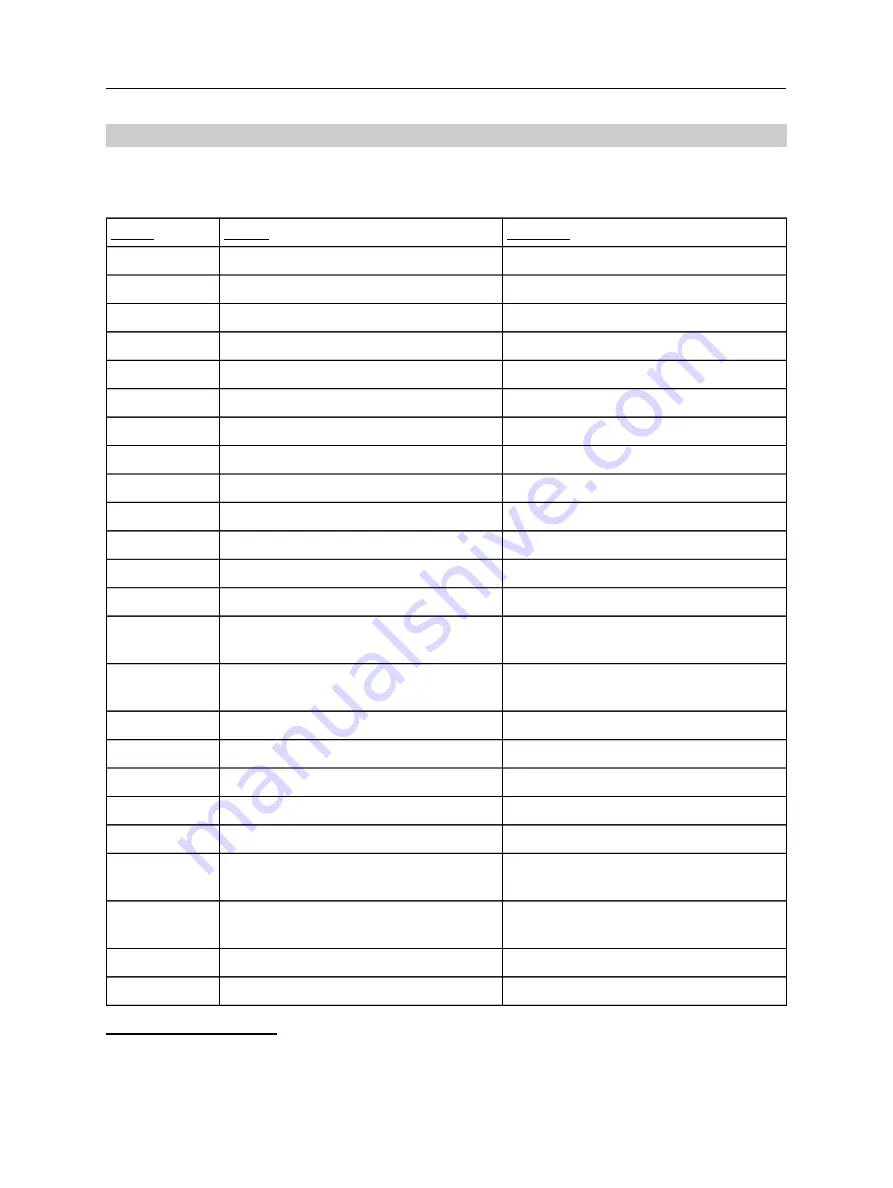
Scannex ip.buffer User Manual
© UK 2007-2021 Scannex Electronics Ltd. All rights reserved worldwide.
10.7.15. Time Stamping
ASCII based protocols include a field for specifying a date-time format string to prefix
every record when in ASCII mode. Any text can be inserted, along with the following
special tokens:
Token
Result
Example
%a
Abbreviated weekday name.
Thu
%A
Full weekday name.
Thursday
%b
Abbreviated month name.
Jan
%B
Full month name.
January
%c
Date and time.
Thu Aug 23 15:17:02 2007
%d
Day of the month (01-31)
23
%H
Hour using 24-hour format (00-23)
15
%I
Hour using 12-hour format (1-12)
3
%j
Day of the year 001-366
235
%m
Month (01-12)
06
%M
Minute (00-59)
17
%p
‘am’ or ‘pm’
PM
%S
Second (00-59)
02
%U
Week number, starting from the first
Sunday (00-53)
33
%W
Week number, starting from the first
Monday (00-53)
34
%w
Day of the week number. Sunday = 0
4
%X
Time
15:17:02
%y
Year as 2-digit decimal.
07
%Y
Year as 4-digit decimal.
2007
%%
Literal “%” character
Date tag in the format
“{d YYYYMMDD}”
{d 20070621}
Date and time tag in format
“{t YYYYMMDDhhmmss}”
{t 20070621151702}
\n
Line Feed / Newline character
\r
Carriage Return character
41
Must appear on its own – “date”
42
Must appear on its own – “time”
Page 85
Scannex ip.buffer User Manual
© UK 2007-2021 Scannex Electronics Ltd. All rights reserved worldwide.
10.7.15. Time Stamping
ASCII based protocols include a field for specifying a date-time format string to prefix
every record when in ASCII mode. Any text can be inserted, along with the following
special tokens:
Token
Result
Example
%a
Abbreviated weekday name.
Thu
%A
Full weekday name.
Thursday
%b
Abbreviated month name.
Jan
%B
Full month name.
January
%c
Date and time.
Thu Aug 23 15:17:02 2007
%d
Day of the month (01-31)
23
%H
Hour using 24-hour format (00-23)
15
%I
Hour using 12-hour format (1-12)
3
%j
Day of the year 001-366
235
%m
Month (01-12)
06
%M
Minute (00-59)
17
%p
‘am’ or ‘pm’
PM
%S
Second (00-59)
02
%U
Week number, starting from the first
Sunday (00-53)
33
%W
Week number, starting from the first
Monday (00-53)
34
%w
Day of the week number. Sunday = 0
4
%X
Time
15:17:02
%y
Year as 2-digit decimal.
07
%Y
Year as 4-digit decimal.
2007
%%
Literal “%” character
Date tag in the format
“{d YYYYMMDD}”
{d 20070621}
Date and time tag in format
“{t YYYYMMDDhhmmss}”
{t 20070621151702}
\n
Line Feed / Newline character
\r
Carriage Return character
41
Must appear on its own – “date”
42
Must appear on its own – “time”
Page 85















































