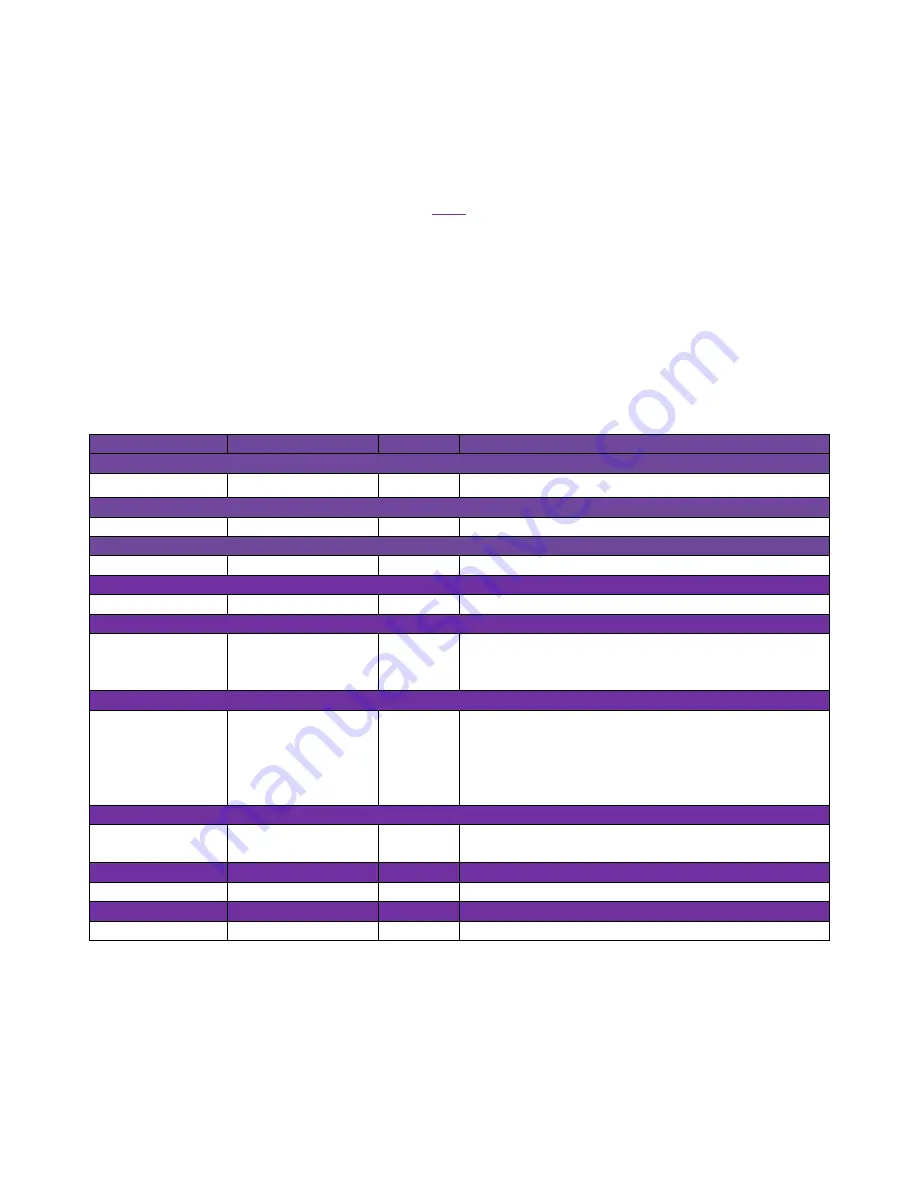
© 2018 Seagull UAV All Rights Reserved. 6
CONFIGURATION
GENERAL
#RADIO modules are configured through a WINDOWS application.
*** Download Seagull_RADIO_config_v3.45.exe from
HERE
***
To configure the module simply launch the "Seagull RADIO.exe", plug in the USB cable into the radio and PC. Choose the PORT that
the #RADIO is connected to on your PC and click "OPEN PORT". Next HOLD DOWN the button that is on the #RADIO to enter
configuration mode and click "GET PARAM". Set your desired values and HOLD DOWN the button on the #RADIO module
–
then click
"SET PARAM". All done now your #RADIO module is configured with your desired settings.
SETTINGS AND VALUES TABLE
SETTINGS NAME
RANGE
DEFAULT
DESCRIPTION
UART RATE
Baud rate
1200 - 115200
115200
Baudrate setting for communication with the interfaced device
UART PARITY
Parity
8N1, 8O1, 8E1
8N1
UART mode can be different between communication parties
AIR RATE
Air data rate
2.5
–
168kbps
2.5kbps
This setting can be ignored. Module will AUTO adjust.
POWER
Transmission Power
21dBm
–
30dBm
30dBm
Transmission power setting ranging from 100mW to 1WATT.
FEC
Forward Error
Correction
Disable
–
Enable
Enable
If sudden interference occurs the data pack can be corrected
instead of dropping the packet. With FEC enabled the range is
improved greatly.
FIXED MODE
Targeted transmission
and receiving
Disable
–
Enable
Disable
If enabled both transmitting and receiving modules must have
same address and channel setting. It allows modules to
exclusively communicate while ignoring interference from
signals that are operating on same frequency. (similar to
MODBUS)
WOR TIMING
Wake on receive
500
–
4000mS
-
This setting can be ignored, since the module will never be put
into sleep mode for #RADIO REV1.
IO MODE
RX & TX pin mode
PushPull - OpenDrain
Push Pull -
PLENGTH
Packet length
16
–
2000 Bytes
64
Can be ignored. Module is set to unlimited packet size.

























