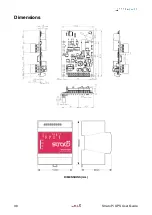If the Strato Pi UPS controller doesn’t see GPIO5 changing state for more than 60
seconds, it will initiate a shutdown procedure, rising the GPIO12 timeout pin to high, to
signal that a watchdog timeout has occurred.
If possible, you should immediately initiate a software shutdown on Raspberry Pi, and set
the GPIO16 shutdown pin to high. When GPIO16 is set to high or 60 seconds after the
timeout, Strato Pi will wait 60 seconds more, then power cycle the Raspberry Pi.
Note that Strato Pi UPS will power cycle the Raspberry Pi even if GPIO16 is not set high.
In this case the power cycles occurs 120 seconds after the heartbeat timeout.
See "Advanced configuration" below for alternative configurations.
Enable the watchdog:
$
sudo strato watchdog enable
Disable the watchdog:
$
sudo strato watchdog disable
Send the heartbeat:
$
sudo strato watchdog heartbeat
Print “1” if the watchdog timeout is expired, “0” if not:
$
sudo strato watchdog timeout; echo $?
Power cycle
You can start a delayed power cycle by rising Raspberry Pi’s GPIO16 pin.
When GPIO16 is set to high, Strato Pi UPS will wait 60 seconds and then power off the Pi
board for 5 seconds.
The power cycle doesn't affect the VSOUT auxiliary power supply output.
See "Advanced configuration" below for alternative configurations.
To initiate a delayed power off cycle:
$
sudo strato shutdown
Advanced configuration
The Strato Pi UPS logic controller can be configured from the Raspberry Pi to change the
default behavior and timing parameters of the hardware watchdog, the UPS, and the
power cycle functionalities.
The RX/TX switching mode (TX-Enable control) of the RS-485 serial port is also
configurable. Other than the default automatic switching, passive mode as well as fixed
serial parameters settings are available.
These configuration parameters can be accessed using the Strato Pi kernel module or
implementing the underlying ASCII-based serial protocol described in the "Strato Pi Logic
Controller Advanced Configuration Guide" document.
23
Strato Pi UPS User Guide