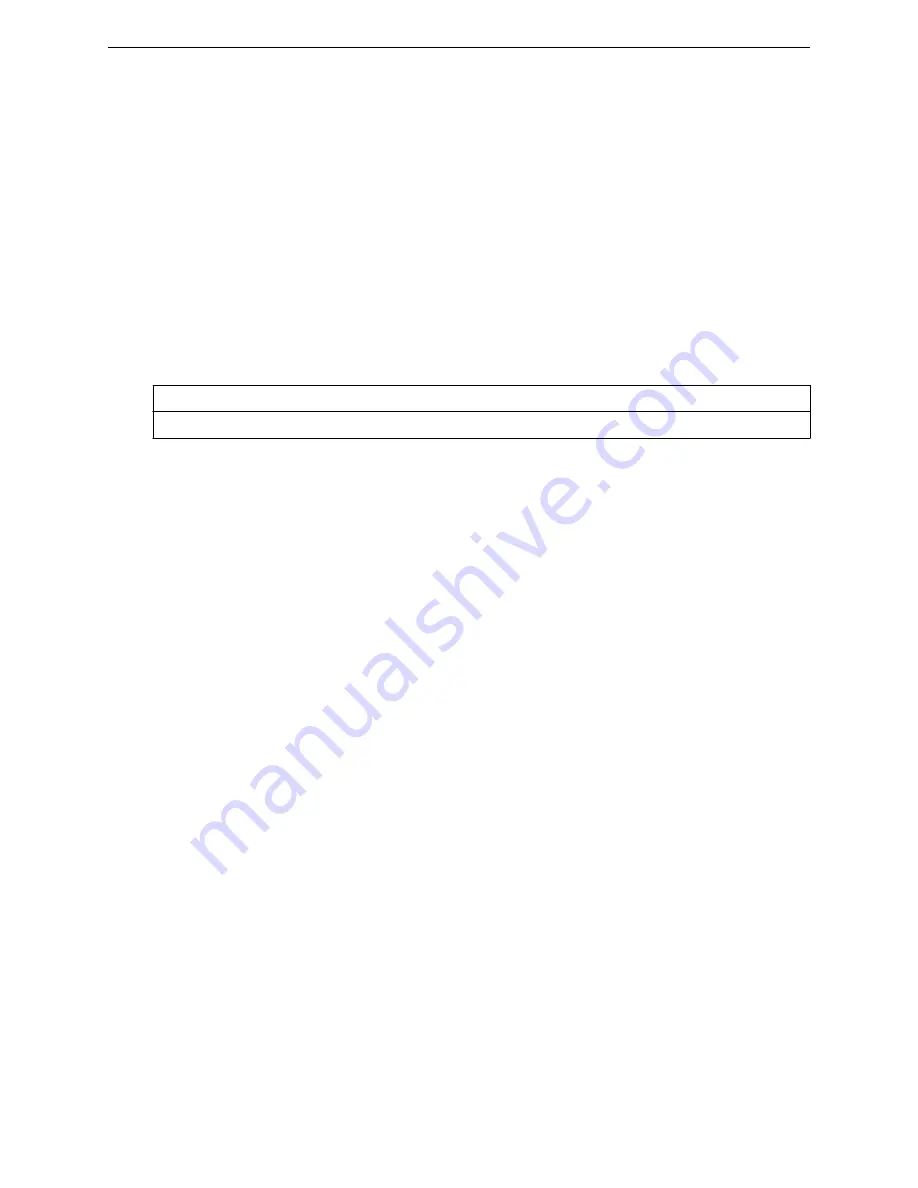
Example
The following example sets radio 1 to be used:
WLC.siemens.com
:mitigator:scgroup:South Block# radio1
WLC.siemens.com
:mitigator:scgroup:South Block# apply
security-scan
Use the
security-scan
command to enable or disable security scanning for rogue APs.
After you run the
security-scan
command, run the
apply
command to implement the change.
security-scan (enable | disable)
Parameters
enable
Enables security scanning for rogue APs.
disable
Disables security scanning for rogue APs.
Example
The following example enables security scanning:
WLC.siemens.com
:mitigator:scgroup:South-Block# security-scan enable
WLC.siemens.com
:mitigator:scgroup:South Block# apply
start
Use the
start
command to start any enabled scanning.
After you run the
start
command, run the
apply
command to start the scanning.
start
Parameters
None
Example
The following example starts the scanning:
WLC.siemens.com
:mitigator:scgroup:South-Block# start
WLC.siemens.com
:mitigator:scgroup:South Block# apply
type
Use the
type
command to modify the scan type — active or passive.
After you run the
type
command, run the
apply
command to implement the change.
type active|passive
Parameters
Radar Commands
security-scan
SCALANCE WLC711 CLI Reference Guide
180
Summary of Contents for scalance WLC711
Page 1: ...SCALANCE WLC711 CLI Reference Guide Release V9 21 14 C79000 G8976 C261 07 Published July 2015 ...
Page 21: ...dns 2 192 1 2 3 dns 3 192 1 3 3 Common Commands show SCALANCE WLC711 CLI Reference Guide 21 ...
Page 376: ...Example topology Commands vlanid SCALANCE WLC711 CLI Reference Guide 376 ...
















































