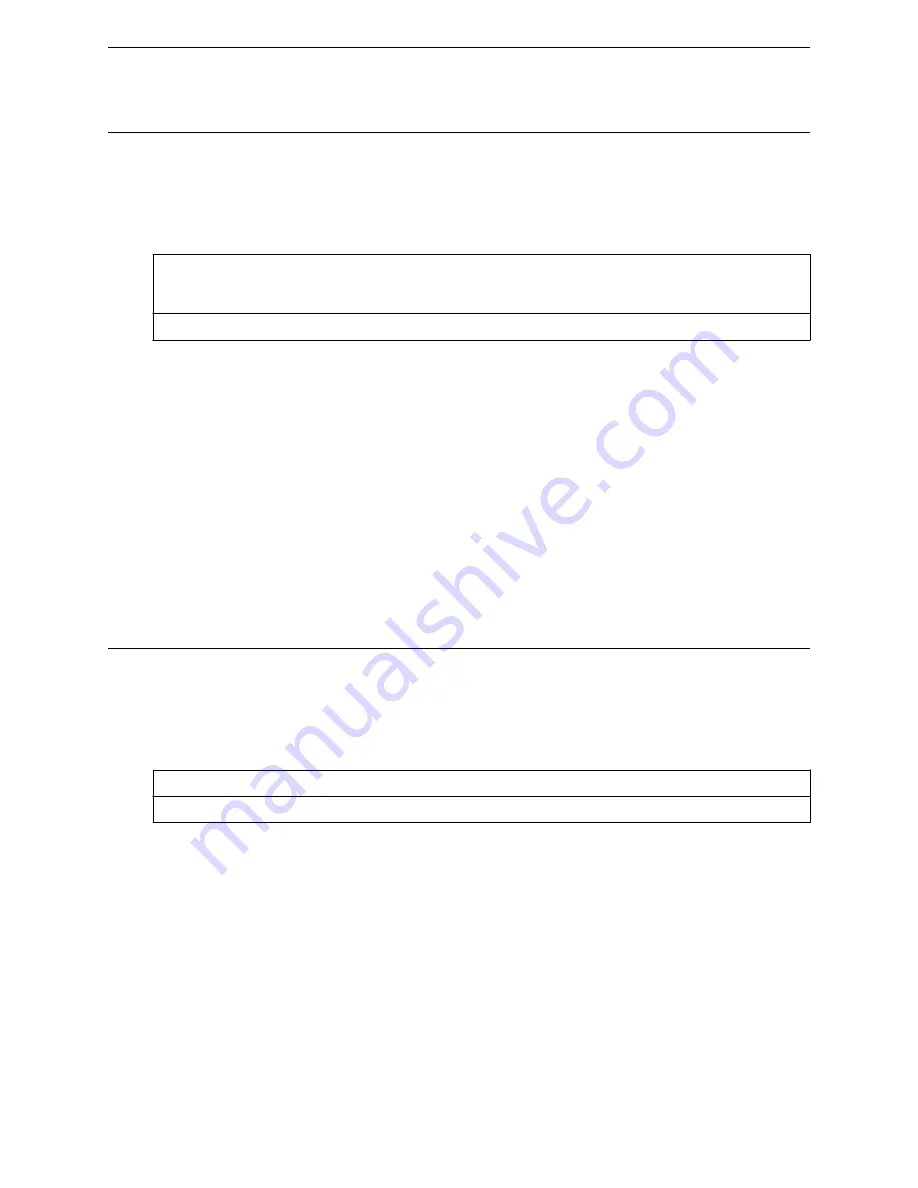
no export
Use the no
export
command to remove the specified export file from the local or flash drive.
no export
filename | number
Parameters
filename
Specifies the file name of the export file to remove. If the export file is located on a
flash drive, the string “(flash)” must be suffixed to the end of the specified file
name.
number
Specifies the index number of the export file on the list to remove.
Example
The following command removes the list index 2 file from the export list:
WLC.siemens.com
# no export 2
WLC.siemens.com
#
The following command removes the export_lab213_V4R1.7.10_NAMO_ENT.zip export file from the
export list:
WLC.siemens.com
# no export export_lab213_V4R1.7.10_NAMO_ENT.zip
WLC.siemens.com
#
flash
Use the
flash
command to mount or dismount the flash device on the Wireless Appliance.
flash mount | unmount
Parameters
mount
Specifies to mount the flash device.
unmount
Specifies to dismount the flash device.
Examples
The following example mounts the flash device on the Wireless Appliance:
WLC.siemens.com
# flash mount
The following example dismounts the flash device from the Wireless Appliance:
WLC.siemens.com
# flash unmount
root Commands
no export
SCALANCE WLC711 CLI Reference Guide
35
Summary of Contents for scalance WLC711
Page 1: ...SCALANCE WLC711 CLI Reference Guide Release V9 21 14 C79000 G8976 C261 07 Published July 2015 ...
Page 21: ...dns 2 192 1 2 3 dns 3 192 1 3 3 Common Commands show SCALANCE WLC711 CLI Reference Guide 21 ...
Page 376: ...Example topology Commands vlanid SCALANCE WLC711 CLI Reference Guide 376 ...
















































