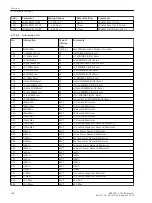•
Fixed Command Checks
–
Internal Process Time (software watch dog which checks the time for processing the control action
between initiation of the control and final close of the relay contact)
–
Setting Modification in Process (if setting modification is in process, commands are denied or
delayed)
–
Operating equipment enabled as output (if an operating equipment component was configured, but
not configured to a binary input, the command is denied)
–
Output Block (if an output block has been programmed for the circuit breaker, and is active at the
moment the command is processed, then the command is denied)
–
Board Hardware Error
–
Command in Progress (only one command can be processed at a time for one operating equipment,
object-related Double Operation Block)
–
1-of-n-check (for schemes with multiple assignments, such as relays contact sharing a common
terminal a check is made if a command is already active for this set of output relays).
Monitoring the Command Execution
The following is monitored:
•
Interruption of a command because of a Cancel Command
•
Runtime Monitor (feedback message monitoring time)
Switchgear Interlocking
System interlocking is executed by the user-defined logic (CFC).
Functional Description
Interlocking checks in a SICAM/SIPROTEC 4 system are normally divided in the following groups:
•
System interlocking relies on the system data base in the substation or central control system.
•
Bay interlocking relies on the object data base (feedbacks) of the bay unit.
•
Cross-bay interlocking via GOOSE messages directly between bay units and protection relays (with
IEC61850: The inter-relay communication with GOOSE is performed via the EN100 module)
The extent of the interlocking checks is determined by the configuration of the relay. To obtain more informa-
tion about GOOSE, please refer to the SIPROTEC 4 System Description
Switching objects that require system interlocking in a central control system are assigned to a specific param-
eter inside the bay unit (via configuration matrix).
For all commands, operation with interlocking (normal mode) or without interlocking (Interlocking OFF) can
be selected:
•
For local commands by reprogramming the settings with password prompt
•
For automatic commands, via command processing. by CFC and deactivated interlocking recognition
•
For local / remote commands, using an additional interlocking disable command, via Profibus.
Interlocked / Non-Interlocked Switching
The configurable command checks in the SIPROTEC 4 devices are also called "standard interlocking". These
checks can be activated via DIGSI (interlocked switching/tagging) or deactivated (non-interlocked).
Deactivated interlock switching means the configured interlocking conditions are not checked in the relay.
Interlocked switching means that all configured interlocking conditions are checked within the command
processing. If a condition is not fulfilled, the command will be rejected by a message with a minus added to it
(e.g. “CO–”), immediately followed by a message.
2.18.4
2.18.4.1
Functions
2.18 Breaker Control
196
SIPROTEC 4, 7SD80, Manual
E50417-G1100-C474-A2, Edition 02.2018
Summary of Contents for SIPROTEC 4 7SD80
Page 8: ...8 SIPROTEC 4 7SD80 Manual E50417 G1100 C474 A2 Edition 02 2018 ...
Page 10: ...10 SIPROTEC 4 7SD80 Manual E50417 G1100 C474 A2 Edition 02 2018 ...
Page 18: ...18 SIPROTEC 4 7SD80 Manual E50417 G1100 C474 A2 Edition 02 2018 ...
Page 248: ...248 SIPROTEC 4 7SD80 Manual E50417 G1100 C474 A2 Edition 02 2018 ...
Page 298: ...298 SIPROTEC 4 7SD80 Manual E50417 G1100 C474 A2 Edition 02 2018 ...
Page 312: ...312 SIPROTEC 4 7SD80 Manual E50417 G1100 C474 A2 Edition 02 2018 ...
Page 322: ...322 SIPROTEC 4 7SD80 Manual E50417 G1100 C474 A2 Edition 02 2018 ...
Page 400: ...400 SIPROTEC 4 7SD80 Manual E50417 G1100 C474 A2 Edition 02 2018 ...
Page 402: ...402 SIPROTEC 4 7SD80 Manual E50417 G1100 C474 A2 Edition 02 2018 ...