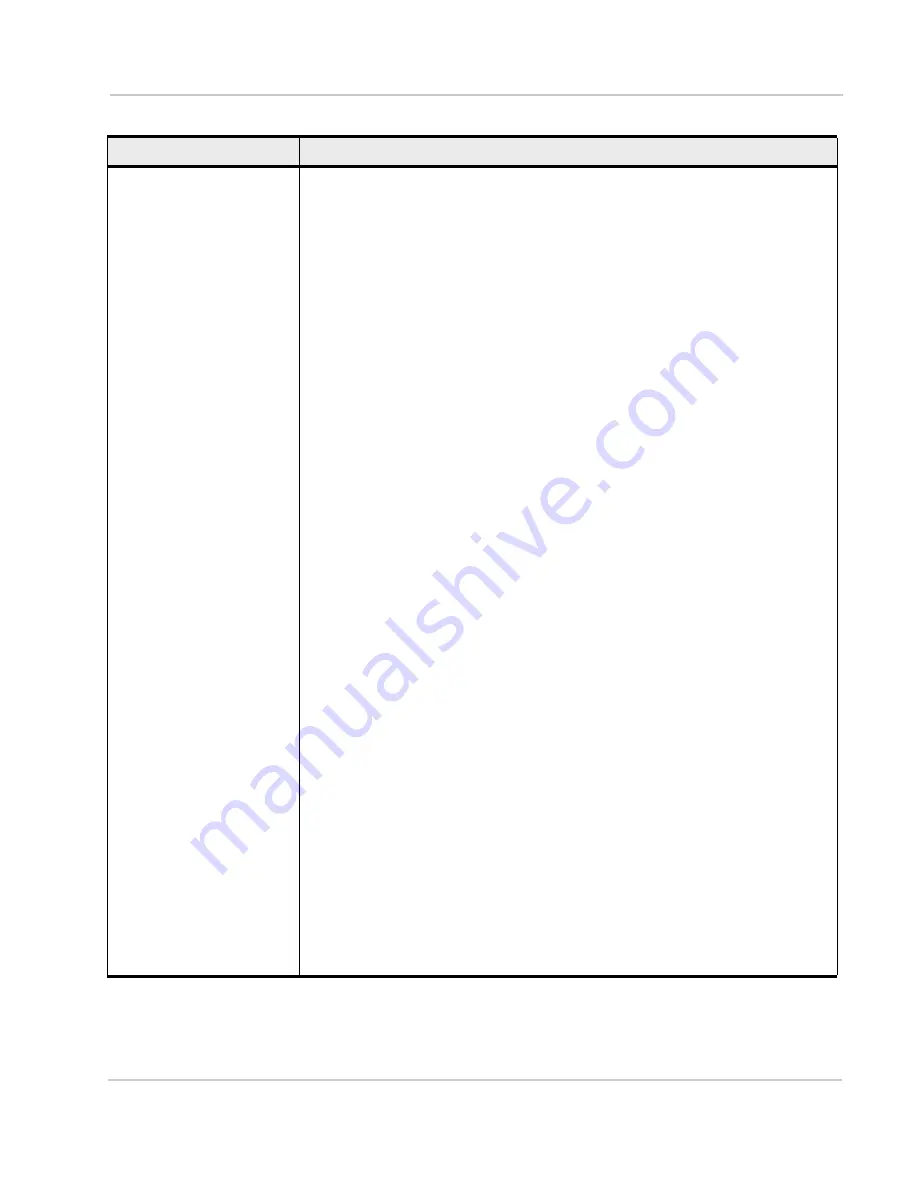
Rev.
6
Oct.18
Proprietary and Confidential - Contents subject to change
205
!GPSXTRADATAENABLE
Set/report GPS XTRA settings
Enable or disable XTRA data and set or report XTRA data configuration settings.
Password required:
Yes (see
for details)
Reset required to apply changes:
Yes
Persistent across power cycles:
Yes
Usage:
•
Execution:
AT!GPSXTRADATAENABLE=
<enable>[,<retries>,<retryInt>[,<dload>,<dloadInt>[,<validityTime>]]]
Response:
OK
or
ERROR
Purpose:
Enable or disable XTRA data. You can set the retry parameters only if
<enable> = 2, and you can set the download parameters only if the
retry parameters are set.
•
Query:
AT!GPSXTRADATAENABLE?
Response:
XTRA Data Enabled: <enable>
XTRA Data Retry Number: <retries>
XTRA Data Retry Interval: <retryInt>
XTRA Data Autodownload Enabled: <dload>
XTRA Data Autodownload Interval: <dloadInt>
XTRA Data Validity Time: <validityTime>
Purpose:
Return the current GPS XTRA data settings.
•
Query List:
AT!GPSXTRADATAENABLE=?
Purpose:
Display the command format and valid parameter options.
Parameters:
<enable> (Enable or disable XTRA data information)
•
0=Disable. To fully disable XTRA,
!GPSXTRATIMEENABLE=0
must also be
called to disable XTRA time functionality.
•
1=Reserved
•
2=Enable XTRA data information
<retries> (Number of download retries)
•
Valid range: 0–10
<retryInt> (Interval between download retries, in minutes)
•
Valid range: 1–120
<dload> (Enable or disable automatic downloads)
•
0=Disable
•
1=Enable
<dloadInt> (Interval between automatic downloads, in hours)
•
Valid range: 24–168
•
Note: If <dload> is 0 (disable), a value must still be entered for the interval
(although it will not be used)
<validityTime> (Length of time that XTRA data is considered to be valid, in hours)
•
Valid range: 1–168
Table 8-2: GPS Command Details (Continued)
Command
Description
















































