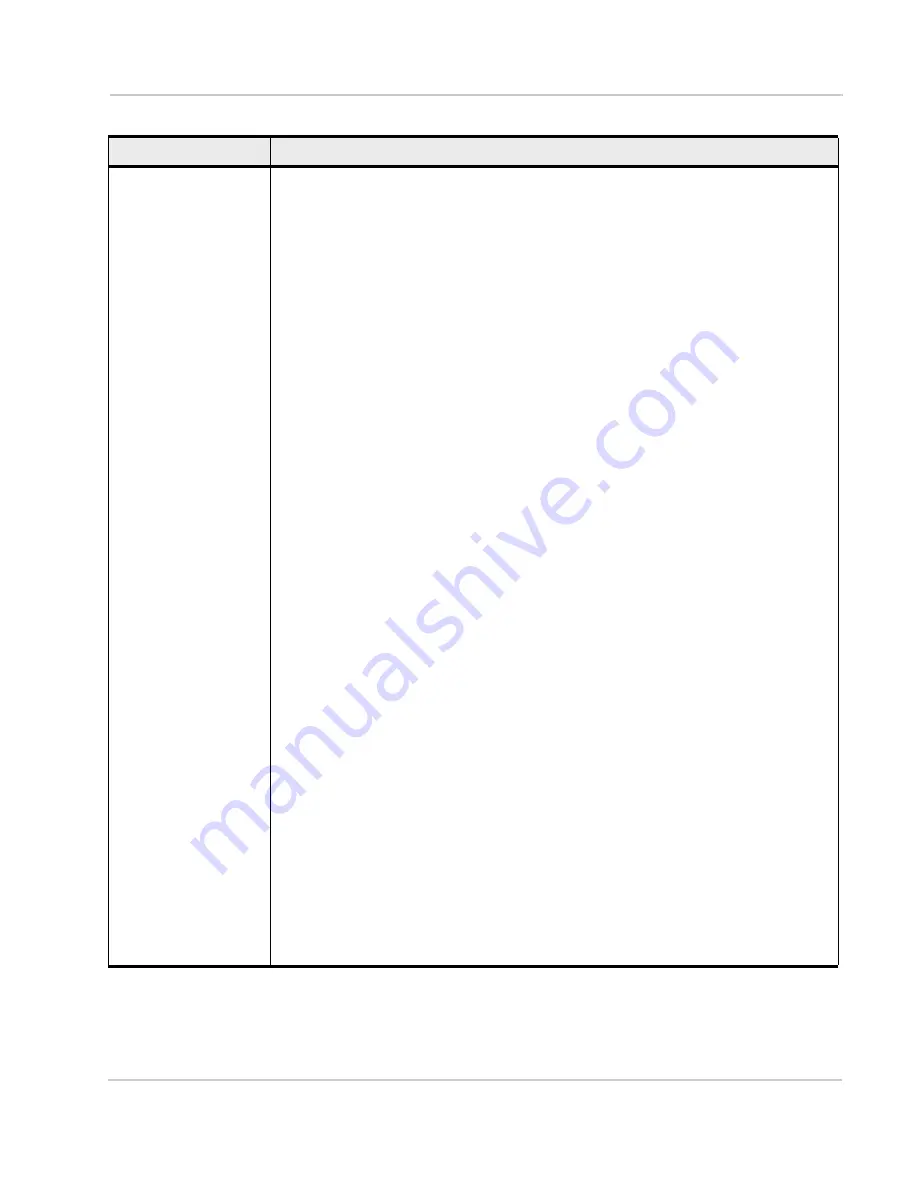
Modem Status, Customization, and Reset Commands
Rev.
6
Oct.18
Proprietary and Confidential - Contents subject to change
53
!CUSTOM
(continued)
Set/query customization settings (continued)
•
"PCSCDISABLE"—(All WP) Determine functionality of PCSC, GSM Algorithm and
Authenticate commands, and +CIMI command.
<value>:
•
0–7 (Default value: 0—all functions enabled)
•
Bit 0: PCSC (0—Enable, 1—Disable)
•
Bit 1: GSM Algorithm and Authenticate commands (0—Enable, 1—Disable)
•
Bit 2: AT+CIMI outputs IMSI (0=Enable, 1=Disable)
•
"RMNETREDIALEN"—(WP75xx/WP85xx) Enable/disable RmNet redial.
<value>:
•
0—Disable RmNet redial (Default)
•
1—Enable RmNet redial
•
"SIMHOTSWAPDIS"—(All WP) Configure SIM hotswap feature.
<value>:
•
0—(WPx5xx—Default) Enable UIM1 and UIM2
•
1—Disable UIM1, enable UIM2
•
2—(WP76xx/WP77xx—Default) Enable UIM1, disable UIM2
•
3—Disable UIM1 and UIM2
•
"SIMLPM"—(All WP) Indicate default SIM power state during Low Power Mode.
<value>:
•
0—QCT default behavior (same as <value>=2) (Default)
Note—The default behavior could change in future revisions. Use <value>=2 if
you need to guarantee the described behavior.
•
1—SIM remains powered in LPM
•
2—Power down SIM with AT+CFUN=0; Power up SIM with AT+CFUN=1
•
"SINGLEAPNSWITCH"—Indicate device behavior when changing APN name,
username, or password.
<value>:
•
0—Do nothing
•
1—Device detaches and re-attaches after changing APN information
•
2—Power-cycle the UE
•
Note: No action is taken if APN is changed in non-LTE service.
•
"SNTPEN"—(WP76xx/WP77xx) Enable/disable SNTP system time support when
NITZ is unavailable.
<value>:
•
0–7 (Default value: 0—all functions enabled)
•
Bit 0: Modem SNTP (0—Disable, 1—Enable)
•
Bit 1: SNTP autoconnect (0—Enable, 1—Disable). Allows SNTP client to
initiate data connection instead of waiting for user-initiated connection.
•
Bit 2: Retry on SNTP failure (0=Enable, 1=Disable). Allows SNTP client to
retry connection. Maximum number of retries is module-dependent.
•
Note: If enabled, data usage charges may be incurred if NITZ time is not
provided by the network.
(Continued on next page)
Table 3-2: Modem Status Command Details (Continued)
Command
Description
















































