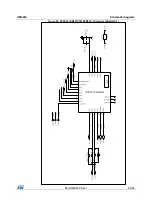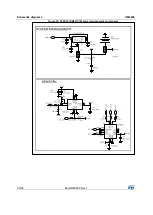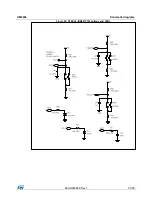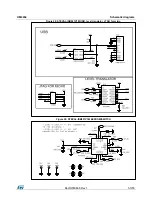BlueNRG-1 HID
/HOGP demonstration application
UM2264
38/55
DocID030868 Rev 1
12
BlueNRG-1 HID/HOGP demonstration application
The BLE HID/HOGP demonstration applications are supported by the BlueNRG-1 or
SPBTLE-1S development platforms (STEVAL-IDB007V1 or STEVAL-IDB007V1M). It
demonstrates a BlueNRG-1 device using the standard HID/HOGP Bluetooth low energy
application profile. Keyboard and mouse demo examples are provided.
12.1
BLE HID/HOGP mouse demonstration application
The BlueNRG-1 HID mouse application implements a basic HID mouse with two buttons
compliant with the standard HID/HOGP BLE application profile.
The HID mouse device is named ‘STMouse’ in the central device list.
The mouse movements are provided by the 3D accelerometer and 3D gyroscope on the
BLE development platform.
The left button is the ‘PUSH1’ button
The right button is the ‘PUSH2’ button
If the HID mouse is not used for two minutes, it closes the connection and enters deep
sleep mode. This idle connection timeout can be changed from the application. To exit
deep sleep mode, press the left ‘PUSH1 button or reset the platform.
12.2
BLE HID/HOGP keyboard demonstration application
The BlueNRG-1 HID keyboard application implements a basic HID keyboard compliant with
the standard HID/HOGP BLE application profile.
The HID mouse device is named ‘STKeyboard’ in the central device list.
To successfully complete the bonding and pairing procedure, insert the PIN: 123456.
To use the HID keyboard:
Connect the BlueNRG-1 development platform to a PC USB port
Open a HyperTerminal window (115200, 8, N,1)
Put the cursor focus on the HyperTerminal window
The keys that are sent to the central device using the HID/HOGP BLE application
profile are also shown on the HyperTerminal window
If the HID keyboard is not used for two minutes, it closes the connection and enters deep
sleep mode. This idle connection timeout can be changed from the application. To exit
deep sleep mode, press the left ‘PUSH1 button or reset the platform.