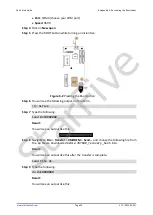www.starfivetech.com
Page 33
V1.1 (2022-03-01)
6
Appendix C: Recovering the Bootloader
The bootloader is stored inside the SPI flash storage. There may be situations where you
accidentally emptied the flash or if the flash is damaged on your VisionFive. In these situa-
tions, it's better to reset the bootloader. Follow the steps below to load
to on-chip SRAM, run it, and then flash bootloader, ddr init and u-boot.
6.1
Hardware Setup
Connect the jumper wires between the USB-to-Serial converter and the DEBUG header of
the VisionFive as follows.
Figure 6-1
Connecting the Debug Header
6.2
Software Setup
Before you recover the bootloader, you need to have a serial communication software on
your computer in order to communicate with the VisionFive. We will use:
⚫
a software called Tera Term for windows as described in
⚫
a Bootloader recovery and updater tool for Mac/Linux as described in
Follow the steps below according to your operating system.
6.2.1
For Windows
Step 1
Open Tera Term software.
Step 2
Navigate to
Setup
>
Serial port...
Step 3
Configure the settings as follows.
StarFive