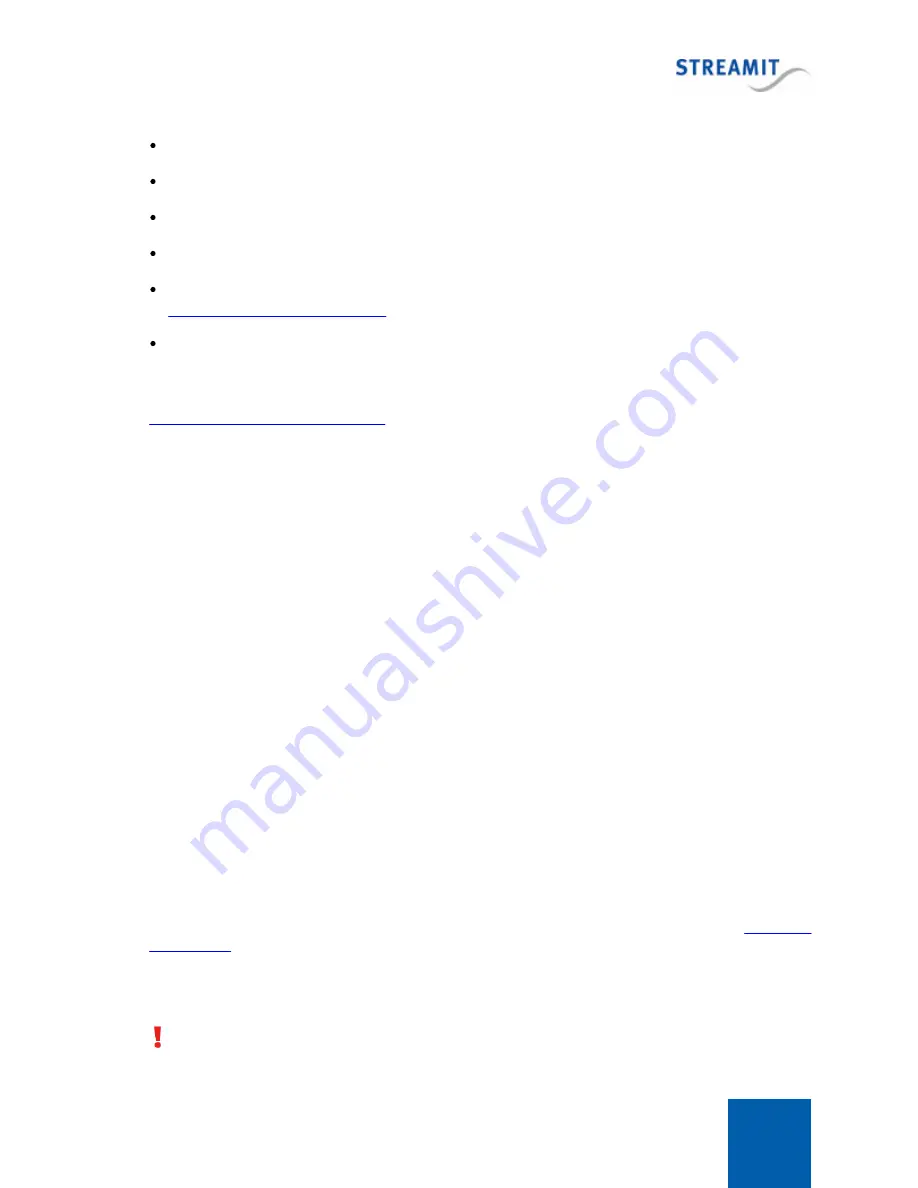
Lisa LCD
45
The playlist entries must be only the file names themselves (no relative/absolute file paths)
The entry name length must not exceed 50 characters (the audio file name including the file extension)
All 7-bit ASCII characters are supported, except the escaped characters ‘\n’, ‘\r’, ‘\0’, ‘\t’
There can be no more than 65535 entries per playlist
A valid entry must have all 3 attributes (
File/Title/Length
) as specified in the PLS standard
(
Wikipedia PLS format description
A valid entry may have the attribute
PlayMaxVol
to determine if the track should be played at
maximum or default volume (see Volume levels)
Playlists can be created manually or by means of some software package/tool. During testing the
Streamit Card and Scheduler Toolkit
is recommended, this ensures that the playlist is compatible with
the Lisa devices.
In addition to the three required attributes for a valid entry, the following attributes are supported:
Example of a playlist
[playlist]
PlsName=Oldies
File1=Dream a little dream (Rough mix).mp3
Title1=LivingRoom - Dream a little dream of me
Length1=19
File2=Fleetwood Mac - Say you love me.mp3
Title2=Fleetwood Mac - Say you love me
Length2=250
File3=Am3.mp3
Title3=Am3
Length3=182
PlayMaxVol3=1
NumberOfEntries=3
Version=2
7.3
Updating the content on the card
The contents of the card can be automatically updated using the 'Update content' task (see
. This updates the playlists as well as the audio tracks on the card for Fallback, Store-and-
Forward and Commercials and Announcements. When the Lisa executes the 'Update content' task, it
will download the necessary information from the Content update URL, generate the playlists and
download the tracks that are required but not present.
The 'Update content' task will only work if the Content update URL (in the configuration of the Lisa)
points to a platform that supports this, for example ADP.
















































