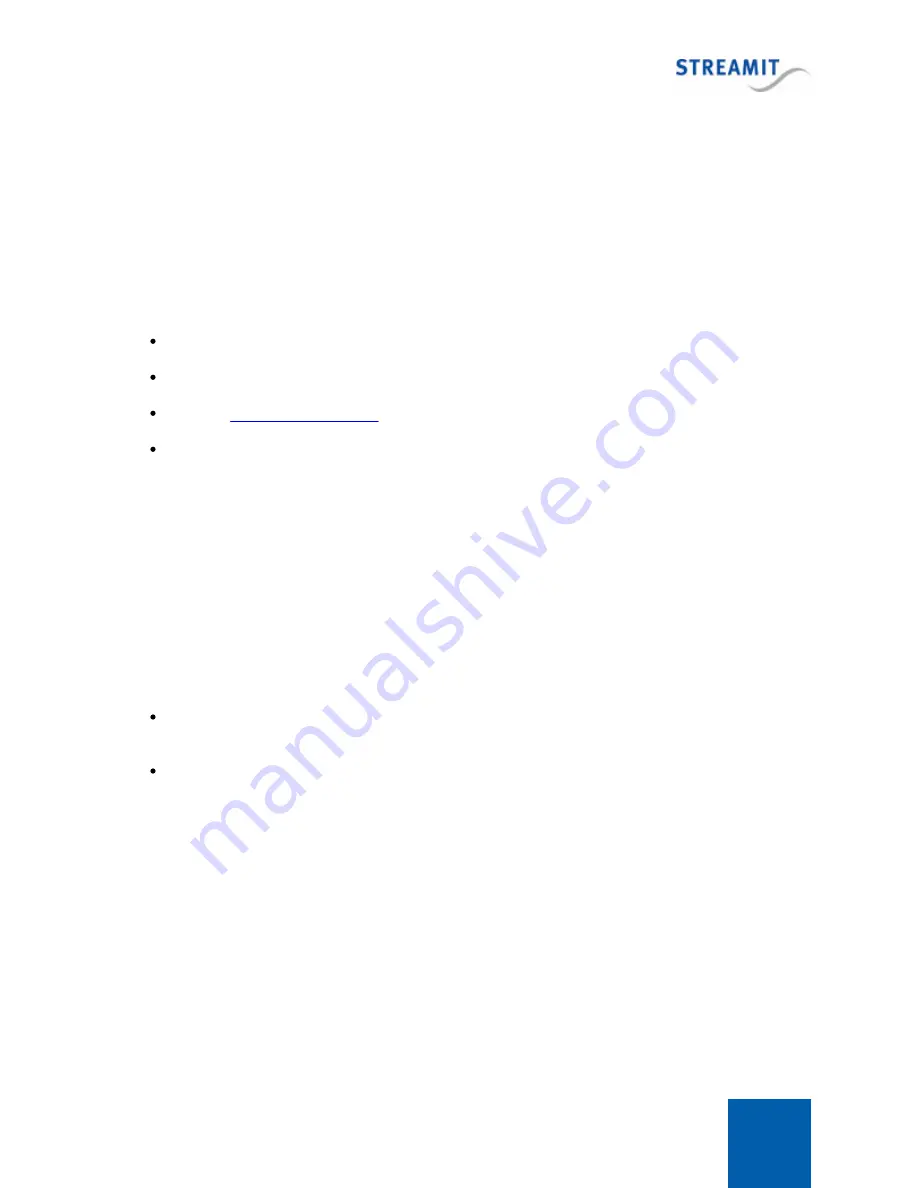
Lisa LCD
72
11
Controlling the Lisa with commands
The Lisa can, in addition to the keys on the Lisa itself, be controlled via commands. In many situations it
is not acceptable or even realistically possible to be physically near the Lisa when actions on the Lisa
are required. Therefore there are several options to remotely control the Lisa. This section outlines the
available options to send commands to the Lisa and includes the full list of commands that are
supported.
The following options are available to send commands to the Lisa:
Using a task in a task schedule (not all commands are supported on all platforms)
Via the monitoring server (Streamit ADP)
Using the
Using Telnet
11.1
Task scheduling
Lisa devices are autonomous until a certain degree, they support reconnects, fallback etc. However,
some operations require dynamic (inter)action. For instance powering the device on/off, updating the
content of the card, etc.
This is the role of the Task Scheduler. The Task Scheduler is a process running in the background which
is always checking if any ‘tasks’ need to be performed. These time-stamped tasks are downloaded from
a remote server, in the form of a schedule file.
Two things are required for the Task Scheduler:
A schedule file, which contains a list of tasks. This is a collection of time-stamped tasks, which the
Lisa has to perform.
The correct time 'on the clock', so that the Lisa knows when to perform the tasks.
By default the Lisa will retrieve its schedule file from the Device portal, if enabled there. The Lisa can also
be programmed to retrieve the schedule from Streamit ADP, or a custom platform. A task can be
defined on the selected platform, see the manual for that platform for details. Finally, the Lisa can also
read its schedule from the SD card.
The time and date of the clock of the Lisa is set via its setup menu, or by a special tasks in the schedule
file (the Streamit Device portal and ADP include this task in all schedules).
















































