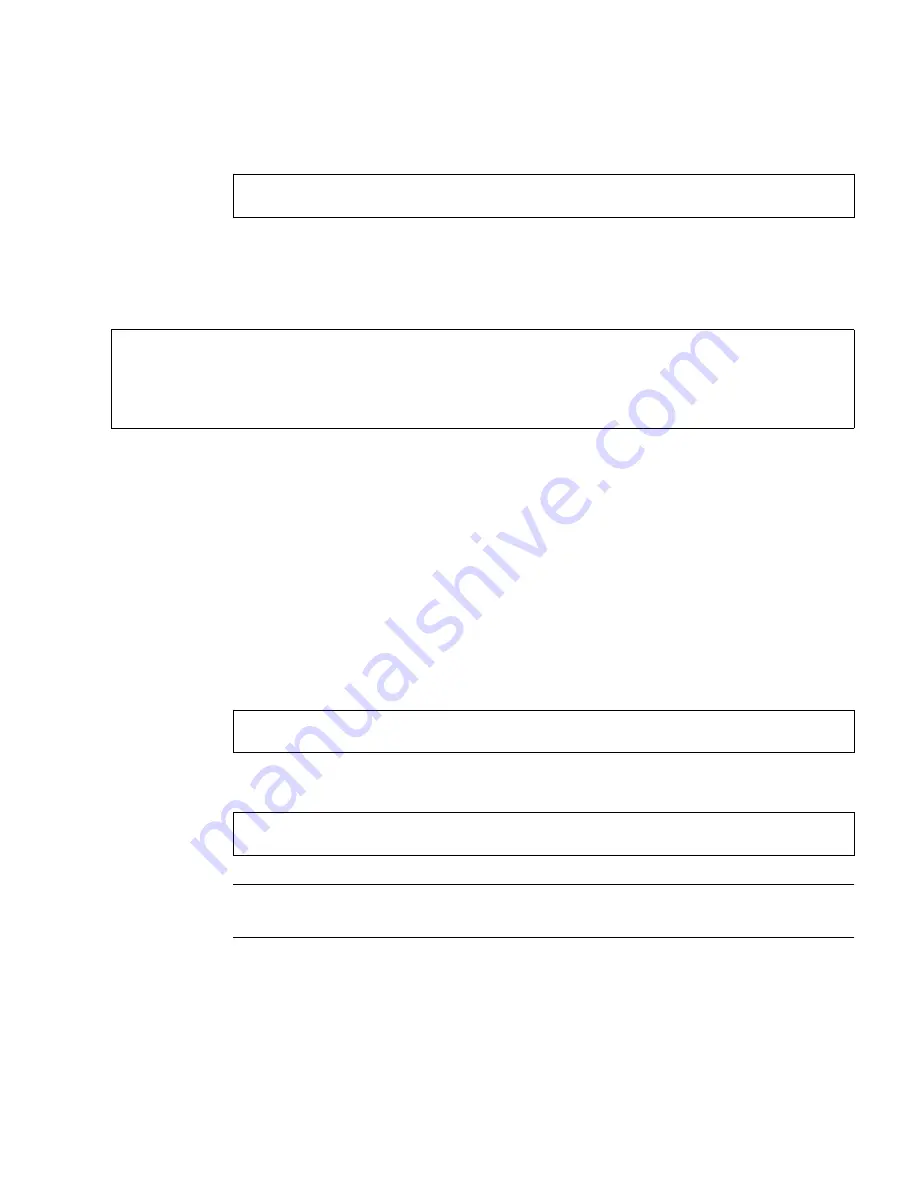
Sun FastEthernet PCI Adapter Product Note
3
6. Perform a reconfiguration boot on your system.
After rebooting your system, login as super-user (root).
7. At the command line, use the
grep
command to search the
/etc/path_to_inst
file for
hme
devices.
In the example above, the
network@1,1
instance is the on-board FastEthernet
device, the old
SUNW,hme@0,1
instance is for the previous SunSwift PCI adapter,
and the new
SUNW,hme@2,1
instance is for the Sun FastEthernet PCI adapter.
You will need to know the instance number for Sun FastEthernet PCI adapter. In the
above example, the instance number for the Sun FastEthernet PCI adapter is 2,
which is shown in bold.
8. Using the instance number found in Step 7, rename the
/etc/hostname.hme
<num> file previously used by the SunSwift PCI adapter to
reflect the new instance number used by the Sun FastEthernet PCI adapter.
For example, if the previous file had an
*.hme1
extension, and the new instance
number is 2, you would type:
9. Halt and reboot your system.
Note –
Refer to the Sun FastEthernet PCI Adapter Installation and User’s Guide for
more information about configuring the driver software.
ok boot -r
# grep hme /etc/path_to_inst
"/pci@1f,4000/network@1,1" 0 "hme"
(On-board
hme
interface)
"/pci@1f,4000/pci@2/SUNW,hme@0,1" 1 "hme"
(SunSwift PCI
hme
interface)
"/pci@1f,4000/SUNW,hme@2,1" 2 "hme"
(Sun FastEthernet PCI
hme
interface)
# mv /etc/hostname.hme1 /etc/hostname.hme2
# init 6




























