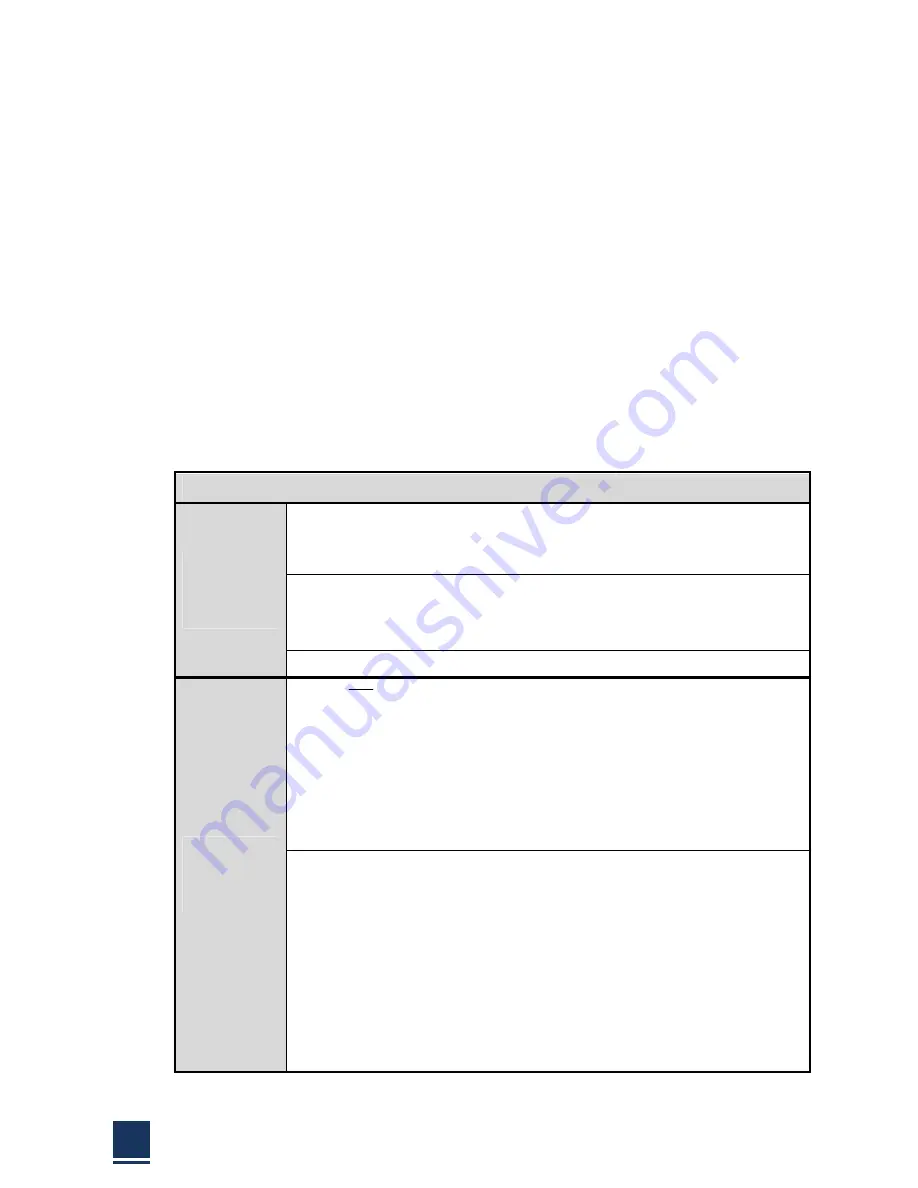
NIS-886 User Manual
49
4.4 Watchdog program example
A watchdog timer (abbreviated as WDT) is a hardware device which triggers an action,
e.g. rebooting the system, if the system does not reset the timer within a specific period
of time. The WDT program example provides developers with functions such as starting
the timer, resetting the timer, and setting the timeout value if the hardware requires
customized timeout values.
Please contact our service personnel for program example source code and packaging
EXE executable file.
4.4.1 WDT Programming Routines
The WDT related 3 registers are located in
“
W83627DHG
”
-
“Logic Device 8”,
generally we only use the former two registers, refer to bellow:
Logical Device 8
CR_F5
(0xF5)
Default 0x00
bit [7:5]: Reserved bit, keep it as default value.
bit [4]: 1
:
ENABLE 0
:
DISABLE
bit3: WDT count-down mode selection ——
0: To count-down in seconds;
1: To count-down in minutes;
bit [2:0]: Reserved bit, keep it as default value.
CR_F6
(0xF6)
Default 0x00
Bit [7:0] 0x00: Stop countdown;
0x01: time-out value 1min./sec.;
0x02: time-out value 2min./sec.;
0x03: time-out value 3min./sec.;
......
0xFF: time-out value 255min./sec.;
This register is to set WDT time-out value, write in a nonzero value,
WDT will start to count down from this value. If both of the bit7 and
bit6 are set as “1”, then the interrupt from mouse or keyboard
would result to re-countdown from this nonzero value.
The value in reading register is the present count down value, not
Summary of Contents for NIS-886
Page 13: ...NIS 886 User Manual 5 1 7 Mechanical Specifications...
Page 14: ...NIS 886 User Manual 6 Figure 1 7 NIS 886 mechanical dimension drawing...
Page 19: ...NIS 886 User Manual 11 2 1 3 NIS 886 I O Indication...
Page 20: ...NIS 886 User Manual 12 Figure 1 7 NIS 886 mechanical dimension drawing...
Page 26: ...NIS 886 User Manual 18 C Ch ha ap pt te er r 3 3 BIOS Settings...
Page 31: ...NIS 886 User Manual 23 3 3 2 ACPI Setting Figure 3 5 ACPI Configuration Setting...
Page 35: ...NIS 886 User Manual 27 3 3 6 Super I O Configuration...
Page 38: ...NIS 886 User Manual 30...
Page 39: ...NIS 886 User Manual 31 3 3 8 PPM Configuration Figure 4 1 PPM Configuration EIST...
Page 41: ...NIS 886 User Manual 33 3 4 Chipset Settings HOST Bridge Figure 4 2 Advanced Chipset Settings...
Page 42: ...NIS 886 User Manual 34 3 4 1 Intel IGD Configuration Figure 4 3 PPM Configuration...
Page 44: ...NIS 886 User Manual 36 3 5 1 NM10 Chip Configuration Figure 4 5 NM10 Chip Settings...
Page 46: ...NIS 886 User Manual 38 3 5 2 PCI Expresss Port 0 Port 4 Configuration...
Page 47: ...NIS 886 User Manual 39...
Page 48: ...NIS 886 User Manual 40...
Page 49: ...NIS 886 User Manual 41 Figure 4 6 PCI Expresss Port Settings...
Page 51: ...NIS 886 User Manual 43 3 5 3 BOOT Configuration...
Page 52: ...NIS 886 User Manual 44 3 6 Exit Option Figure 3 27 Exit Option...
Page 54: ...NIS 886 User Manual 46 C Ch ha ap pt te er r 4 4 S W Introduction Installation...
Page 64: ...NIS 886 User Manual 56 C Ch ha ap pt te er r 5 5 Appendix A...











































