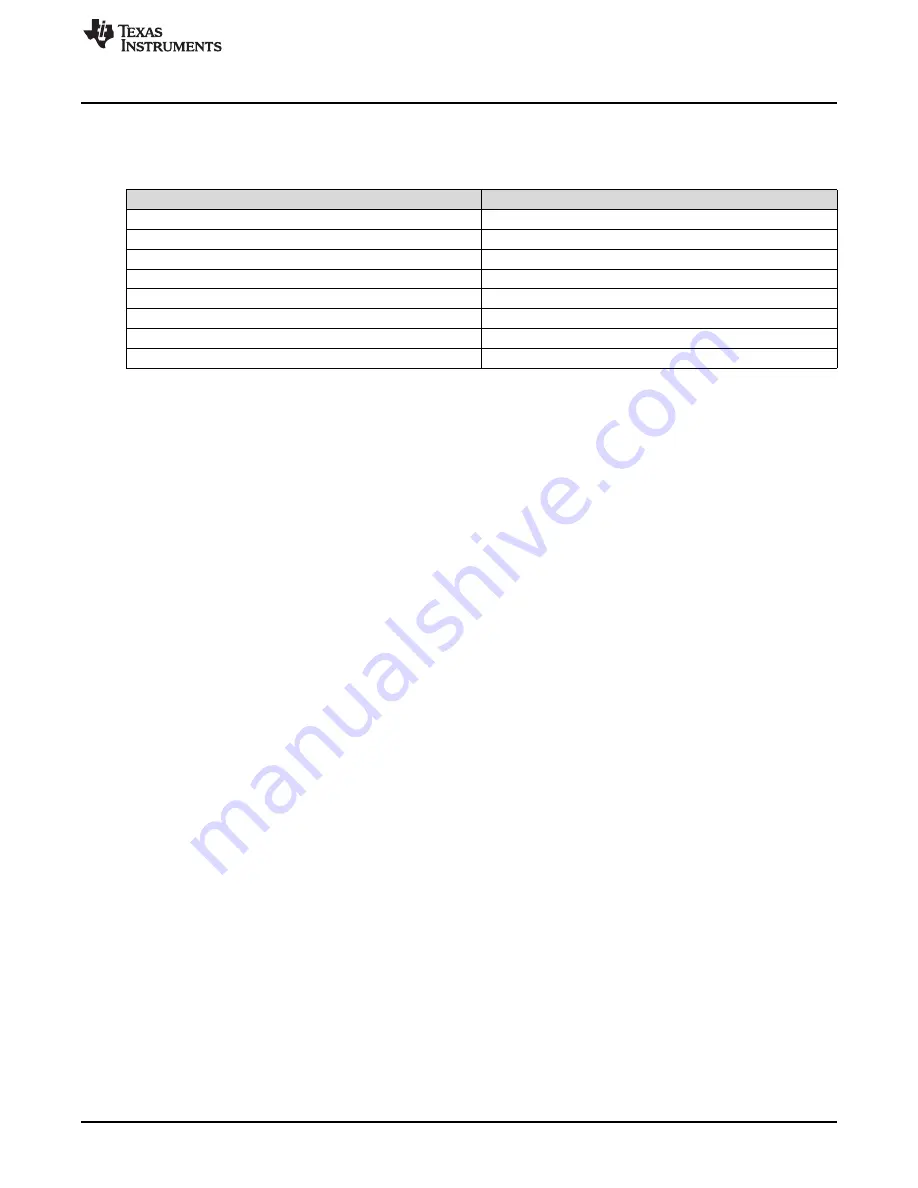
Station (STA)
39
SWRU455A – February 2017 – Revised March 2017
Copyright © 2017, Texas Instruments Incorporated
WLAN
lists the default parameters in station mode. Not all configurations are mandatory, because the
default values of the device are listed in
.
Table 4-2. Default Parameters in Station Mode
Configuration
Default Value
Interface
IPv4
Address
DHCP
STA TX power
0 (no back-off, maximum TX power)
Country code
EU (channels 1–13)
Connection policy
Auto and Auto Provisioning
Calibration mode
Normal
Server enterprise authentication
Enabled
Applications
HTTP server and MDNS
4.3.2.1
Set Mode
STA mode is not the initialization mode by default, therefore it must be set by the application or during the
image creation. The following API should be called to set the device in STA mode. STA configuration
requires a reset and is persistent with no dependency on the system-persistent configuration.
Example:
_i16 Role;
_i16 Status;
/* Set the device in STA mode */
Status = sl_WlanSetMode(ROLE_STA);
if
( Status )
{
/* Error setting mode */
}
/* Reset the device */
Status = sl_Stop(0);
Role = sl_Start(NULL,NULL,NULL);
if
(ROLE_STA != Role)
{
/* Role Error */
}
4.3.2.2
Set General STA Parameters
STA mode is activated with default configurations. Reconfiguring these settings is possible, but not
mandatory. The following configurations are available. These configurations require reset, and are always
persistent with no dependency on the system-persistent configuration.
•
STA Transmit (TX) Power
Sets the TX power which controls the transmission power level, and can increase or decrease the
value, relative to the maximum TX power. The value represents steps from 0 to 15 which reflect as
dBm offsets from maximum power (0 means maximum power) according to
.
















































