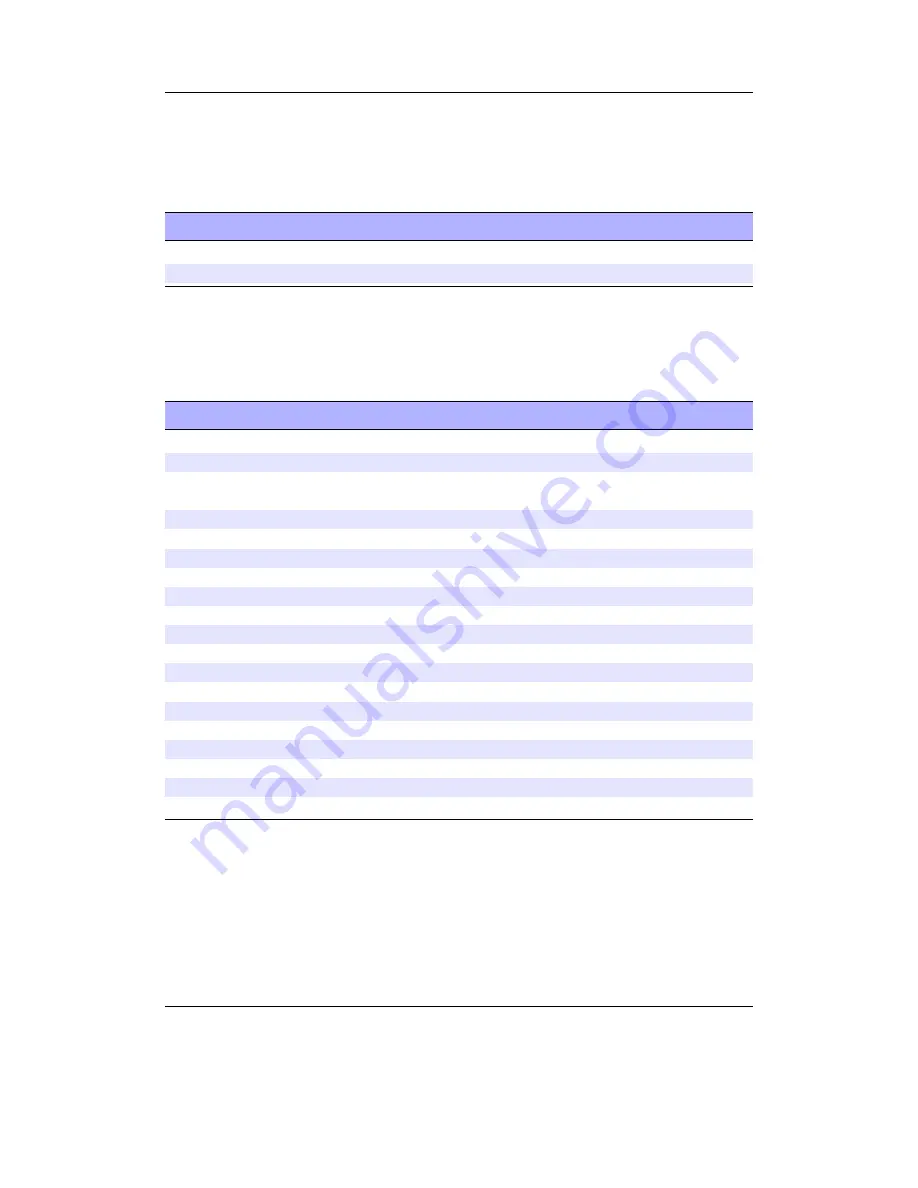
Appendix B. Theme Tags
196
work, and the comparison is not case sensitive.
B.23. Subline Tags
Tag
Description
%t(time)
Set the subline display cycle time (%t(5) or %t(3.4) formats)
;
Split items on a line into separate sublines
Allows grouping of several items (sublines) onto one line, with the display cycling
round the defined sublines. See section
11.2.4
(page
174
) for details.
B.24. Time and Date
Tag
Description
%cd
Day of month from 01 to 31
%ce
Zero padded day of month from 1 to 31
%cf
A conditional for 12/24 hour format.
%?cf<24 hour stuff|12 hour stuff>
%cH
Zero padded hour from 00 to 23 (24 hour format)
%ck
Hour from 0 to 23 (24 hour format)
%cI
Zero padded hour from 01 to 12 (am/pm format)
%cl
Hour from 1 to 12 (am/pm format)
%cm
Month from 01 to 12
%cM
Minutes
%cS
Seconds
%cy
2-digit year
%cY
4-digit year
%cP
Capital AM/PM
%cp
Lowercase am/pm
%ca
Weekday name
%cb
Month name
%cu
Day of week from 1 to 7, 1 is Monday
%cw
Day of week from 0 to 6, 0 is Sunday
%cc
Check for presence of the clock hardware
The %cc tag returns “c” if the necessary hardware is present and can also be used as a
conditional. This can be very useful for designing a WPS that works on multiple targets,
some with and some without a clock. By using this tag as a conditional it is possible to
display current date and time on those targets that support this (like the Gigabeat F
and X Series), or alternate information on those that do not .
Example:
%?cc<%cH:%cM|No clock detected>
The Rockbox manual
Toshiba Gigabeat F and X Series
















































