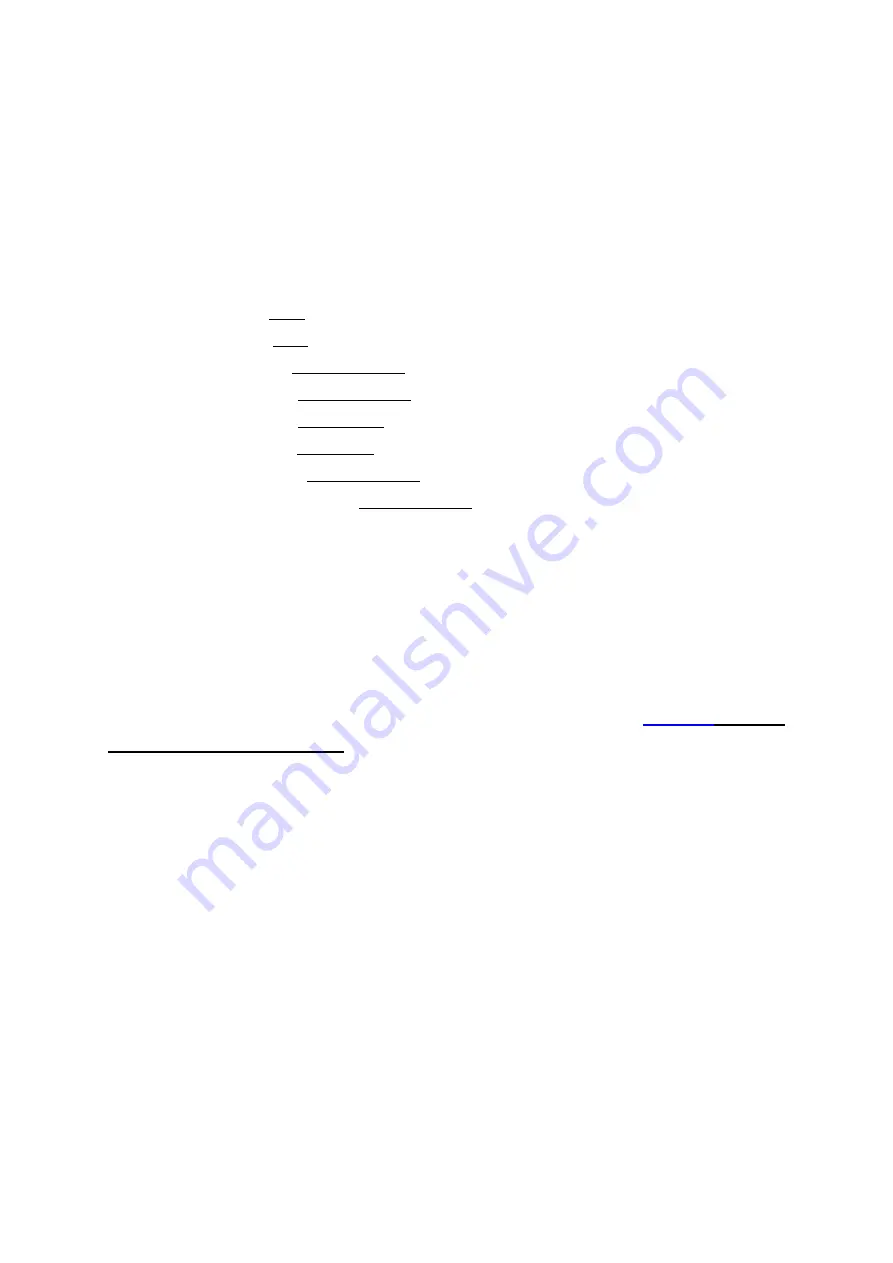
2 / 6
Rev.20170601
Follow the procedures below if you wish to set/change the static IP address:
1.
Edit the interfaces file using the vi editor.
Enter the following command
in the Terminal window:
$ sudo vi /etc/network/interfaces
2.
Enter the default password “
admin
”
.
Press the “
i
” key to enter
insert mode and enter the following text (substitute the underlined section to
correspond to your own network IP addresses):
auto
eno1
iface
eno1
inet static
address
172.22.201.250
gateway
172.22.254.254
netmask
255.255.0.0
network
172.22.0.0
broadcast
172.22.255.255
dns-nameservers
172.22.254.254
3.
Press the
Esc
key, then and “
:x
”
.
Then, press the
Enter
key to save
the changes and finish the editor. Reboot your system to activate the changes
by entering the following command. *Enter “
admin
”
when asked for a
password
$ sudo shutdown –r now
c.
From your remote browser’s address field, type “
confirmed in Step 6(B)]:8080/
”
d.
At the login page, enter the default username “
admin
” and password
“
synesis1
”.
7.
In order to record a capture, select “Agent” located on the right-hand side menu of the
browser, clicking on the “Overview” tab. Then, click on the “Start Capture” button.
























