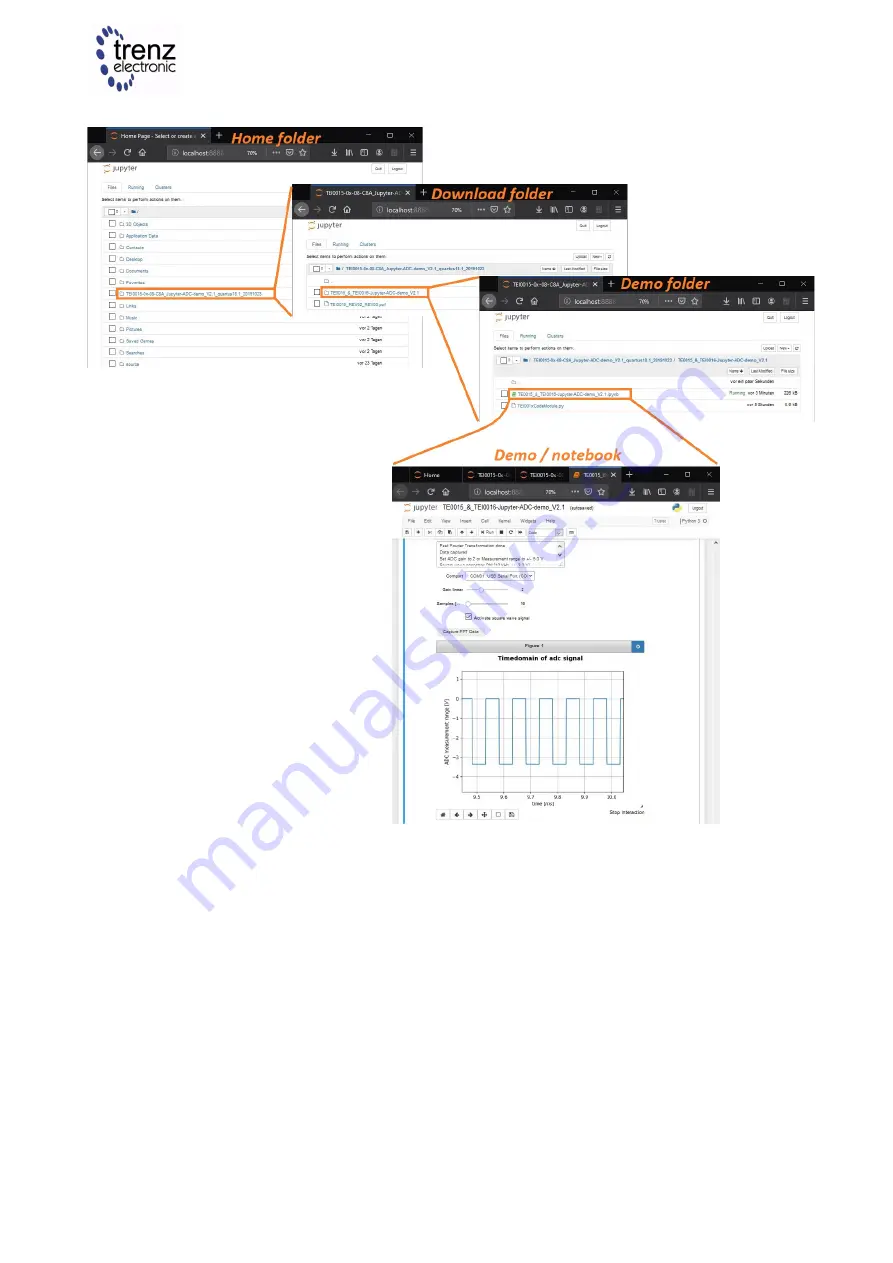
TEI0016 - Jupyter Demo
Copyright © 2020 Trenz Electronic GmbH
8 of 16
http://www.trenz-electronic.de
4.7 Alter the comport to yours
Every demo communicates with the module by a serial communication port. This port has been assigned
a number during the driver installation. In our case it is
COM5
.
In dependency to the code of a demo, there are two variants.
Variant 1:
At the beginning of the Notebook is a line:
ser = serial.Serial('COM
5
', 115200)
or
comport = 'COM
5
'
Replace the comport number in
red
with yours and
save
this change by pressing "
s
"
whilst holding
the
control key
(
Ctrl + s
).


































