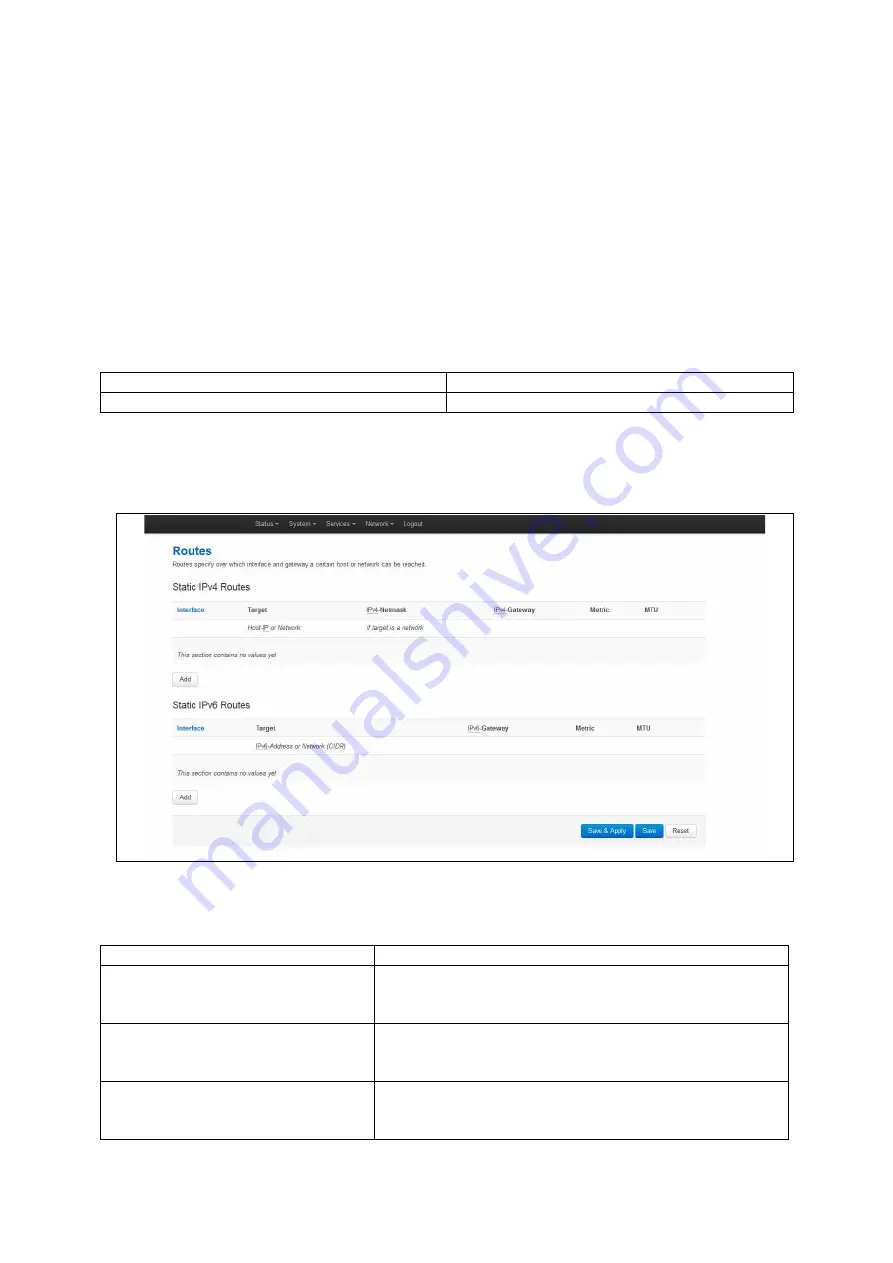
_______________________________________________________________________________________________________
_______________________________________________________________________________________________________
© Virtual Access 2018
GW2020 Series User Manual
Issue: 2.1
Page 127 of 423
15
Configuring static routes
It is possible to define arbitrary IPv4 routes on specific interfaces using route sections.
As for aliases, multiple sections can be attached to an interface. These types of routes
are most commonly known as static routes.
You can add static routes to the routing table to forward traffic to specific subnets when
dynamic routing protocols are not used or they are not configured for such subnets.
They can be created based on outgoing interface or next hop IP address.
15.1
Configuration package used
Package
Sections
network
route
15.2
Configuring static routes using the web interface
In the top menu, select Network -> Static Routes. The Routes page appears.
Figure 73: The routes page
In the IPv4 Routes section, click Add.
Web Field/UCI/Package Option
Description
Web: Interface
UCI: network.@route[0].interface
Opt: Interface
Specifies the logical interface name of the parent or master
interface this route belongs to. It must refer to one of the defined
interface sections.
Web: target
UCI: network.@route[0].target
Opt: target
Specifies the route network IP address.
Web: netmask
UCI: network.@route[0].netmask
Opt: netmask
Defines the route netmask. If omitted, 255.255.255.255 is
assumed, which makes the target a host address.
















































