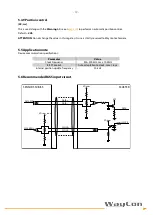- 16 -
5.4.3 Command
[48, wo]
Value
Function
00
Normal operation
01
Save parameters on EEPROM
02
Save and activate Preset / Offset
04
Load and save default parameters
After having set a new value in some register, use the
Save parameters on EEPROM
function in this register
to store it. Set “01” in the register.
After having set a Preset / Offset value, use the
Save and activate Preset / Offset
function in this register to
both store and activate the preset / offset at the same time. Set “02” in the register.
Load and save default parameters:
default parameters are set to allow the operator to run the device for
standard operation in a safe mode. As soon as the command is sent the default parameters are uploaded and
activated. All parameters which have been set previously are overwritten, thus previously set values are lost.
The complete list of machine data and the relevant default parameters preset by WayCon are available at the
of this manual. Set “04” in the register.
ATTENTION:
As soon as the
Load and save default parameters
command is sent, all parameters which have
been set previously are overwritten, thus previously set values are lost!
As soon as the command is sent, the register is set back to "00" (
Normal operation
) automatically.
Wait min. 30 ms (EPROM writing time) before using a new function.
Default = 00 (
Normal operation
)
5.4.4 Configuration
[49, rw]
Bit
Function
bit = 0
bit = 1
0
Not used
-
1
Set preset / offset
Preset
Offset
2
Enable preset / offset
Enable
Disable
3
Not used
-
4
Not used
-
5
Output code
Gray
Binary
6
Counting direction *
Standard
Inverted
7
Not used
-
* it affects the absolute position information, not the AB incremental signals
Set preset / offset
This parameter is available only if the
Enable preset / offset
parameter is set to ENABLE. It allows to activate
either the preset function (
Set preset / offset
= PRESET) or the offset function (
Set preset / offset
= OFFSET);
the Preset or Offset value has to be set in the Preset / Offset register. After having enabled the preset / offset
functions (
Enable preset / offset
= ENABLE), this item allows to activate either the preset function or the offset
function. The value set in the Preset / Offset register will have a different meaning depending on the value of
this parameter whether it is set to PRESET (0) or OFFSET (1). In the first case (
Set preset / offset
= PRESET) the
Preset / Offset register is used to set the preset value; while in the second case (
Set preset / offset
= OFFSET)
the Preset / Offset register is used to set the offset value. To activate the preset / offset value use the Save and
activate Preset / Offset function in the Command register (set “02” in the register 48). For any information on
the preset and offset functions refer to the Preset / Offset register on
Default = 0 (
Preset
)
Summary of Contents for MXS2
Page 1: ...Magnetic Scale MXS2 Manual...