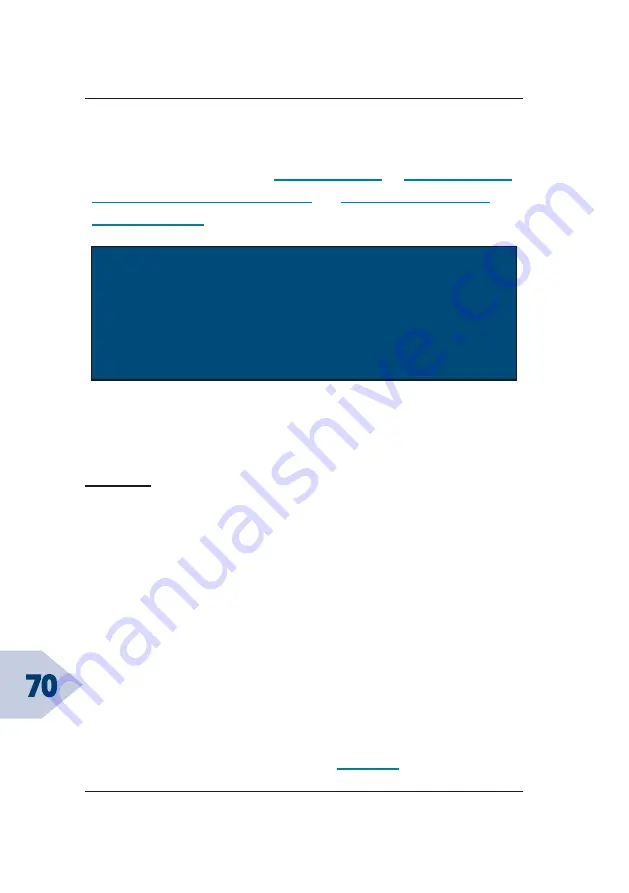
70
Control.ini
9.1
Structure of the Control.ini file
It must always start with the definition of a trigger event. As
a start condition either an "
", "
",
"
" or
"
" can be used.
ATTENTION!
The limit is one trigger event per line.
Only variable conditions can be combined in one
line. If you need a combination of several trigger
events you have to do this via variables.
9.1.1 !i: Input events
Event related to the remote inputs 1-16.
Example:
!i1c!...#
-> if input 1 is activated (c=close), then the
downstream command will be executed.
!i1o!...#
-> if input 1 is deactivated (o=open), then the
downstream command will be executed.
!i1t!...#
-> if input 1 changes (t=toggle), then the following
downstream will be executed.
9.1.2 !t: Time events
The internal timer of the clock starts counting with zero
seconds, zero minutes and zero hours at the moment the device
is powered up. With insertion of the
-card, this clock is
Summary of Contents for ProCommander LTC
Page 1: ...Weigl ProCommander LTC Instruction Manual...
Page 6: ......
Page 27: ...27 Pin assignment ProCommander LTC Jumper open Jumper closed...
Page 31: ...31 USB driver installation...
Page 54: ...54 Modification of the menu of ProCommander LTC...
Page 68: ...68 Variable...
Page 92: ...92 Control ini...
Page 98: ...98 Programming the ProCommander LTC...
Page 104: ...104 Network connection between ProCommander LTC and Pro I O...
Page 106: ...106 Interface protocols...
Page 108: ...108 Videoplayer Configuration...
Page 118: ...118 Videoplayer Configuration...
Page 124: ...124 Appendix...
Page 126: ...126 Glossary...
Page 128: ...128 F A Q...
















































