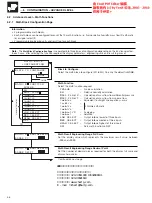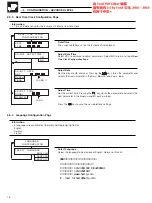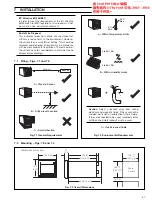69
EQ01
LOGIC EQUATION
CONFIGURATION
EQ10
Example of display:
EQ10 TOTAL 3 WRAP
T1W + T3W
Flashing
6
CONFIGURATION – ADVANCED LEVEL…
…6.2.6
Logic Equation Configuration Page
Information.
• 10 programmable logic (Boolean) equations.
• Up to 16 elements per equation.
• Equations can combine internal and external digital signals, e.g. alarms, digital inputs, other logic equation results, real
time alarms etc.
• Equations can be used to activate many instrument functions, e.g. alarm acknowledgements, pen events, changes of
chart speeds, value printing and relay outputs, etc.
Logic Equation 01
Using the following terms construct the required Boolean expression to be used
as an activation event.
*
– Terminator, used to complete the expression
)
– Close bracket
(
– Open Bracket
&
– Logical AND
+
– Logical OR
T1W
–
T6W
– Wrap-around of totalizer (T1 to T6)
P_O
– Paper Out alarm
FA1
–
FB6
– Input failure (A1 to A6, B1 to B6)
DA1
–
DG3
–
Digital input active
CS1
–
CS3
– Chart speeds
L1
–
L10
– Logic equation true
PWR
– Power failure
RT1
–
RT2
– Real time alarm on (1 or 2)
PAA
–
PAM
– Predefined process alarm (A to M. excluding I)
The terms are selected by using the
and
keys, and the selection is stored
by pressing the
key. A maximum of 16 terms including the terminator can be
used in the expression.
Up to ten logic equations can be configured.
Return to top of
Logic Equation Configuration Page
.
The example shows three terms of an equation (Total 1 wrap OR Total 3 wrap).
Each term flashes until the
key is pressed. The complete equation must end
with the terminator (*).