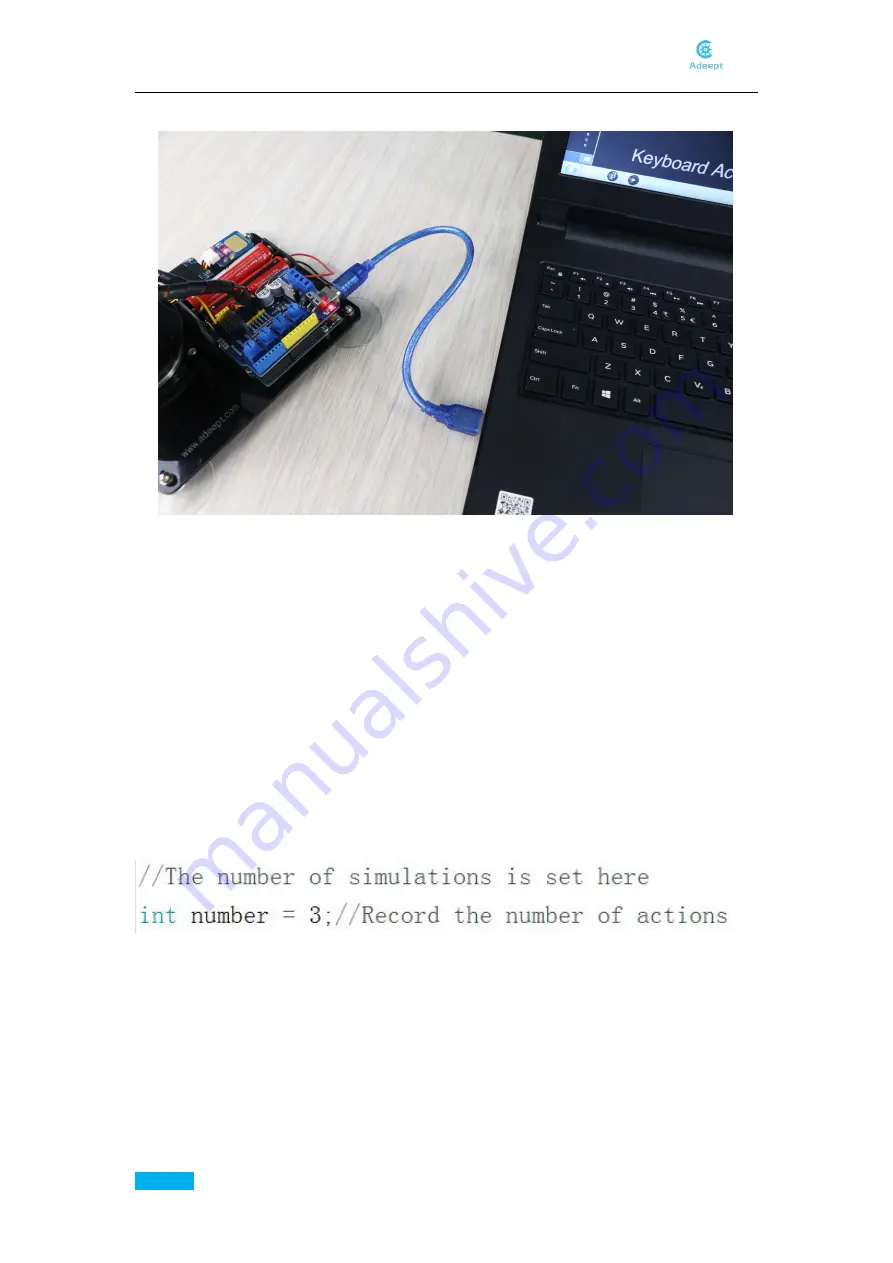
www.adeept.com
78
The control interface can then be used to control the robotic arm.
6.4. Imitation function
Function introduction:
The motion track can be divided specifically if rotate the potentiometer A0, A1 and A2 to adjust
the robotic arm. Press the touch button every time the arm moves (how much distance to move
here can be determined by you. The shorter the moving distance, the more data the robotic arm
records, and the more it imitates the movement similarly). When the number displayed on OLED
is decremented by 1, it indicates that the previous data were successfully recorded in the
EEPROM. Rotate three potentiometers A0, A1 and A2 to adjust the motion track of the robotic
arm, and then press the touch button to record the next set of data again. Once repeated, the
robotic arm can record the motion track that needs to be imitated. Note that how many sets of
data we need to record are set in the program.
After the program is downloaded for the first time, the imitation step can be run only when the
setting record in the program is full. Otherwise, the robotic arm will read the recorded motion
track data that is not set by us in the EEPROM. Consequently it will run as the setting movement
at first but will not later.
In this function, the robotic arm records the data of three servos, which is more than the data of
five servos. The robotic arm can record up to 333 sets of motion when in imitation function and
write the recorded data to the EEPROM. After the robotic arm is re-powered, the previously
recorded data is still saved. Press and hold the touch button for more than 3 seconds, the arm
will start to imitate the motion. (Note: before using the arm, make sure that the motion track of
Summary of Contents for ADA031
Page 1: ...www adeept com 1...
Page 13: ...www adeept com 9 Run the downloaded file Click I Agree Click Next...
Page 23: ...www adeept com 19 Click Run...
Page 24: ...www adeept com 20 Running effect is as follow...
Page 50: ...www adeept com 46 Effect diagram after assembling...
Page 71: ...www adeept com 67...
Page 77: ...www adeept com 73 Operating steps Open the file AdeeptArmRobot ino as shown below...
Page 84: ...www adeept com 80 Step 3 Click Upload to upload the code to UNO of the robotic arm...
Page 87: ...www adeept com 83 Next select the development board model and port as shown below...
Page 88: ...www adeept com 84...
Page 93: ...www adeept com 89...










































