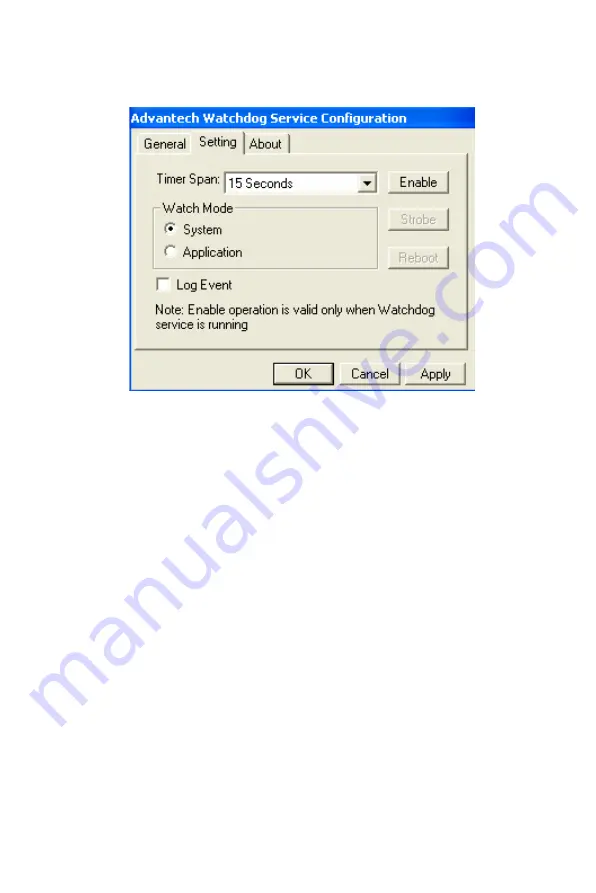
11
Chapter 2
2.1.2 Setting Tag
The setting tag includes following items.
(1)
“Timer Span” Combo Box:
The user can select one timer span for
the watchdog and apply the change when the watchdog is disabled.
(2)
“Watch Mode” Group:
There are two watch modes: system watch
mode and application watch mode, if you are in Application mode, system
will warn you to “strobe” (reset) the watchdog timer, otherwise the system
will reboot in a specified time period.
Definitions:
System mode:
watchdog timer is running in Windows background. If the
hardware is hung up, it will reboot system automatically.
Application mode:
watchdog timer will be enabling when you call the
APIs within your application. Further information about the watchdog timer
APIs, please refer to Chapter 3.
(3) “Log Event”:
If this check box is selected and press “Apply” button
to apply the setting. Then the “Enabled”, “Disable”, “Reboot” operation
of the watchdog will be logged into the system event base, otherwise the
three operation will be not be logged into the system event base.
Summary of Contents for Watchdog Timer UNO-2171
Page 1: ...Watchdog Timer UNO 2170 UNO 2171 UNO 205XE User Manual ...
Page 4: ...UNO Watchdog Timer User Manual iv ...
Page 6: ...UNO Watchdog Timer User Manual vi ...
Page 12: ...UNO Watchdog Timer User Manual 6 ...
Page 19: ...13 Chapter2 Step2 Press Apply Step3 Press Enable ...
Page 21: ...15 Chapter2 Step6 Click the item AdsWatchdog you can view the event message ...
Page 23: ...2 CHAPTER 3 Function API s ...
Page 33: ...2 CHAPTER 4 Example Call Flows ...
















































