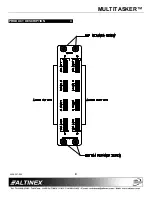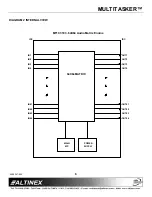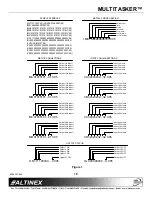MULTITASKER™
400-0367-004
13
15.
[…P] – Path
This command will set the path for the output,
but it is not active until the switch command,
[SW], is executed. Commands ending in "P" are
not executed immediately. The path for multiple
cards or the same card can be preset.
Example 1:
An engine is in slot 5. Enable outputs 1 and 2
simultaneously, with the following commands:
[ON1C5P]
[ON2C5P]
[SW]
Example 2:
An engine is in slot 5 and a regular video
switcher is in slot 1. Connect the engine’s Input
1 to Output 64 while simultaneously disabling
the card in slot 1. In order to accomplish this,
send the following commands:
[IN1O64C5P]
[OFFC1P]
[SW]
16.
[SW] – Switch
The switch command immediately connects
inputs and outputs, which were previously set
with the PATH command on this card or any
other cards in the MultiTasker enclosure. See
the PATH command for examples.
17.
[SEL]
This command is the volume select command. It
sets the path to adjust the input volume level of
the current matrix and is used in conjunction
with the [+] and [–] commands.
Command Format: [SELmmCnUi]
mm = Input (2 digit # from 01 to 64)
Cn = Card ID (n = slot # from 1 to max slots)
Ui
= Unit ID (i = # from 0 to 9)
Example:
The Engine Card is in slot 5. Adjust the volume
on Input 2. The current volume level is set to 10.
After sending the following commands, a better
volume level of 15 is obtained:
1.
[SEL02C5]
The current volume level is 10.
2.
[
–
] [
–
] [
–
]
The level is now 7 and is too quiet.
3.
[
+
] [
+
] [
+
] [
+
] [
+
] [
+
] [
+
] [
+
]
The level is now 15 and no further
adjustments are required.
18.
[ + ]
This command increments a selected property
to be adjusted from the keyboard or front panel.
Command Format: [ + ], [+k]
[+] = Increment level by one step
[+k] = Increment level by 'k' steps
Example:
Adjust Input 1 volume level for the card in slot 5.
The current input level is 10, but it is not the
optimal value. After sending the following
commands, an optimum level of 15 is obtained:
1.
[SEL01C5]
The current input level is 10.
2.
[+] [+] [+] [+] [+] or [
+
5 ]
The level is now 15 and no further
adjustments are required.
19.
[ - ]
This command decrements a selected property
to be adjusted from the keyboard or front panel.
Command Format: [ - ], [-k]
[-]
= Decrement level by one step
[-k] = Decrement level by 'k' steps