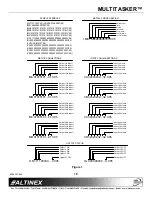MULTITASKER™
400-0367-004
22
Example:
Group 5 of Unit ID 1 contains the cards in slots
1, 2 and 19. Read the member data for group 5
of Unit ID 1. Send the command [RDG5U1] and
receive the following feedback:
G1=C1C2C19
Now, clear group 5 by sending the command
[CLMG5U1]. Reread the member data as above
and note the following feedback:
[G1=0]
7.3 SUMMARY OF COMMANDS
Card Commands
1)
[C]
Receives status of the card
2)
[CLR]
Reset card to default values
3)
[TEST]
Test internal memory IC's
4)
[VER]
Receives software version
5)
[MAT]
Matrix Configuration
6)
[MjCn]
Matrix Configuration
7)
[ONmm]
Turns on one output
8)
[ON]
Turns on all outputs
9)
[OFFmm] Turns off one output
10) [OFF]
Turns off all outputs
11) [ImmO]
Connect one input to one
output
12) [ImmO*]
Connect one input to all
outputs
13) [IN]
Show
outputs connected to
input
14) [OUT]
Show
input connected to
output
15) […P]
Sets the path, preload for [SW]
16) [SW]
Switch preloaded output buffer
17) [SEL]
Select input volume to adjust
18) [ + ]
Increment select property
19) [ - ]
Decrement select property
20) [VOL]
Set absolute volume level
21) [SDI]
Input signal detect
22) [SDO]
Output signal detect
23) [MODE]
Turn blocking on/off
24) [HELP]
Display help file
25) […S]
Save command setting
26) [?]
Show system cards
27) [?C]
Show card information
28) [STA1]
Enable auto feedback
29) [STA0]
Disable auto feedback
30) […F]
Show command feedback
31) [FBD]
Feedback delay on/off
32) [RSI]
Reset Card ID’s
33) [SIDn]
Set all Card ID’s
34) [SIDnCi]
Set one Card ID
35) [SID+n]
Set Card ID offset
36) [RSN]
Read Card slot number
Group Commands
37) [WR]
Groups multiple cards
38) [RMC] Remove members from group
39) [RMG] Delete group
40) [RD]
Displays group members
41) [CLRG] Clears group members
42) [CLM]
Delete group
7.4 MENU MODE
MENU MODE commands are RS-232 commands
that allow virtually the same functionality as
programming commands. Unlike the programming
commands in the previous sections, 7.2 and 7.3,
MENU commands prompt the user to select from a
list of available options. The system then responds
based upon selections made by the user.
MENU commands may be issued in response to
prompts from within MTSetup™ or other RS-232
communication software.