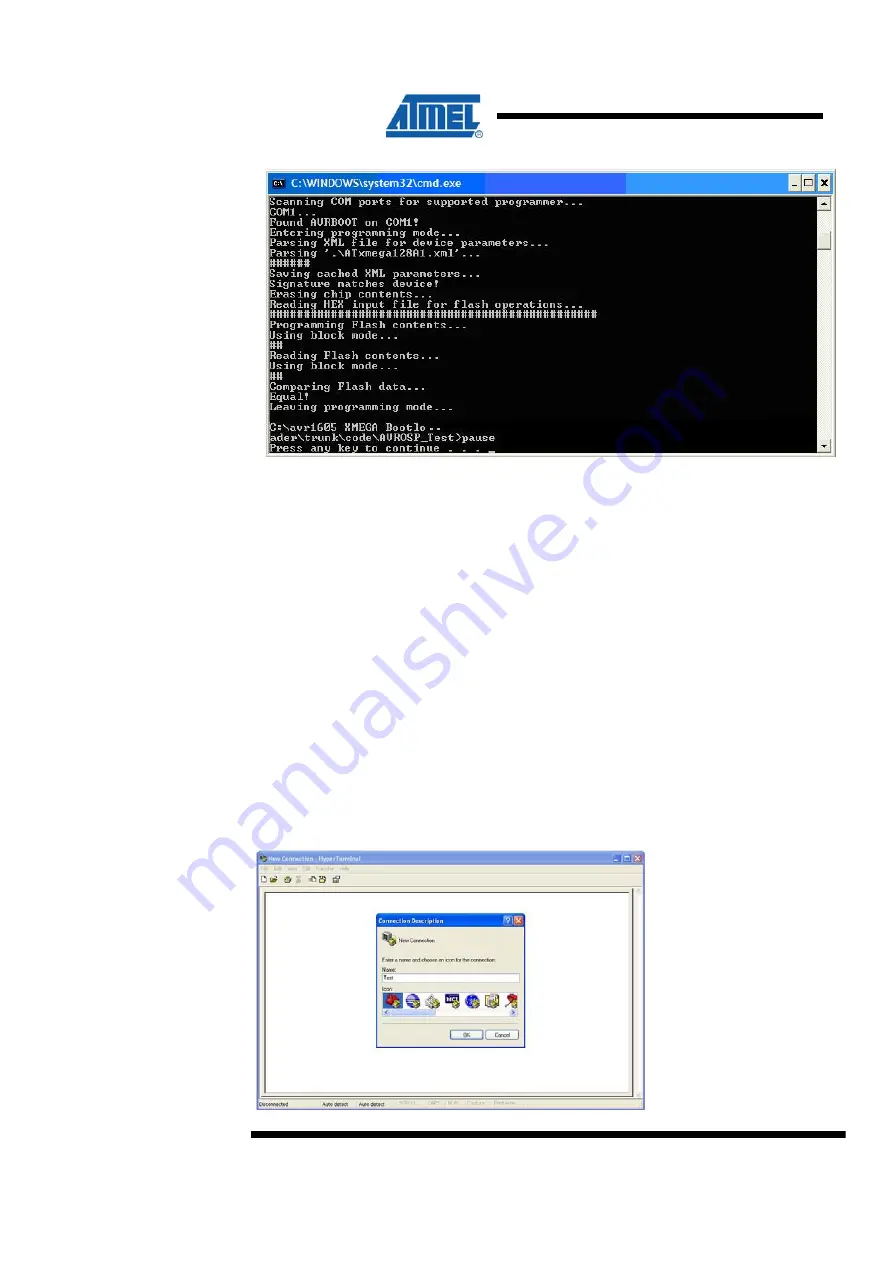
8
AVR1605
8242A-AVR-05/09
Figure 3.2-1.
Downloading to Flash
3.3 Run the uploaded application from address 0
The flash.hex is a program that writes the string “Congratulations!” when it gets the
character ‘E’ through serial/RS232 port.
The program will jump to the application section after RESET, provided the micro
switch SW0 in not pressed at the time of RESET. Alternatively, the application can be
run by setting the BOOTRST fuse to Application Boot and restart the part. (Note that
a start of another debugging session will perform a chip erase).
Now the application will wait for the letter ‘E’ through USART0. To verify the
application that was downloaded to the flash in the previous chapter, we must write
the character ‘E’ through terminal software (e.g. HyperTerminal) as described below:
Open HyperTerminal program available in all the Windows based system by following
the path Start
Æ
All Programs
Æ
Accessories
Æ
Communications
Æ
Hyper Terminal
Give any name(eg:Test) for that session and configure the COM port settings to 9600
baud, 8bit Data, no parity, 1 stop bit and no Handshaking. Please refer Figure 3.3-
1.Hyperterminal Name and Figure 3.3-2.COM port Settings for more information.
Figure 3.3-1
HyperTerminal Name





























