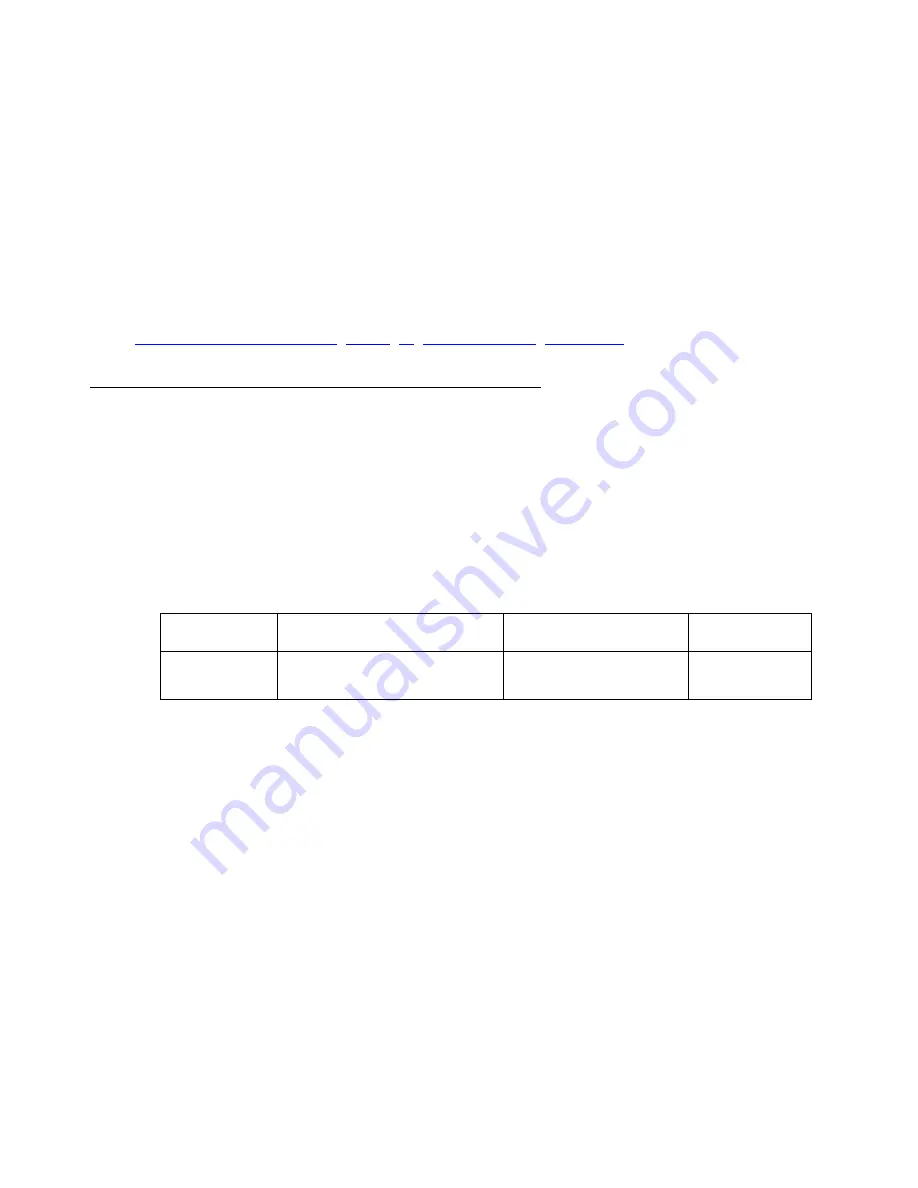
CLI Commands
Object tracking
612 Avaya G450 CLI Reference
To create Track List 5 and specify that its state should be calculated using the Boolean OR
argument:
G450-001(config)# track 5 list boolean or
G450-001(config-track list 5)#
To create Track List 3 and specify that its state should be calculated using a threshold
calculation:
G450-001(config)# track 3 list threshold count
G450-001(config-track list 3)#
Related Commands
description (object tracking)
Use the
description
command to enter a description of an object tracker. Use the
no
form of
this command to use the default description, which is the object tracker’s ID.
Syntax
[no] description
text
Parameters
User Level
read-write
Context
track rtr, track list
Examples
To specify the description for a simple object tracker tracking a single RTR as track rtr-2:
G450-001(config-track rtr 1)# description "track rtr-2"
To specify the description for a simple object tracker tracking several objects as track list rtr-4
and rtr-5:
G450-001(config track list 10)# description "track list rtr-4 and rtr-5"
Parameter
Description
Possible Values
Default Value
text
Description of object tracker
string of 1-255
characters
The object
tracker’s ID
Summary of Contents for G450 Manager
Page 1: ...Avaya G450 CLI Reference 03 602056 Issue 1 January 2008 ...
Page 32: ...Contents 32 Avaya G450 CLI Reference ...
Page 38: ...About this Book 38 Avaya G450 CLI Reference ...
Page 154: ...Roadmap 154 Avaya G450 CLI Reference ...
Page 1304: ...CLI Commands WFVQ Weighted Fair VoIP Queueing 1304 Avaya G450 CLI Reference ...
















































