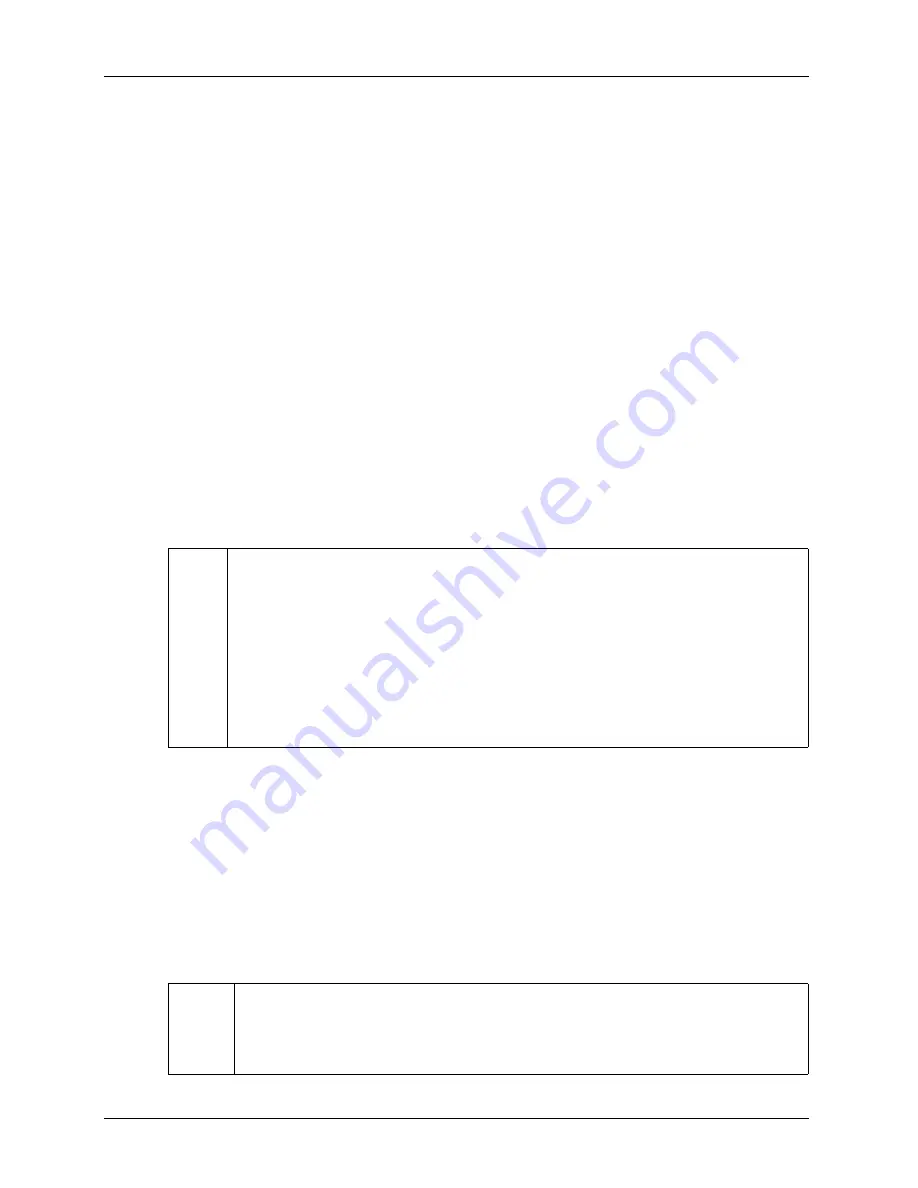
Basic Operation & Standard Features
BASLER A102
f
3-7
DRAFT
Software Trigger / Continuous-Shot Operation
In Software Trigger/Continuous-shot operation, a “Continuous Shot Command” is used to prepare
the camera to capture multiple images. With this method of operation, exposure will begin when
the Trigger field of the Software Trigger control register is set to 1. To use this operating method,
follow this sequence:
1. Use the shutter settings described in Section
3.2.1
to set your desired exposure time.
2. Set the Continuous Shot field of the ISO En/Continuous Shot control register to 1 (see page
4-17
).
3. Check the state of the TrigRdy signal:
a) If TrigRdy is high, you can set the Trigger field of the Software Trigger register to 1 when
desired.
b) If TrigRdy is low, wait until TrigRdy goes high and then set the Trigger field to 1 when
desired.
4. When the Trigger field is set to 1, exposure will begin. (Note that the Trigger field self-clears
shortly after exposure begins.)
5. Exposure will continue for the length of time you specified in step 1.
6. At the end of the specified exposure time, readout and transmission of the captured image
will take place.
7. Repeat steps 3 and 4 each time you want to begin exposure and capture an image.
8. To disable continuous-shot operation, set the Continuous Shot field in the ISO En/
Continuous Shot control register to 0.
Why Use the Software Trigger?
At first glance, using the software trigger feature to start image exposure appears to be equivalent
to just issuing a one-shot command as described in Section
3.2.3
. The difference is in the way the
camera reacts to each method. With a one-shot command, there will be some delay between the
One Shot field of the One Shot/Multi Shot control register being set to 1 and the actual start of
exposure time. This delay is required so that the camera can be properly set up to react to the
receipt of the one-shot command. With the software trigger method, there is no delay between the
Trigger field being set to 1 and the start of exposure. Exposure begins immediately when the field
value is set. So the advantage of the software trigger feature is that it gives you more precise
control of exposure start.
L
The Software Trigger register and the Trigger Source field of the Trigger Mode control
register are defined in version 1.31 of the IIDC specification.
Because the software trigger feature is so new, the Basler BCAM 1394 Driver does not
yet include a method call to access this feature. As a work-around, you can use the
techniques described in the tutorial for the Basler Smart Features Framework Soft-
ware to directly read from or write to the Software Trigger and Trigger Mode registers.
The Smart Features Framework Software is available on the Basler web site. To down-
load the software go to:
http://www.baslerweb.com/popups/popup_en_1825.php
L
On
A102
f
cameras, exposure of a new image can begin while the previous image is
being read out. This is commonly referred to as “overlap mode.” Following the recom-
mended method for exposure start in Section
3.2.6
will allow you to overlap exposure
with readout and achieve the camera’s maximum frame rate.
Summary of Contents for A102f
Page 1: ...USER S MANUAL Document Number DA00063006 Release Date 7 December 2010 ...
Page 4: ......
Page 25: ...Basic Operation Standard Features BASLER A102f 3 3 DRAFT Figure 3 2 Block Diagram ...
Page 62: ...Basic Operation Standard Features 3 40 BASLER A102f DRAFT ...
Page 166: ...Mechanical Considerations 7 6 BASLER A102f DRAFT ...
















































