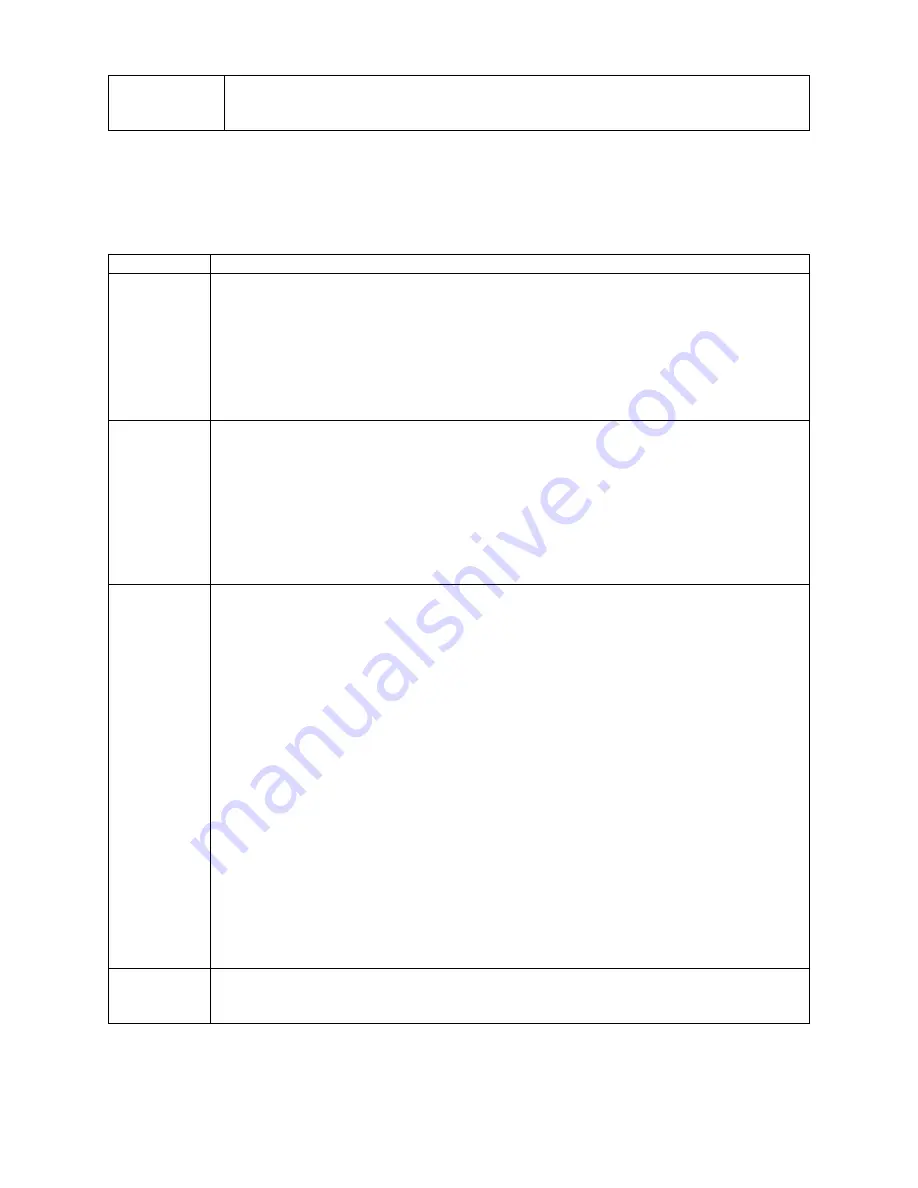
001-0003-819 Rev 1
Page 40 of 48
The <parity> argument is only valid when <format> is set to 2. The
default
settings for the modem are AT+ICF=3,1.
Cellular CDMA Commands
Cellular CDMA commands use the same syntax as other extended commands. Numeric values are
decimal. Table 10.6 describes cellular CDMA commands.
Table 10.6: CDMA AT Parameter Commands
Command Description
+CAD?
Query Analog Or Digital Service.
Returns:
0: If service is not
available
1: If CDMA digital service is available
2: If TDMA digital service is available
3: If analog service is available
Values 4-255 are reserved
+CSS?
Serving System
Read Only. Returns <AB>, <SID>
AB:
A: The mobile station is registered with an A-band system
B: The mobile station is registered with a B-band system
Z: The mobile station is not registered
SID:
0-16383: The mobile station is registered with the system indicated.
99999: The mobile station is not registered
+CSQ?
Query Received Signal Quality.
Returns the Signal Quality and Frame Error Rate as follows:
Signal Quality Measure <SQM>:
0-31: Signal Quality Measurement (See note 1 below)
99: SQM is not known or is not detectable.
All other values are reserved
Frame Error Rate <FER>:
0: <0.01%
1: > 0.01% and < 0.1%
2: > 0.1% and < 0.5%
3: > 0.5% and < 1.0%
4: > 1.0% and < 2.0%
5: > 2.0% and < 4.0%
6: > 4.0% and < 8.0%
7: >= 8.0%
99: FER is not known or is not detectable
All other values are reserved.
Note 1: The exact meaning of the Signal Quality Measure <SQM> shall be
manufacturer defined. The lowest quality reported by SQM shall be defined
as value: 00. The highest quality reported by SQM shall be defined as value:
31
+CDR
Um Interface Data Compression Reporting
This extended-format numeric parameter controls whether the extended-
CDR intermediate result code is transmitted by the MT2









































