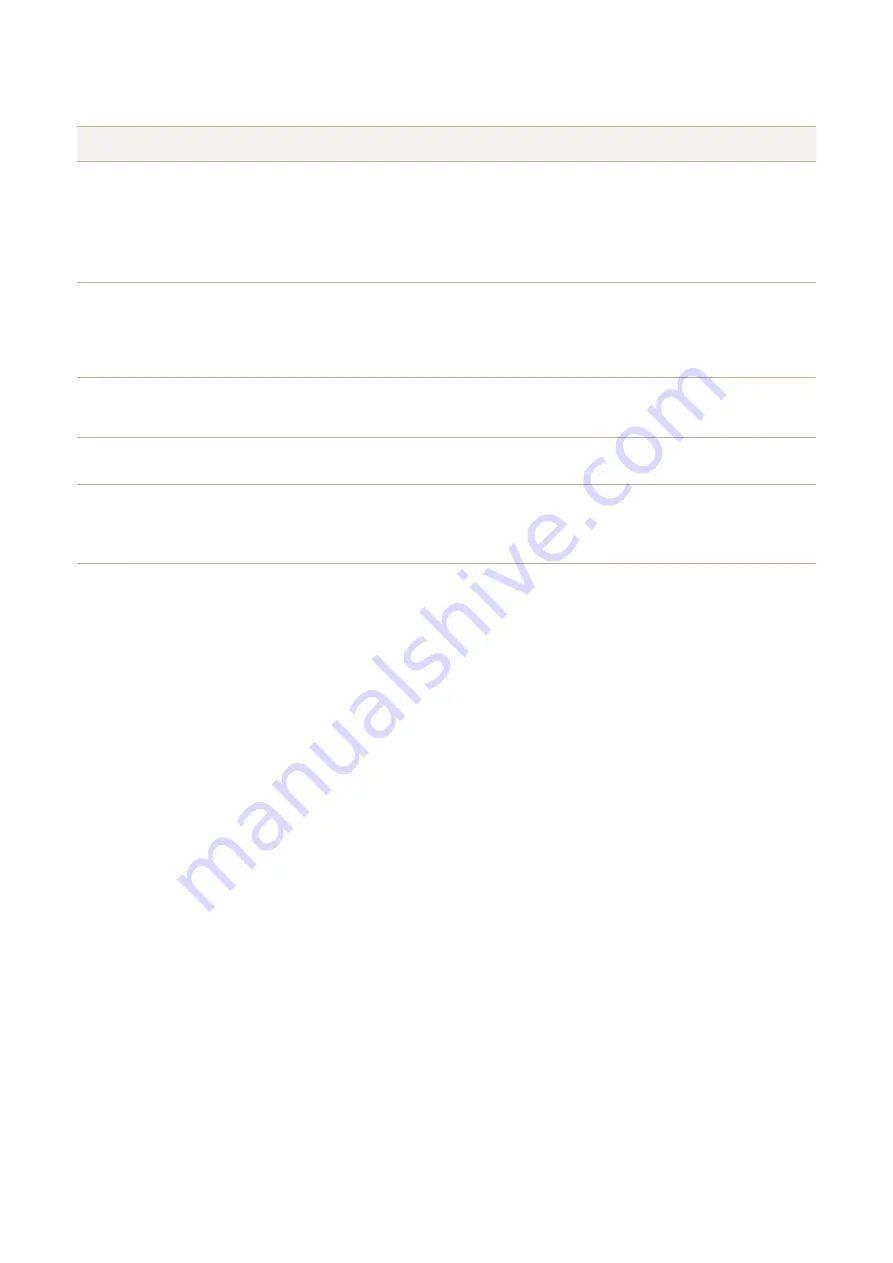
6
|
Commonwealth Bank
Albert POS Integration Guide
Sequences
ID
Sequence
Description
1
Connect
Establishes a connection with the POS (it is assumed this is over manually
defined IP). Albert establishes an outgoing long lived connection such as
a socket.
This is due to Albert being unable to accept incoming connection requests
because of firewall restrictions.
2
Payment Request
The POS sends a message to the POS client over the established
connection. The format of this message is left to the POS vendor to decide.
It can be extended to support any command recognised by the POS Client
such as "display advert", "display menu" etc.
3
Payment Request
The POS Client uses the SDK to make a payment request to the
CommBank Payment app.
4
Payment Response
Once the payment finishes, a response is sent back to the POS Client.
5
Payment Response
The POS Client sends a message back to the POS over the
established connection. The format of this message is left to the POS
vendor’s discretion.
Pros
Ease and simplicity of implementation
Cons
Connection to POS app defined via static IP by default – if a change is required, IP is manually set on Albert
POS Client.
Addressed in Registry Service example below.
Implementation Considerations
Securing the connection to the POS.
Securing traffic between the POS and POS Client.
Network outages and connection retries.
Payment app failures e.g. DECLINE returned.
Timeouts from a payment taking too long.
A failure causing the POS to never receive a Payment Response.




































