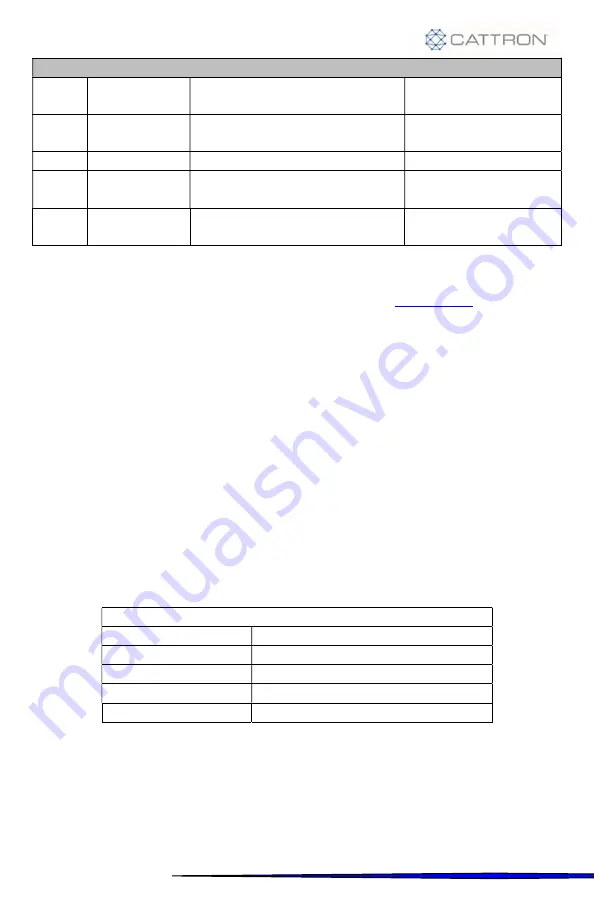
38
MessengerBLE
User Guide
Configuration Line Types
28
Peer Poll
Peer Index
Range 1-16
29
Peer Push
Peer Index
Range 1-16
30
VFD
VFD Parameter Setup
None
40
Virtual
Channel
Virtual channel configuration
parameters
Virtual Channel Index
Range 1-40
96
FOTA
FOTA configuration for updating
cellular modem firmware
None
9.1
Debug Configuration Commands
Users can manage the current configuration via the built in
Debug Menu
system. From
the main menu, select
Site Setup
(6). From
Site Setup
, select
User Input
(1). From the
User Input
prompt, the following read/modify commands are applicable.
9.1.1
Read Command
This is the read configuration command format:
255,x<,i><CR>
Where:
255
is the read command
x
is the configuration line type code
<,i>
is an optional index that is a function of the line type code (see Table 5)
<CR>
is a line terminating carriage return
Some examples using the READ command:
Examples:
255,1<CR>
Prints Site config
255,8<CR>
Prints Engine config
255,6,1<CR>
Prints Serial Port 1 config
255,6,255<CR>
Prints all Serial Port configs
255,255<CR>
Prints a Full System config
By issuing the “255,255” command, the user can capture a complete system
configuration to a file. This file can then be used as the master configuration file. This
master config file can then be modified and loaded back into the system or any
configuration segment that needs updating.
Some examples using the READ command via SMS:
















































