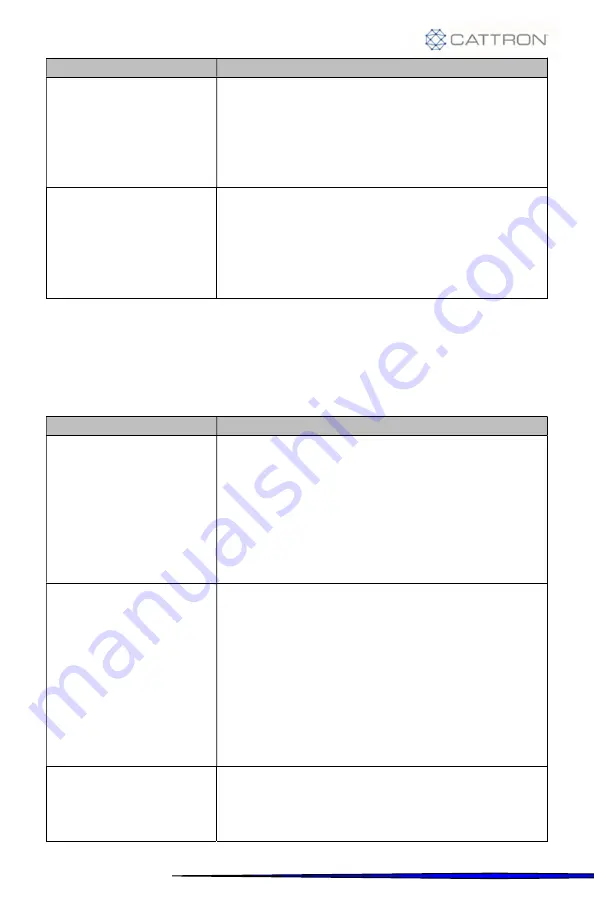
84
MessengerBLE
User Guide
Setting
Via SMS, OTA or Debug Port
Set Hard Braking alarm
limit.
For example, set to 7.5
MPH. If the Road Speed
drops by more than 7.5
MPH in a second.
SMS: <config(8,9,7.5)>
OTA: $TXT:<config(8,9,7.5)>
OTA Messenger Protocol: |258,8,9,7.5|
Debug Port: 8,9,7.5
Set Fast Acceleration
alarm limit.
For example, set to 4.5
MPH. If the Road Speed
increases by more than
4.5 MPH in a second.
SMS: <config(8,10,4.5)>
OTA: $TXT:<config(8,10,4.5)>
OTA Messenger Protocol: |258,8,10,4.5|
Debug Port: 8,10,4.5
10.5
Using a Digital Input to Determine Engine On
Digital Input 1 can be used to determine when an engine is on or off. To accomplish
this, the following must be performed.
Setting
Via SMS, OTA or Debug Port
Enable Engine Run to be
determined from a
Digital Input (14,1)
Set the Messenger to
Compute Engine Hours
(4,1)
Make sure the 1708
option is disabled. (5,0)
SMS: <config(2,4,1,5,0,14,1)>
OTA: $TXT:<config(2,4,1,5,0,14,1)>
OTA Messenger: |258,2,4,1,5,0,14,1|
Debug Port: 2,4,1,5,0,14,1
Set Reporting debounce
time to 5 seconds.
This defines the
consecutive amount of
time that the engine
running input (digital
input 1) has to be on or
off before it is
considered running or
off.
SMS: <config(7,13,5)>
OTA: $TXT:<config(7,13,5)>
OTA Messenger Protocol: |258,7,13,5|
Debug Port: 7,13,5
Preset Engine Hours to
the current Engine Hour
meter value. (345.6 for
example)
SMS: <config(8,4,345.6)>
OTA: $TXT:<config(8,4,345.6)>
OTA Messenger Protocol: |258,8,4,345.6|
Debug Port: 8,4,345.6
















































