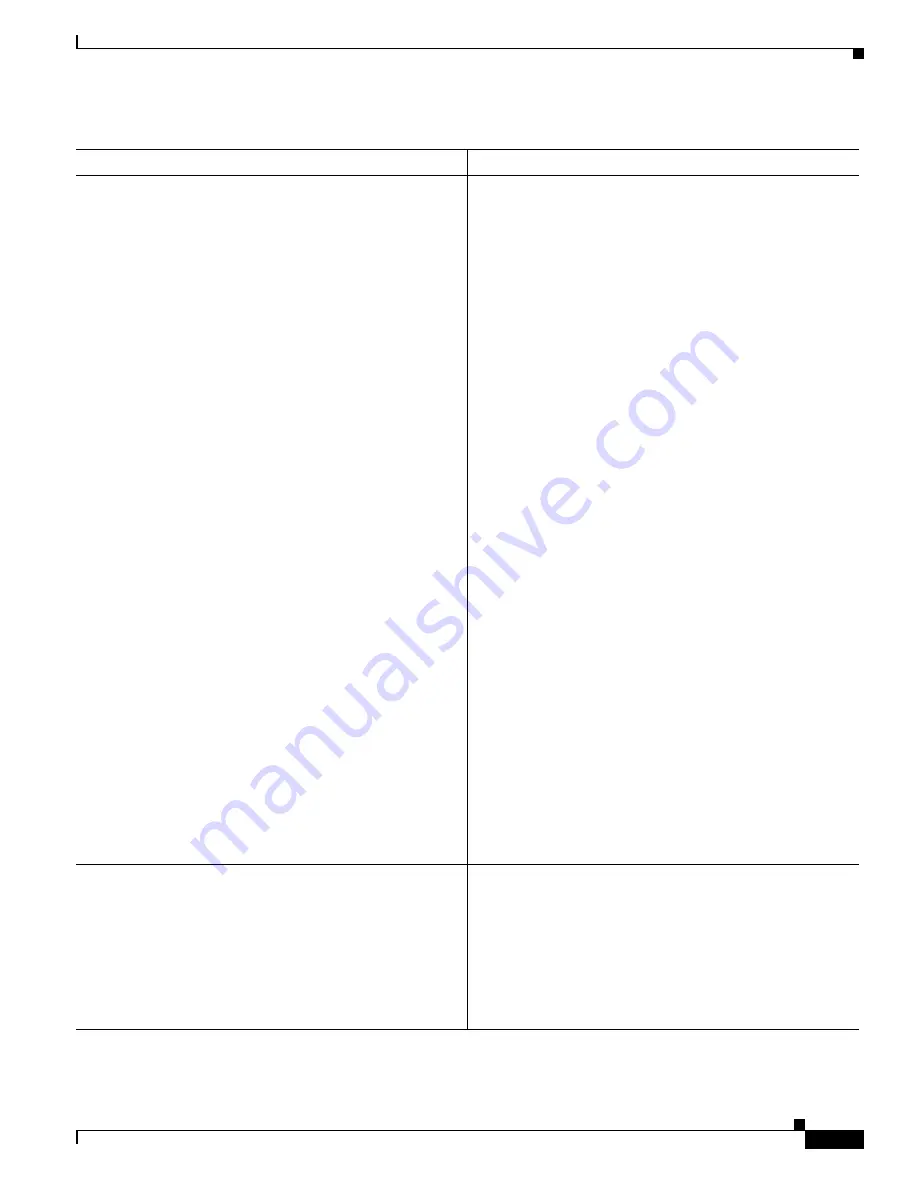
3-35
Cisco SIP IP Phone Administrator Guide
Chapter 3 Managing Cisco SIP IP Phones
Using the Command-Line Interface
SIP Phone> test {open | close | key | onhook |
offhook | show | hide}
Accesses the remote call test interface, allowing you to
control the phone from a remote site. To use this feature,
enter the test open command. To prevent use of this feature,
enter the test close command. This command can only be
used only if the
telnet_level
parameter is set to allow
privileged commands to be executed.
The following commands are available:
•
test key: When a test session is open, you can simulate
key presses using the test key k1 k2 k3...k13 command,
where k1 through k13 represent the following key
names:
–
voldn—Volume down
–
volup—Volume up
–
headset—Headset
–
spkr—Speaker
–
mute—Mute
–
info—Info
–
msgs—Messages
–
serv—Services
–
dir—Directories
–
set—Settings
–
navup—Navigate up
–
navdn—Navigate down
The keys 0 through 9, #, and * may be entered in
continuous strings to better express typical dialing
strings. A typical command would be test ky 23234.
•
test onhook: Simulates a handset onhook event.
•
test offhook: Simulates a handset offhook event.
•
test show: Shows test feedback.
•
test hide: Hides test feedback.
SIP Phone> tty {echo {on | off} | mon | timeout
value | kill session | msg}
Controls the Telnet system. The echo keyword controls local
echo. The mon keyword sends all debug output to both the
console and Telnet sessions. The timeout value keyword sets
the Telnet session timeout period based on the value. The value
range is 0 through 65,535. The kill session keyword tears down
the Telnet session specified by the session argument. The msg
keyword allows you to send a message to another terminal
logged into the phone; for example, you can send a message
telling everyone else that is logged in to log off.
Table 3-7
CLI Commands (continued)
Command
Purpose
















































